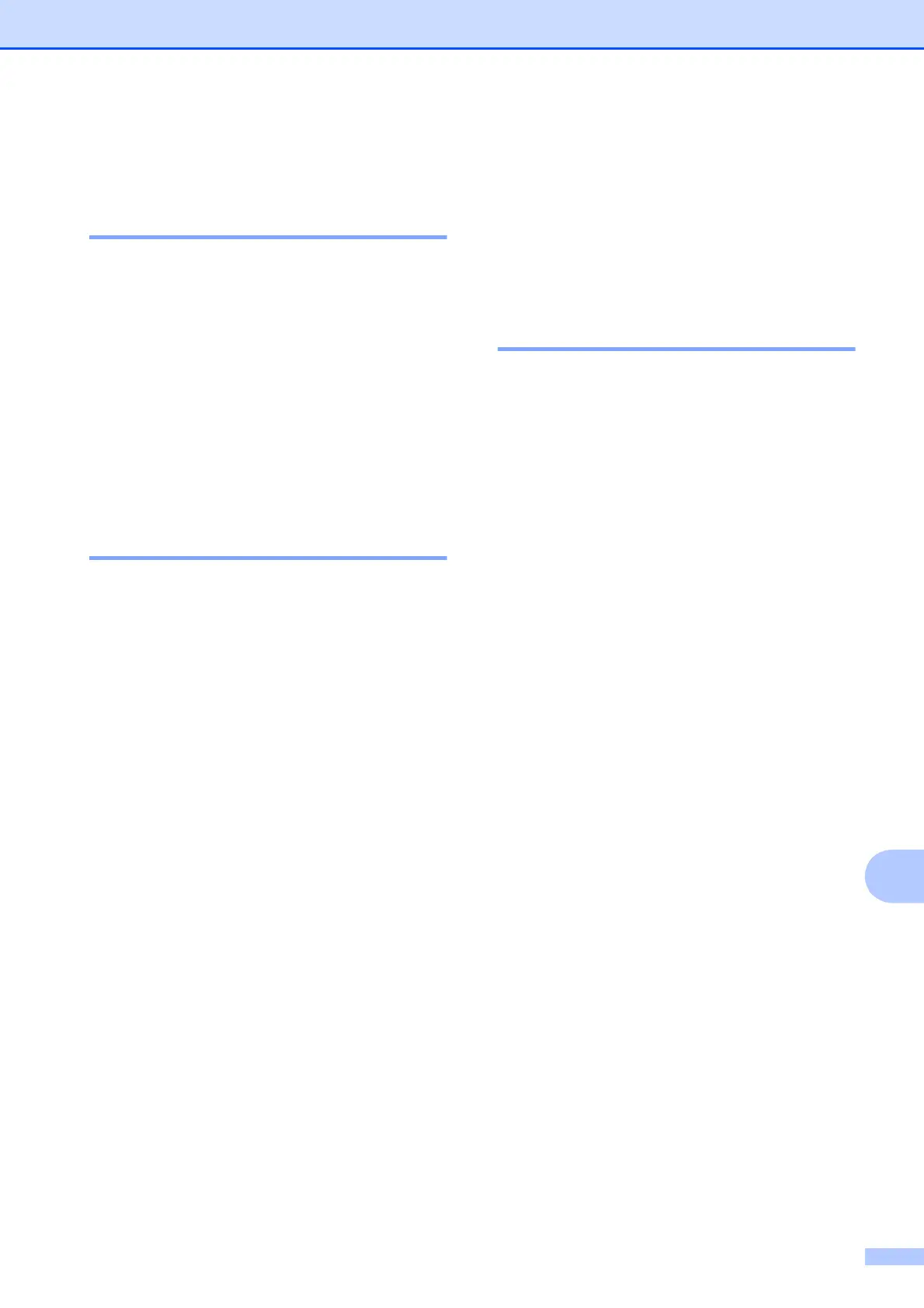Troubleshooting
75
B
Machine Information B
Checking the serial number B
You can see the machine’s serial number on
the LCD.
a Press Menu.
b Press a or b to choose Machine Info.
Press OK.
c Press a or b to choose Serial No.
Press OK.
d Press Stop/Exit.
Reset functions B
The following reset functions are available:
1 Network
You can reset the print server back to its
default factory settings, such as the
password and IP address information.
2 Speed Dial&Fax
Speed Dial & Fax resets the following
settings:
Speed Dial
(Speed-Dial and Setup Groups)
Station ID
(Name and Number)
Report settings
(Transmission Verification Report,
Quick Dial List and Fax Journal)
History
(Caller ID history and Outgoing Call)
Faxes in memory
3 All Settings
You can restore all settings to their factory
defaults.
Brother strongly recommends performing
this procedure before handing over or
disposing of the machine.
How to reset the machine B
a Press Menu.
b Press a or b to choose
Initial Setup.
Press OK.
c Press a or b to choose Reset.
Press OK.
d Press a or b to choose the type of reset
(Network, Speed Dial&Fax or
All Settings) you want to use.
Press OK.
Press 1 to confirm.
e Press 1 to reboot the machine.
