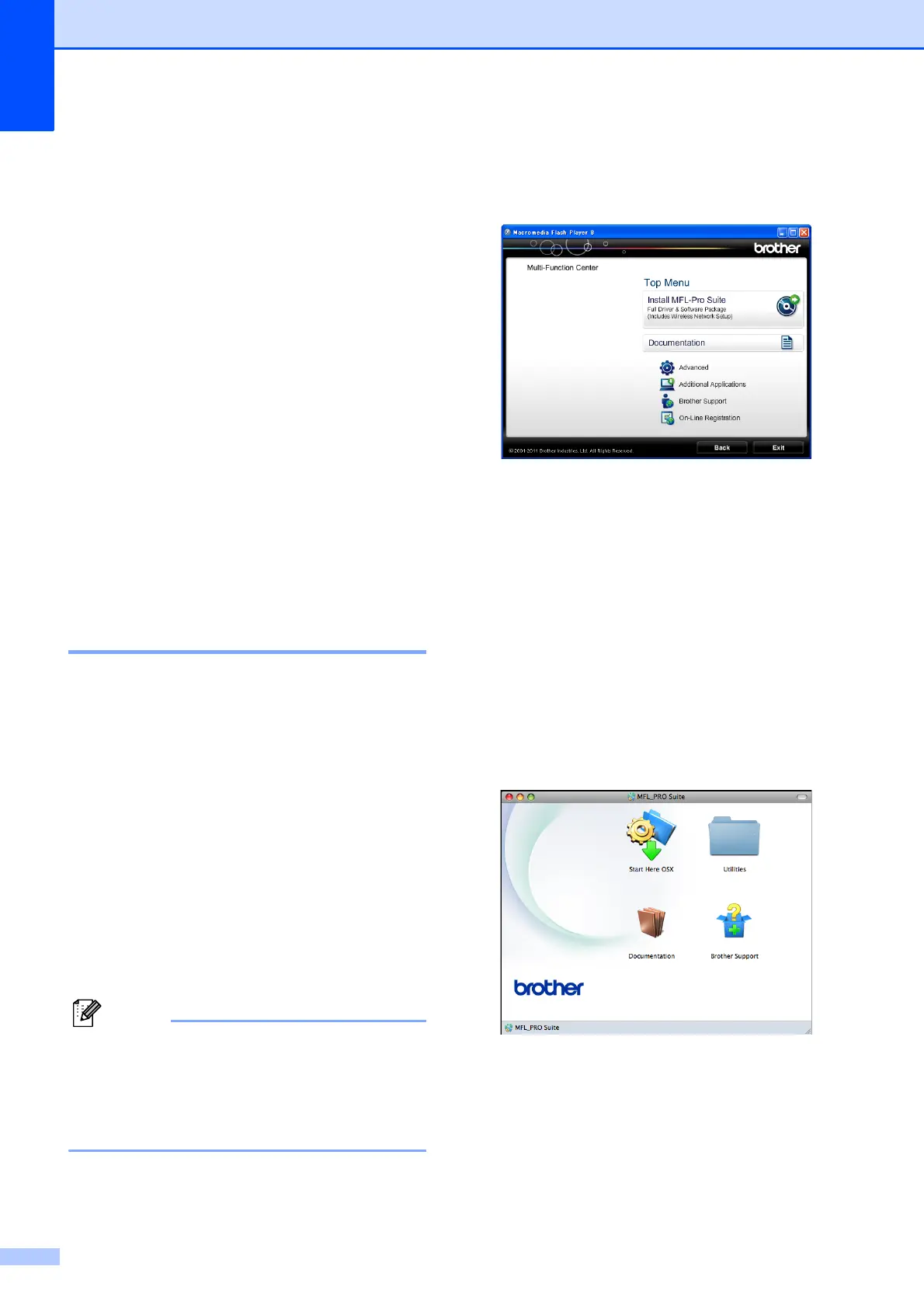Chapter 1
2
Accessing the
Advanced User’s
Guide, Software User’s
Guide, Network User’s
Guide, and Network
Glossary
1
This Basic User’s Guide does not contain all
the information about the machine, such as
how to use the advanced features for Fax,
Copy, Printer, Scanner, PC-Fax, and
Network. When you are ready to learn
detailed information about these operations,
read the Advanced User’s Guide,
Software User’s Guide,
Network User’s Guide, and
Network Glossary that are on the CD-ROM.
Viewing Documentation 1
Viewing Documentation
(Windows
®
) 1
To view the documentation, from the Start
menu, select Brother, MFC-XXXX (where
XXXX is your model name) from the
programs group, and then choose
User’s Guides.
If you have not installed the software, you can
find the documentation on the CD-ROM by
following the instructions below:
a Turn on your PC. Insert the Brother
CD-ROM into your CD-ROM drive.
If the Brother screen does not appear
automatically, go to
My Computer (Computer), double-click
the CD-ROM icon, and then double-click
start.exe.
b If the model name screen appears, click
your model name.
c If the language screen appears, click
your language. The CD-ROM Top Menu
will appear.
d Click Documentation.
e Click PDF documents. If the country
screen appears, choose your country.
After the list of User’s Guides appears,
choose the guide you want to read.
Viewing Documentation
(Macintosh)
1
a Turn on your Macintosh. Insert the
Brother CD-ROM into your CD-ROM
drive. The following window will appear.
b Double-click the Documentation icon.
c Double-click your language folder.
d Double-click top.pdf. If the country
screen appears, choose your country.
