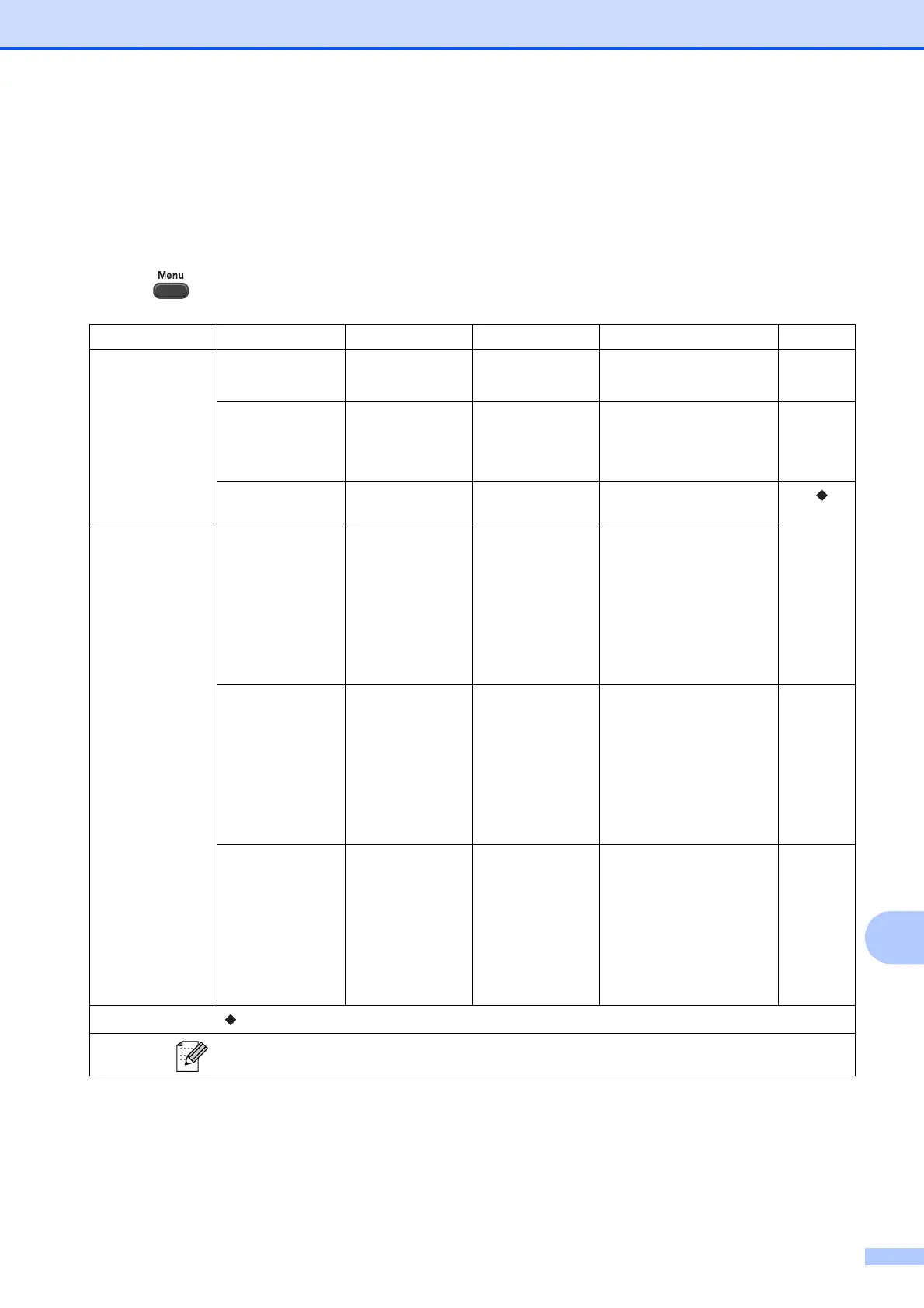Menu and features
77
C
Menu table C
The menu table will help you understand the menu selections and options that are found in the
machine's programs. The factory settings are shown in Bold with an asterisk.
Menu ( ) C
Level1 Level2 Level3 Options Descriptions Page
Ink Test Pr int — Print Quality
Alignment
Lets you check the print
quality or alignment.
53
Cleaning — Black
Color
All
Lets you clean the print
head.
53
Ink Vol ume — — Lets you check the
available ink volume.
See .
General Se tup Mode Ti mer — Off
0Sec
30Secs
1Min
2Mins*
5Mins
Sets the amount of time
before the machine
returns to FAX mode.
Paper T ype — Plain Pa per*
Inkjet Paper
Brother BP71
Brother BP61
Other Glossy
Transparency
Sets the type of paper in
the paper tray.
16
Paper S ize — Letter*
Legal
A4
A5
EXE
4"x6"
Sets the size of paper in
the paper tray.
16
See Advanced User’s Guide.
The factory settings are shown in Bold with an asterisk.
