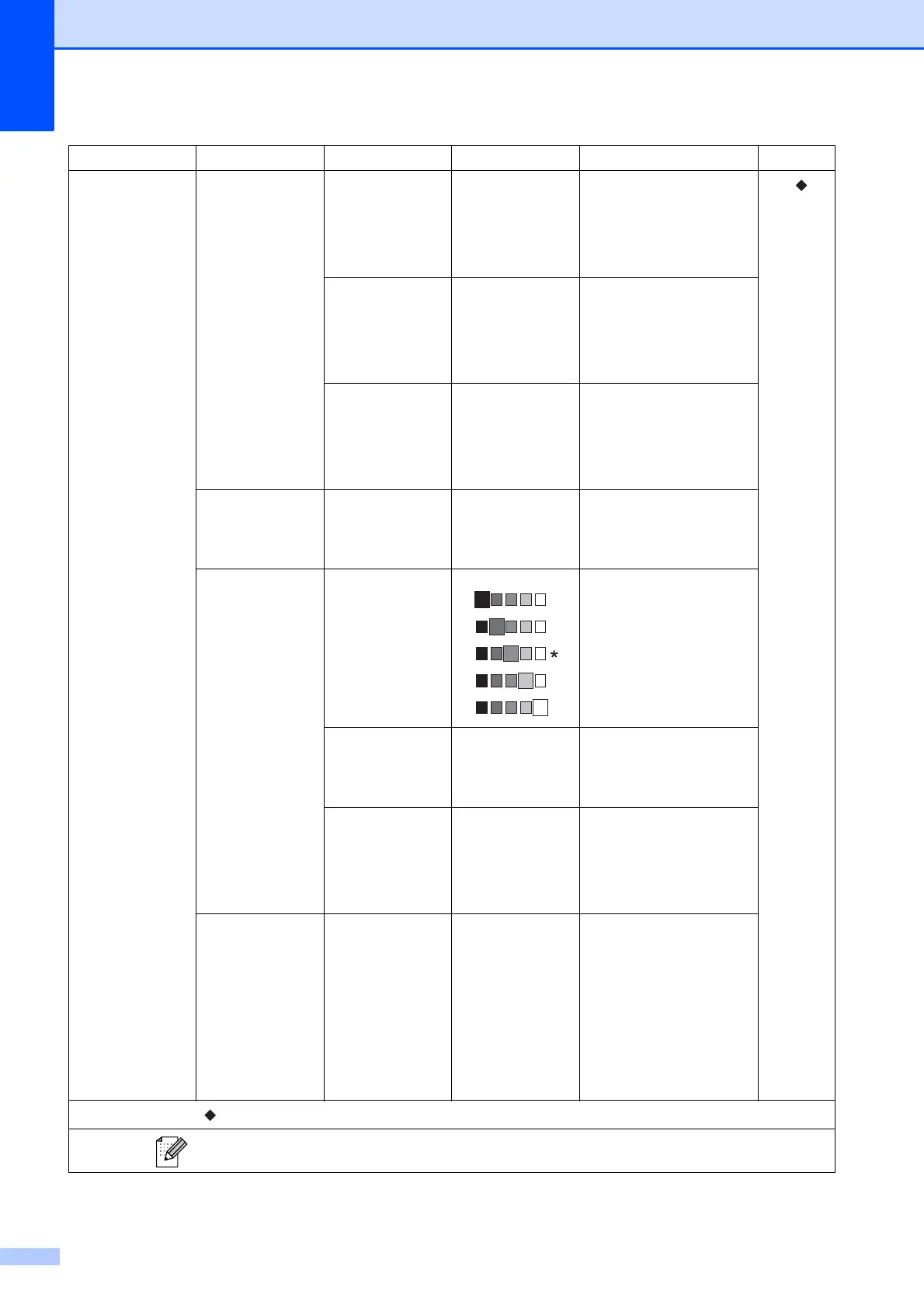78
General S etup
(Continued)
Volume Ring Off
Low
Med*
High
Adjusts the ring volume.
See .
Beeper Off
Low*
Med
High
Adjusts the beeper
volume.
Speaker Off
Low
Med*
High
Adjusts the speaker
volume.
Auto D aylight — On
Off*
Change this setting to On
if you want the machine to
change automatically for
Daylight Saving Time.
LCD Se ttings LCD Contrast
Adjust the contrast of the
LCD.
Backlight Light*
Med
Dark
You can adjust the
brightness of the LCD
backlight.
Dim Timer Off
10Secs
20Secs
30Secs*
You can set how long the
LCD backlight stays on
after the last key press.
Sleep Mode — 1Min
2Mins
3Mins
5Mins*
10Mins
30Mins
60Mins
You can choose how long
the machine must be idle
before it goes into Sleep
mode.
Level1 Level2 Level3 Options Descriptions Page
See Advanced User’s Guide.
The factory settings are shown in Bold with an asterisk.
