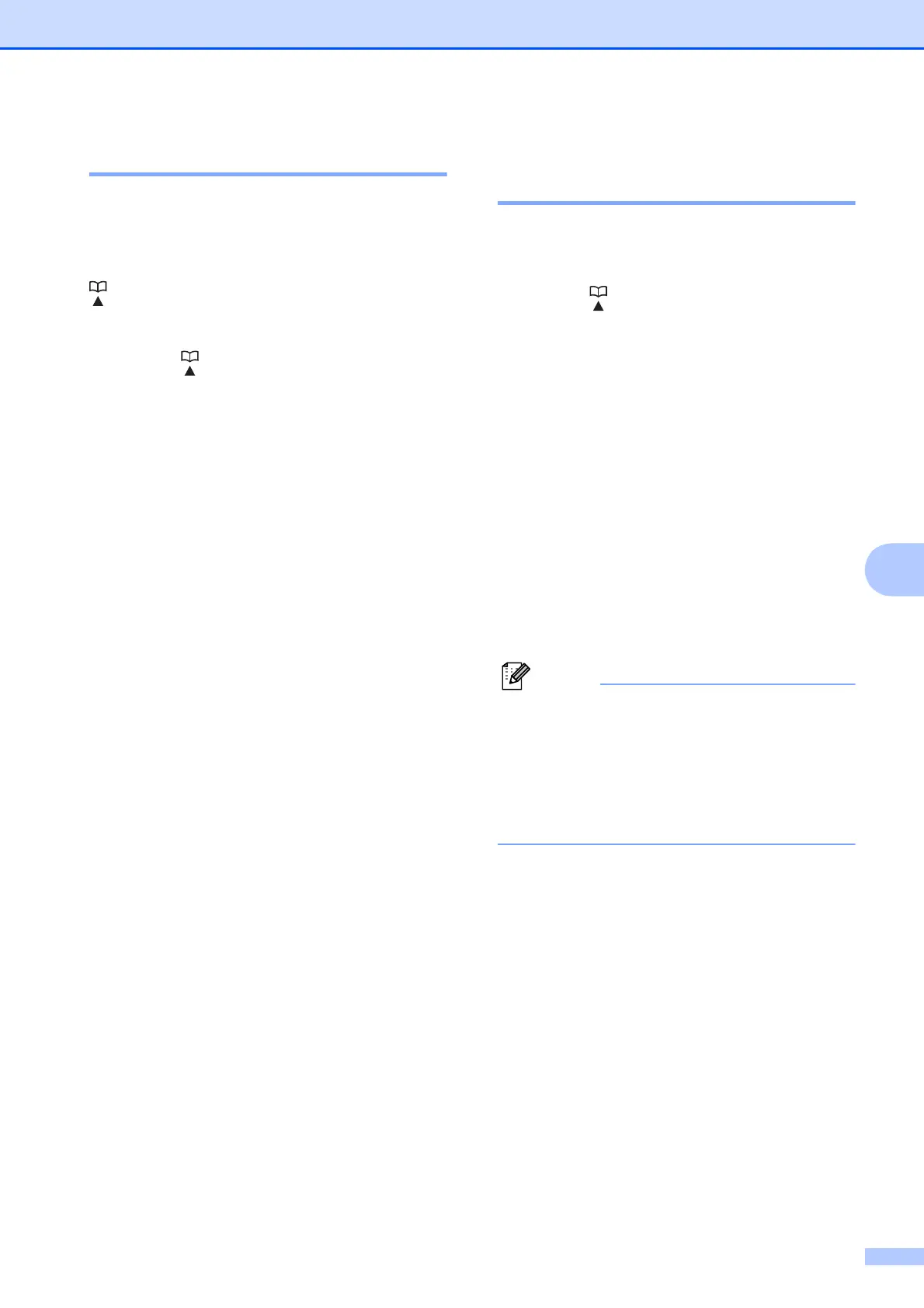Dialing and storing numbers
43
7
Storing Speed Dial numbers 7
You can store up to 40 2-digit different Speed
Dial numbers with a name, and each name
has one number. When you dial you will only
have to press a few keys (for example:
(Speed Dial), Search, OK, the 2-digit
number, and Black Start or Color Start).
a Press (Speed Dial).
b Press a or b to choose
Set Speed Dial.
Press OK.
c Press a or b to choose the 2-digit
Speed Dial location where you want to
store the number.
Press OK.
d Do one of the following:
Enter the name (up to 16 characters)
using the dial pad.
Press OK.
(To help you enter letters, see
Entering Text uu page 90.)
To store the number without a name,
press OK.
e Enter the fax or telephone number (up to
20 digits).
Press OK.
f Press a or b to choose Complete.
Press OK.
g Do one of the following:
To store another Speed Dial
number, go to step c.
If you are finished storing numbers,
press Stop/Exit.
Changing Speed Dial names
or numbers 7
You can change or delete a Speed Dial name
or number that has already been stored.
a Press (Speed Dial).
b Press a or b to choose
Set Speed Dial.
Press OK.
c Press a or b to choose the 2-digit
Speed Dial location you want to change.
Press OK.
d Do one of the following:
Press a or b to choose Change.
Press OK.
Press a or b to choose Delete.
Press OK.
Press 1 to confirm.
Go to step h.
How to change the stored name or
number:
If you want to change a character, press
d or c to position the cursor under the
character you want to change, and then
press Clear. Re-enter the character.
e If you want to change the name, press
a or b to choose Name, then press OK
and enter the new name using the dial
pad (up to 16 characters).
Press OK.
(See Entering Text uu page 90.)
f If you want to change the fax or
telephone number, press a or b to
choose Fax/Tel:, then press OK and
enter the new fax or telephone number
using the dial pad (up to 20 digits).
Press OK.
g Press a or b to choose Complete.
Press OK.
h Press Stop/Exit.
