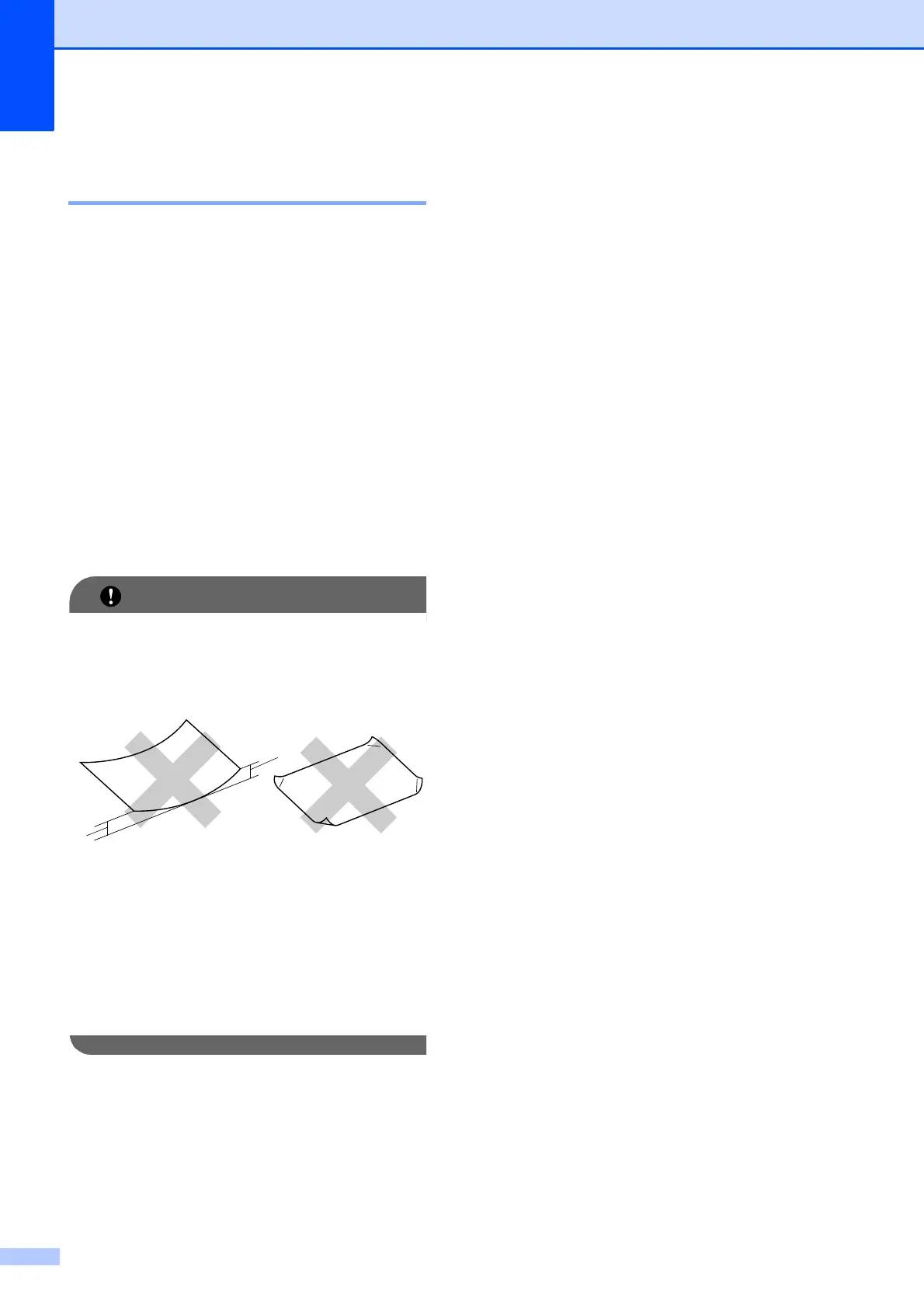Chapter 2
18
Handling and using print
media 2
Store paper in its original packaging and
keep it sealed. Keep the paper flat and
away from moisture, direct sunlight and
heat.
Avoid touching the shiny (coated) side of
photo paper. Load photo paper with the
shiny side facing down.
Avoid touching either side of
transparencies because they absorb
water and perspiration easily, and this
may cause decreased output quality.
Transparencies designed for laser
printers/copiers may stain your next
document. Use only transparencies
recommended for inkjet printing.
DO NOT use the following kinds of paper:
• Damaged, curled, wrinkled, or
irregularly shaped
1 0.08 in. (2 mm) or greater curl may
cause jams to occur.
• Extremely shiny or highly textured
• Paper that cannot be arranged
uniformly when stacked
• Paper made with a short grain
Paper capacity of the output paper
tray cover
2
Up to 50 sheets of Letter, Legal or A4 20 lb
(80 g/m
2
) paper.
Transparencies and photo paper must be
picked up from the output paper tray cover
one page at a time to avoid smudging.
