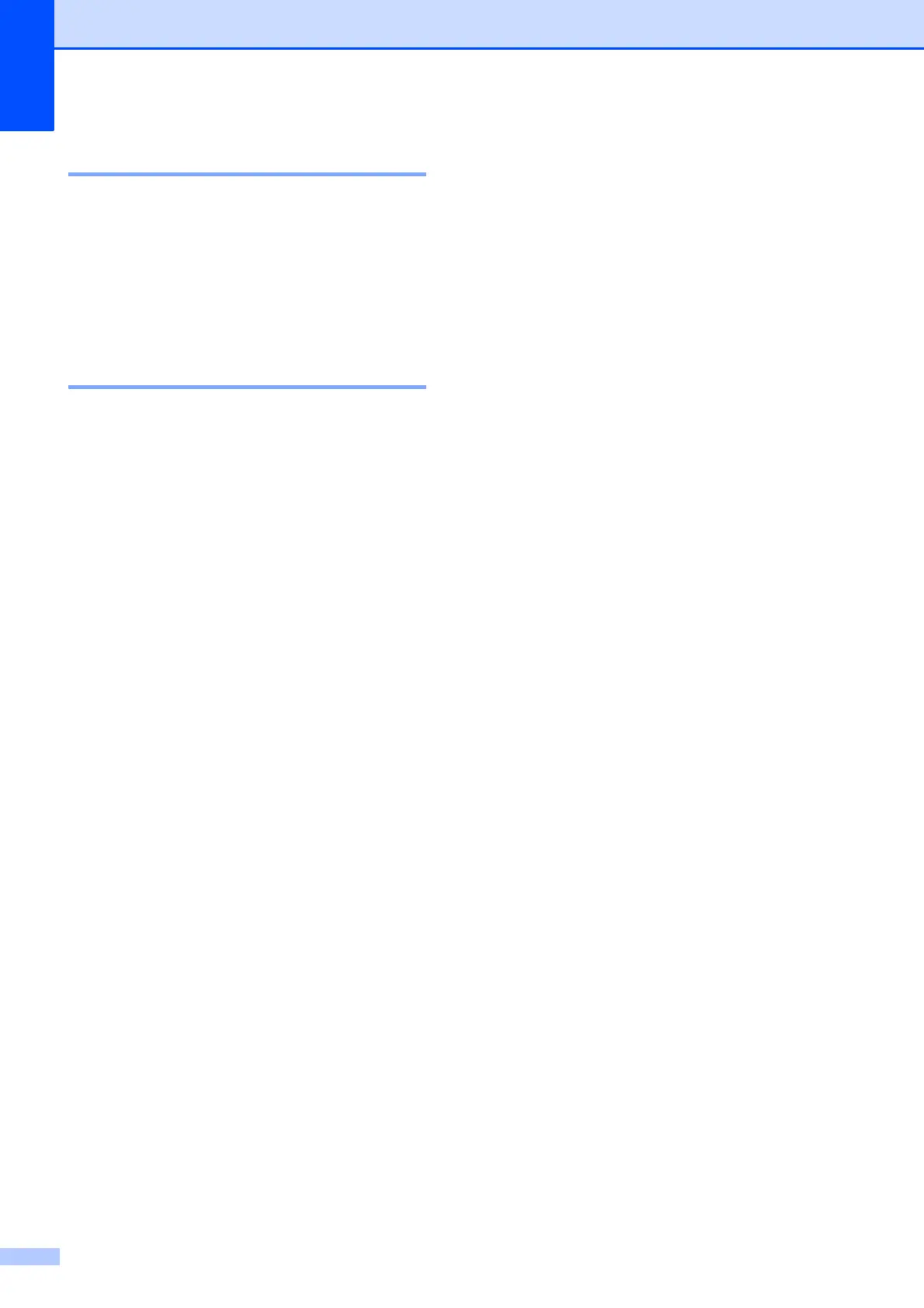60
Error animation B
Error animations display step-by-step
instructions when paper gets jammed. You
can read the steps at your own pace by
pressing c to see the next step and d to go
back a step.
Transferring your faxes or Fax
Journal report B
If the LCD shows:
Unable to CleanXX
Unable to Init.XX
Unable to PrintXX
Unable to ScanXX
We recommend transferring your faxes to
another fax machine. (See Transferring faxes
to another fax machine uu page 60.)
You can also transfer the Fax Journal report
to see if there are any faxes you need to
transfer. (See Transferring the Fax Journal
report to another fax machine uu page 60.)
Transferring faxes to another fax
machine
B
If you have not set up your Station ID, you
cannot enter fax transfer mode.
(uuQuick Setup Guide: Set your Station ID)
a Press Stop/Exit to interrupt the error
temporarily.
b Press Menu.
c Press a or b to choose Service.
Press OK.
d Press a or b to choose
Data Transfer.
Press OK.
e Press a or b to choose Fax Transfer.
Press OK.
f Do one of the following:
If the LCD shows No Data, there
are no faxes left in the machine's
memory.
Press Stop/Exit.
Enter the fax number to which faxes
will be forwarded.
g Press Black Start.
Transferring the Fax Journal report to
another fax machine
B
If you have not set up your Station ID, you
cannot enter fax transfer mode.
(uuQuick Setup Guide: Set your Station ID)
a Press Stop/Exit to interrupt the error
temporarily.
b Press Menu.
c Press a or b to choose Service.
Press OK.
d Press a or b to choose
Data Transfer.
Press OK.
e Press a or b to choose Report Trans.
Press OK.
f Enter the fax number to which the Fax
Journal report will be forwarded.
g Press Black Start.
