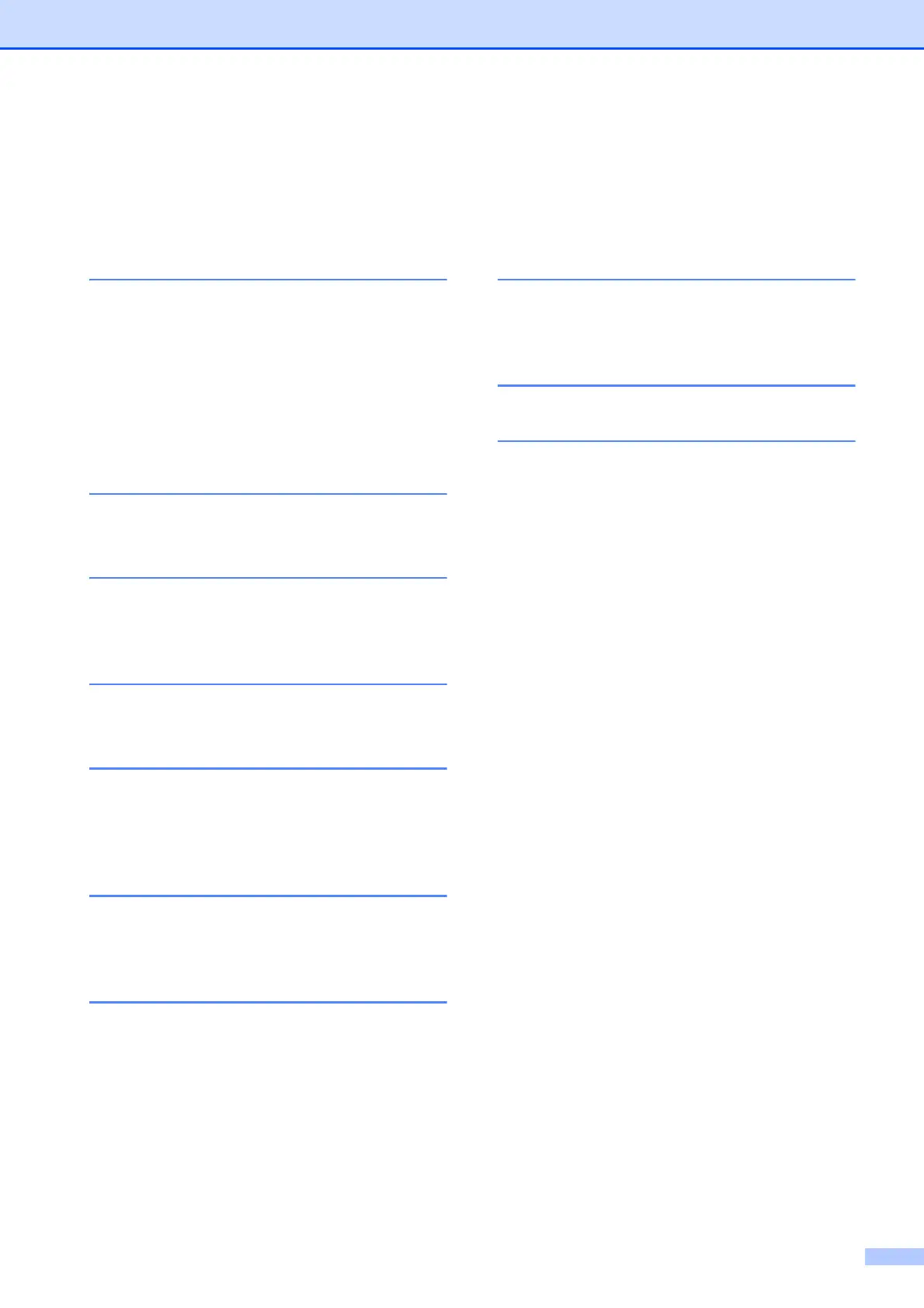xi
Table of Contents
(ADVANCED USER’S GUIDE)
The Advanced User’s Guide explains the following features and operations.
You can view the Advanced User’s Guide on the CD-ROM.
1 General setup
IMPORTANT NOTE
Memory storage
Volume Settings
Automatic Daylight Saving Time
Sleep Mode
LCD screen
Mode Timer
2 Security features
TX Lock
3Sending a fax
Additional sending options
Additional sending operations
4 Receiving a fax
Additional receiving operations
5 Dialing and storing numbers
Voice operations
Additional dialing operations
Additional ways to store numbers
6Printing reports
Fax reports
Reports
7 Making copies
Copy settings
A Routine maintenance
Cleaning and checking the machine
Packing and shipping the machine
B Glossary
CIndex
