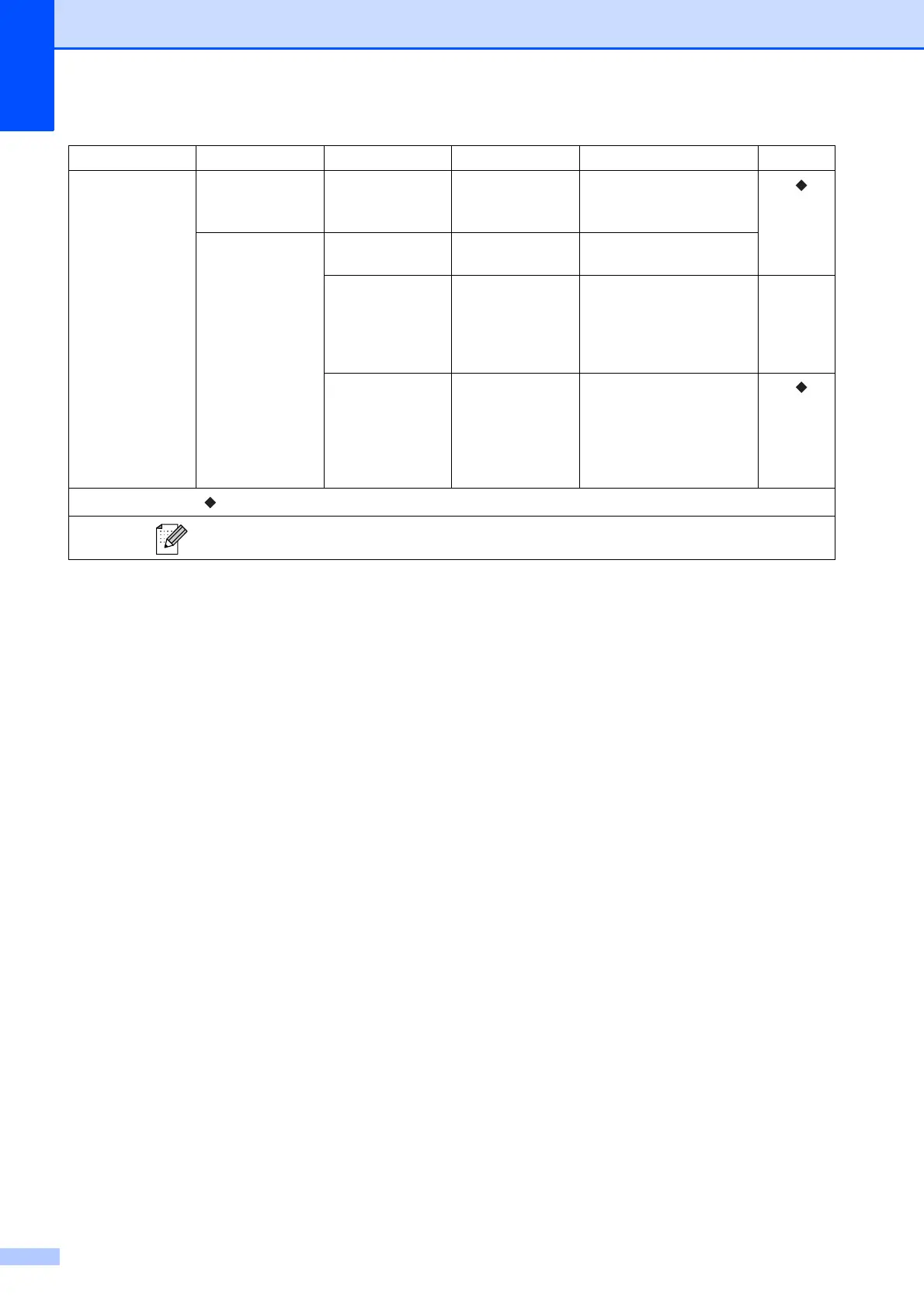80
Fax
(Continued)
Remaining Jobs
— — Check which jobs are in
the memory and cancel
chosen jobs.
See .
Miscellaneous TX Lock — Prohibits most functions
except receiving faxes.
Distinctive Off*
Set (On)
Uses the telephone
company's Distinctive
Ring subscriber service to
register the ring pattern
with the machine.
34
Caller ID
(USA only)
Area Code View or print a list of the
last 30 Caller IDs stored in
the memory. Set up your
3-digit area code only if
you do not dial it within
your own area code.
See .
Level1 Level2 Level3 Options Descriptions Page
See Advanced User’s Guide.
The factory settings are shown in Bold with an asterisk.
