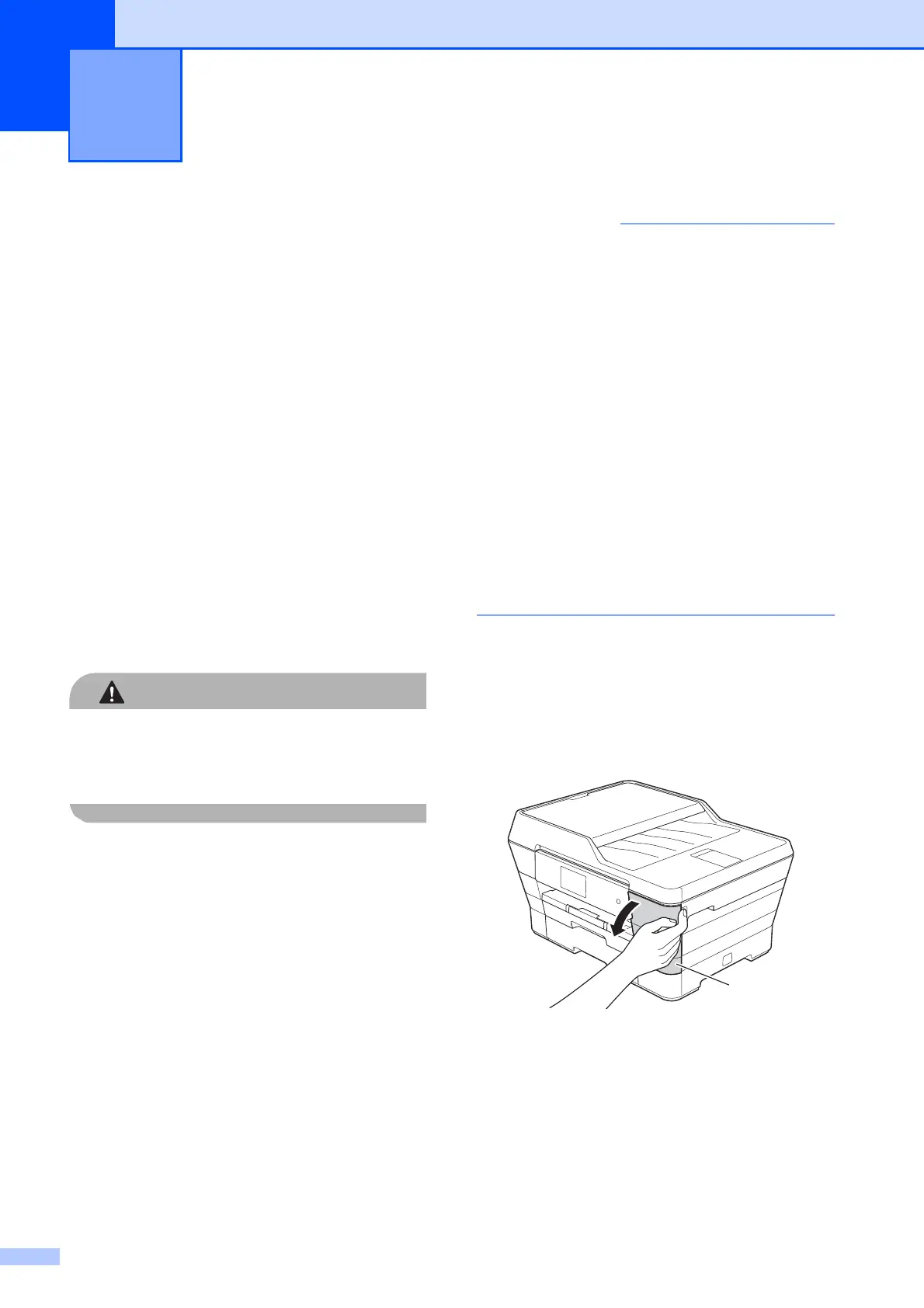98
A
Replacing the ink
cartridges
A
Your machine is equipped with an ink dot
counter. The ink dot counter monitors the
level of ink in each of the four cartridges.
When the machine detects an ink cartridge is
running out of ink, the machine will display a
message.
The Touchscreen will show which ink
cartridge is low or needs replacing. Be sure to
follow the Touchscreen prompts to replace
the ink cartridges in the correct order.
Even though the machine tells you to replace
an ink cartridge, there will be a small amount
of ink left in the ink cartridge. It is necessary
to keep some ink in the ink cartridge to
prevent air from drying out and damaging the
print head assembly.
If ink gets in your eyes, wash it out with
water at once and call a doctor if you are
concerned.
Brother multifunction machines are
designed to work with ink of a particular
specification and will work to a level of
optimum performance and reliability when
used with Brother Original ink cartridges.
Brother cannot guarantee this optimum
performance and reliability if ink or ink
cartridges of other specifications are
used. Brother does not therefore
recommend the use of cartridges other
than Brother Original cartridges or the
refilling of used cartridges with ink from
other sources. Damage to the product
caused by the use of consumables
manufactured by third parties may not be
covered by the product warranty. Please
refer to the terms of the product warranty.
a Open the ink cartridge cover (1).
If one or more of the ink cartridges have
reached the end of their life, the
Touchscreen shows
B&W 1-sided Print Only or
Cannot Print.
Routine maintenance A
1
