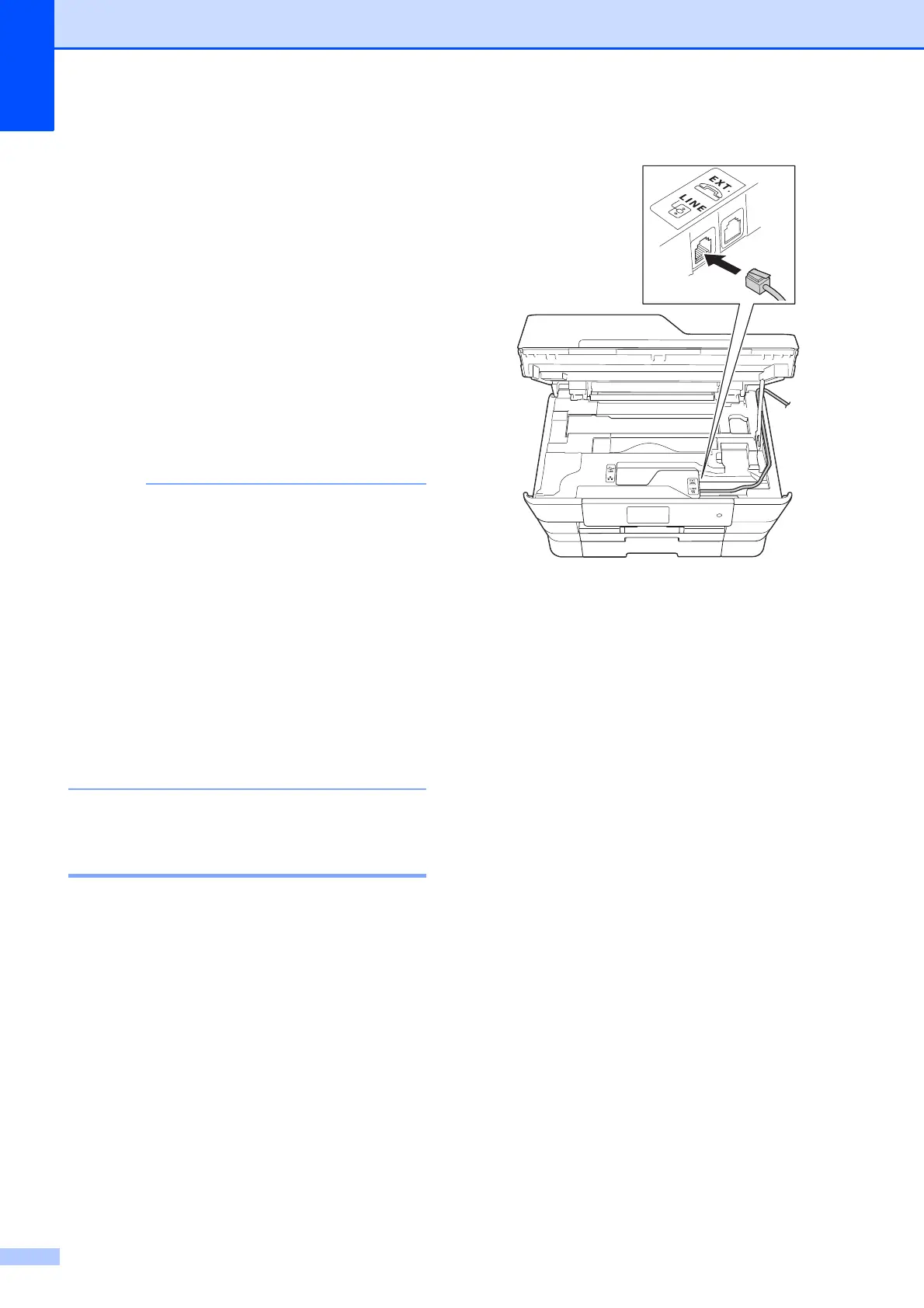Chapter 7
66
PBX and TRANSFER 7
The machine is initially set to Normal, which
lets the machine connect to a standard PSTN
(Public Switched Telephone Network) line.
However, many offices use a central
telephone system or Private Branch
Exchange (PBX). Your machine can be
connected to most types of PBX. The
machine's recall feature supports timed break
recall only (TBR). TBR will work with most
PBX systems allowing you to gain access to
an outside line, or transfer calls to another
extension. The feature works when the R on
the Touchscreen is pressed.
You can program a press of the R button
as part of a number stored in Address
Book. When programming the Address
Book number, press R first (the
Touchscreen shows ‘!’), then enter the
telephone number. If you do this, you do
not need to press R each time before you
dial using an Address Book. (See Storing
numbers on page 75.) However, if your
Telephone Line Type is not set to PBX on
the machine, you cannot use the Address
Book number that the R is programmed
into.
Voice over Internet Protocol
(VoIP) 7
VoIP is a type of phone system that uses an
Internet connection instead of a traditional
telephone line. Telephone providers
frequently bundle VoIP together with Internet
and cable services.
Your machine may not work with some VoIP
systems. If you want to use your machine to
send and receive faxes on a VoIP system,
make sure that one end of your telephone
cord is connected to the socket labelled LINE
on your machine. The other end of the
telephone cord may be connected to a
modem, phone adapter, splitter, or other such
device.
If you have questions about how to
connect your machine to the VoIP
system, please contact your VoIP
provider.
After you have connected your machine to
the VoIP system, check for a dial tone. Lift the
external telephone's handset and listen for a
dial tone. If there is no dial tone, please
contact your VoIP provider.
If you are having problems sending or
receiving faxes over a VoIP system, we
recommend changing the machine’s modem
speed to the Basic(for VoIP) setting
(see Telephone line interference / VoIP
on page 139).
