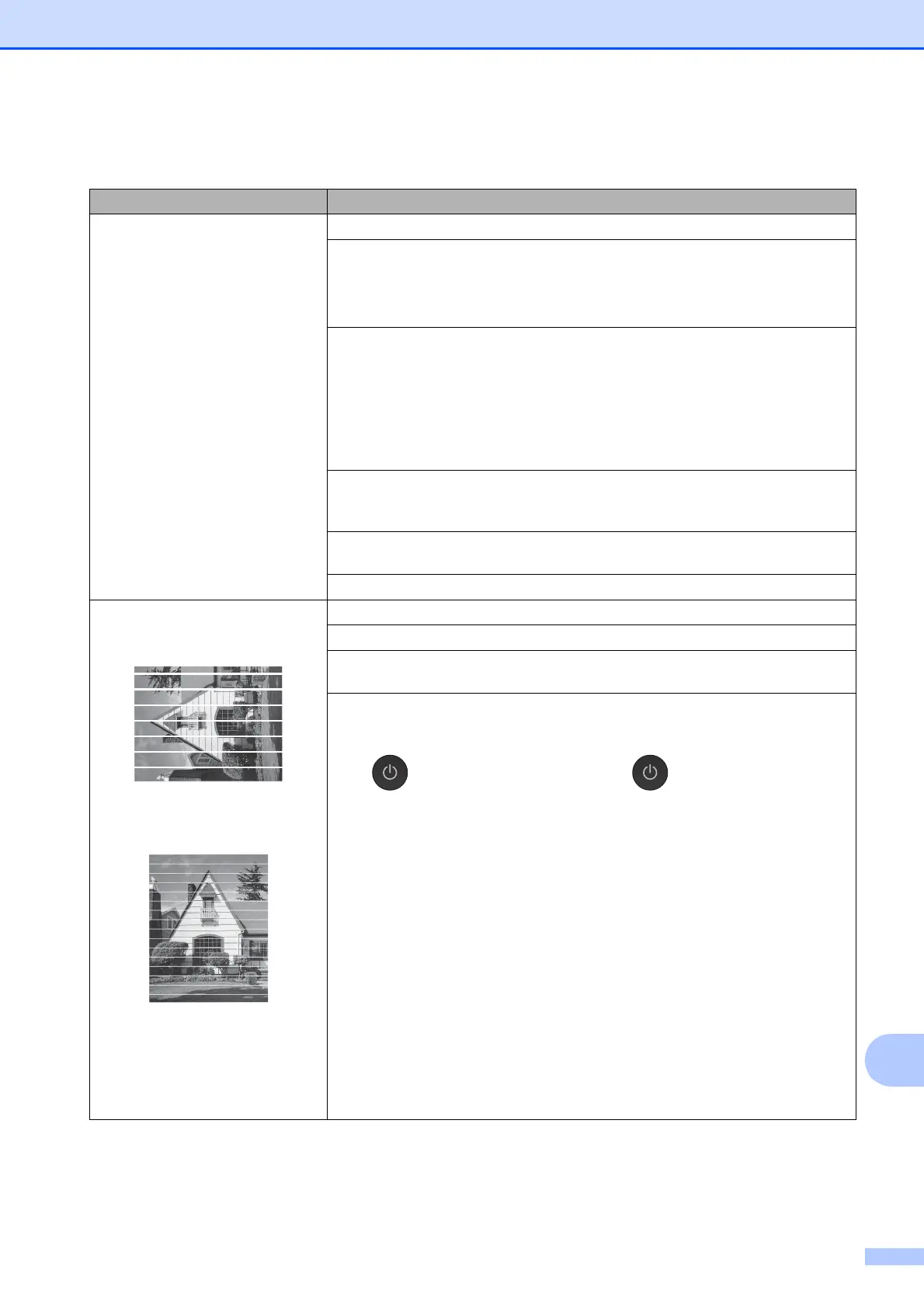Troubleshooting
129
B
Print Quality Difficulties
Difficulty Suggestions
Poor print quality. Check the print quality. (See Checking the print quality on page 103.)
Make sure that the Media Type setting in the printer driver or the Paper Type
setting in the machine’s menu matches the type of paper you are using.
(See Paper Size and Type on page 39.)
(See Software and Network User’s Guide.)
Make sure that your ink cartridges are fresh. The following may cause ink to clog:
The expiration date written on the cartridge package has passed. (Brother
Original cartridges stay usable for up to two years if kept in their original
packaging.)
The ink cartridge has been in your machine for over six months.
The ink cartridge may not have been stored correctly before use.
Make sure you are using Brother Original Innobella™ ink. Brother does not
recommend the use of cartridges other than Brother Original cartridges or the
refilling of used cartridges with ink from other sources.
Make sure you are using one of the recommended types of paper.
(See Acceptable paper and other print media on page 40.)
The recommended environment for your machine is between 20 C to 33 C.
White horizontal lines appear in text
or graphics.
A4, Letter and Executive
A3, Ledger, Legal, A5, A6,
envelopes, Photo (10 15 cm),
Photo L (89 127 mm), Photo 2L
(13 18 cm) and Index Card
(127 203 mm)
Clean the print head. (See Cleaning the print head on page 102.)
Make sure you are using Brother Original Innobella™ ink.
Try using the recommended types of paper.
(See Acceptable paper and other print media on page 40.)
To prolong print head life, provide the best ink cartridge economy and maintain
print quality, we do not recommend frequently unplugging the machine and/or
leaving the machine unplugged for extended periods of time. We recommend
using to power down the machine. Using allows minimal power to the
machine ensuring periodic cleanings of the print head occur.
