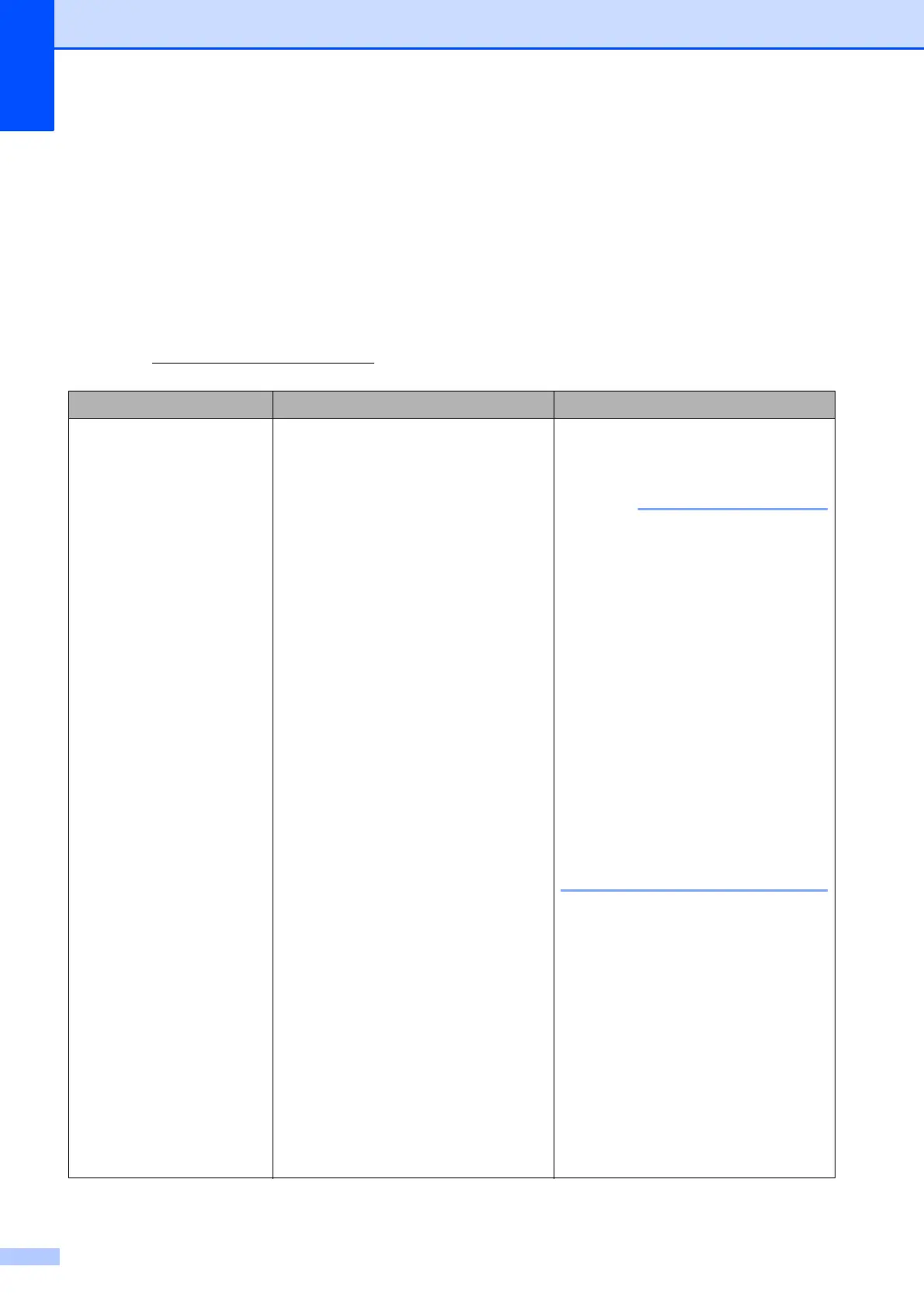108
Error and maintenance messages B
As with any sophisticated office product, errors may occur and consumable items may need to be
replaced. If this happens, your machine identifies the error or required routine maintenance and
shows the appropriate message. The most common error and maintenance messages are shown
in the table.
You can clear most errors and perform routine maintenance by yourself. If you need additional
help, the Brother Solutions Center offers the latest FAQs and troubleshooting tips:
Visit us at http://solutions.brother.com/
.
Error Message Cause Action
B&W 1-sided Print Only
Replace ink.
One or more of the colour ink
cartridges have reached the end of
their life.
You can use the machine in
monochrome mode for approximately
four weeks depending on the number
of pages you print.
While this message appears on the
Touchscreen, each operation works
in the following way:
Printing
If you choose Greyscale in the
Advanced tab of the printer
driver, you can use the machine
as a monochrome printer.
2-sided printing is not available
when this message appears.
Copying
If the paper type is set to
Plain Paper you can make
copies in monochrome.
2-sided copying is not available
when this message appears.
Faxing
If the paper type is set to
Plain Paper or
Inkjet Paper, the machine will
receive and print the faxes in
monochrome.
If a sending machine has a colour
fax, the machine’s “handshake”
will ask that the fax be sent as
monochrome.
Replace the ink cartridges. (See
Replacing the ink cartridges
on page 98.)
The machine will stop all print
operations, you cannot use the
machine until a new ink cartridge is
installed in the following cases:
• If you unplug the machine or take
out the ink cartridge.
• If the paper type is set to anything
except Plain Paper or
Inkjet Paper.
• (Windows
®
) If you select
Slow Drying Paper in the Basic
tab of the printer driver.
(Macintosh) If you select
Slow Drying Paper in the
Print Settings of the printer
driver.
