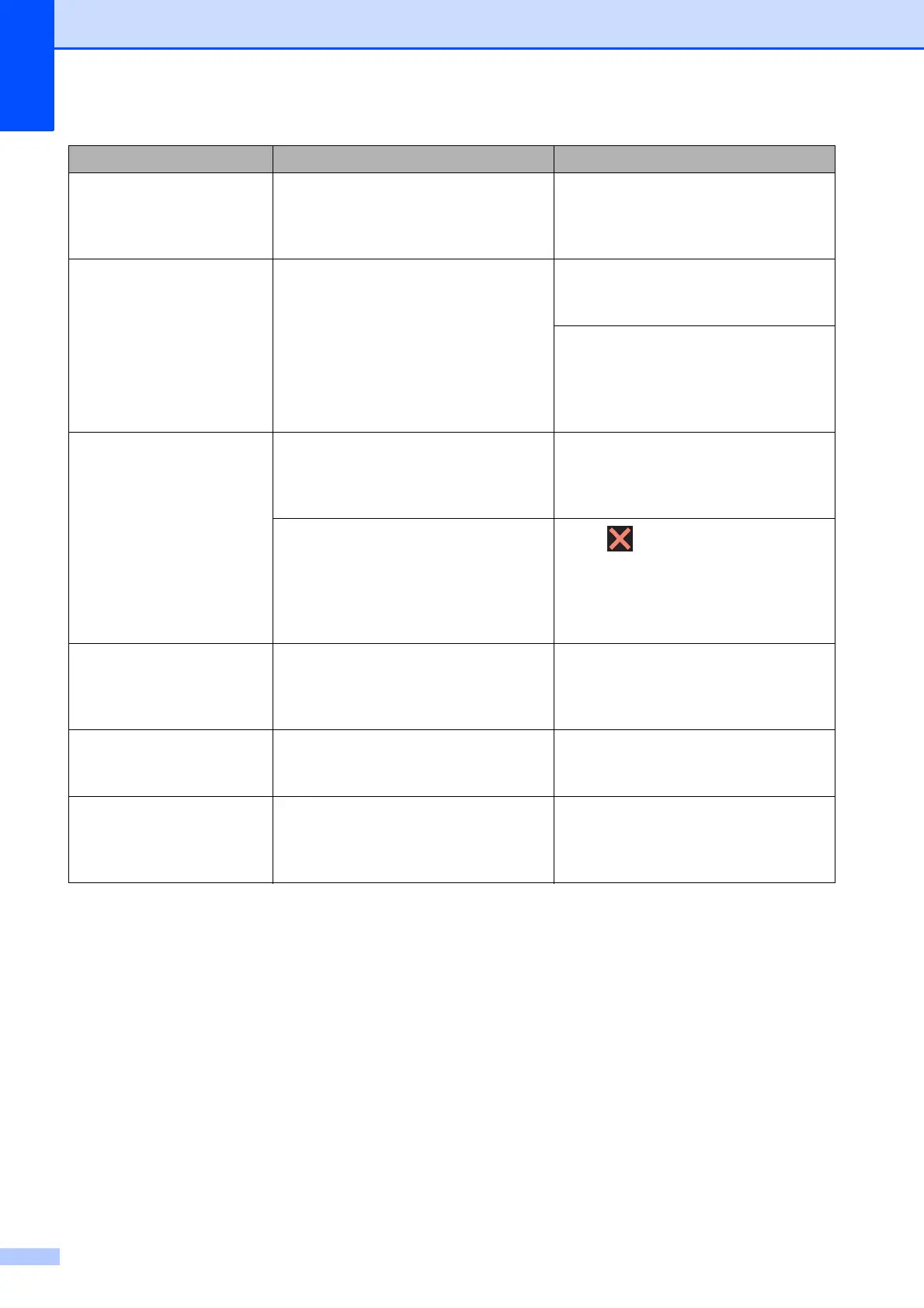112
Low Temperature The room temperature is too low. After increasing the room
temperature, allow the machine to
warm up to room temperature. Try
again later.
Media Error The memory card is either corrupted,
incorrectly formatted, or there is a
problem with the memory card.
Remove the memory card from the
media drive (slot) of the machine and
format it correctly.
Put the card firmly into the slot again
to make sure it is in the correct
position. If the error remains, check
the media drive (slot) of the machine
by inserting a working memory card.
Media is Full. The memory card or USB Flash drive
you are using already contains 999
files.
Your machine can only save to your
memory card or USB Flash drive if it
contains less than 999 files. Delete
unused files and try again.
The memory card or USB Flash drive
you are using does not have enough
free space to scan the documents.
Press .
Delete unused files from your
memory card or USB Flash drive to
make some free space, and then try
again.
No Caller ID There is no incoming call history. You
did not receive calls or you have not
subscribed to the Caller ID service
from your telephone company.
If you want to use the Caller ID
feature, call your telephone company.
(See Caller ID (U.K. and Ireland only)
on page 64.)
No File The memory card or USB Flash drive
in the media drive does not contain a
.JPG file.
Insert a different memory card or USB
Flash drive containing .JPG files into
the slot.
No Ink Cartridge An ink cartridge is not installed
correctly.
Take out the new ink cartridge and
re-install it slowly and firmly until the
cartridge lever lifts. (See Replacing
the ink cartridges on page 98.)
Error Message Cause Action
