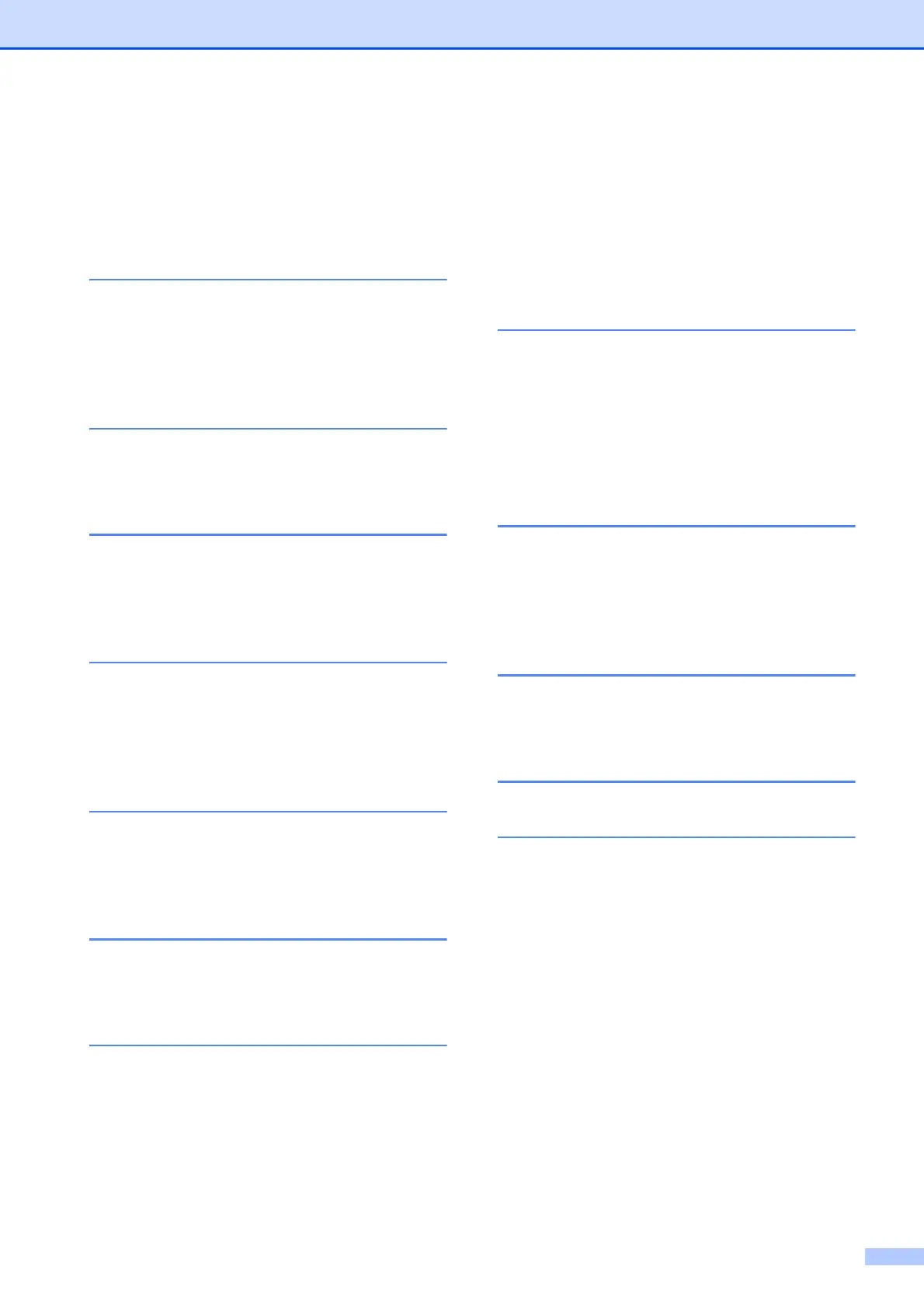vii
Table of Contents
(Advanced User’s Guide)
The Advanced User’s Guide explains the following features and operations.
You can view the Advanced User’s Guide on the CD-ROM.
1 General setup
Memory Storage
Automatic Daylight Saving Time
Sleep Mode
Touchscreen LCD
2 Security features
Secure Function Lock 2.0
Restricting dialling
3Sending a fax
Additional sending options
Additional sending operations
Polling
4 Receiving a fax
Memory Receive (Monochrome only)
Remote Retrieval
Additional receiving operations
Polling
5 Dialling and storing numbers
Voice operations
Additional dialling operations
Additional ways to store numbers
6Printing reports
Fax reports
Reports
7 Making copies
Copy options
A3 Copy Shortcuts
8 Printing photos from a
memory card or USB Flash
drive
PhotoCapture Center™ operations
Print Images
PhotoCapture Center™ print settings
Scan to a memory card or USB Flash
drive
9 Printing photos from a
camera
Printing photos directly from a
PictBridge camera
Printing photos directly from a digital
camera (without PictBridge)
A Routine maintenance
Cleaning and checking the machine
Packing and shipping the machine
B Glossary
CIndex
