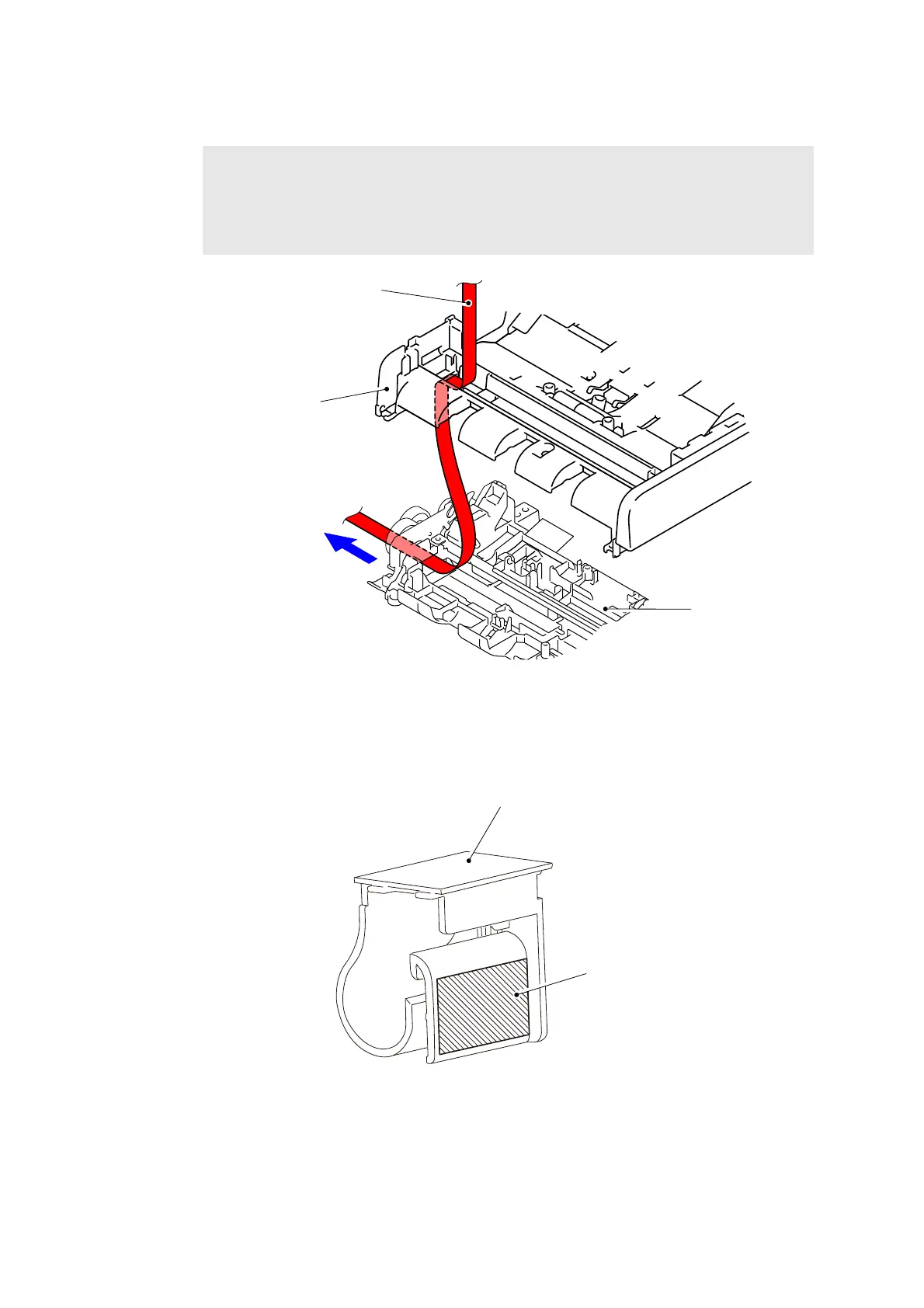3-92
Confidential
(4) Pass the Second side CIS flat cable through the ADF unit.
Fig. 3-106
(5) Affix double-sided adhesive tape to the Flat cable holder as shown in the figure below.
(If the double-sided adhesive tape has already been affixed, be sure to remove it, and
then affix new double-sided adhesive tape.)
Fig. 3-107
Note:
Remove the Upper ADF chute from the ADF unit in advance.
(Refer to
“9.28 ADF Cover/Document Detection Sensor PCB ASSY/ First Side Docu-
ment Scanning Position Sensor PCB ASSY/Second Side Document Scanning Position
Sensor PCB ASSY (Duplex Scanning Model Only)” in this chapter
.)
Upper ADF chute
Second side CIS flat cable
Lower ADF chute
Flat cable holder
Double-sided adhesive tape
