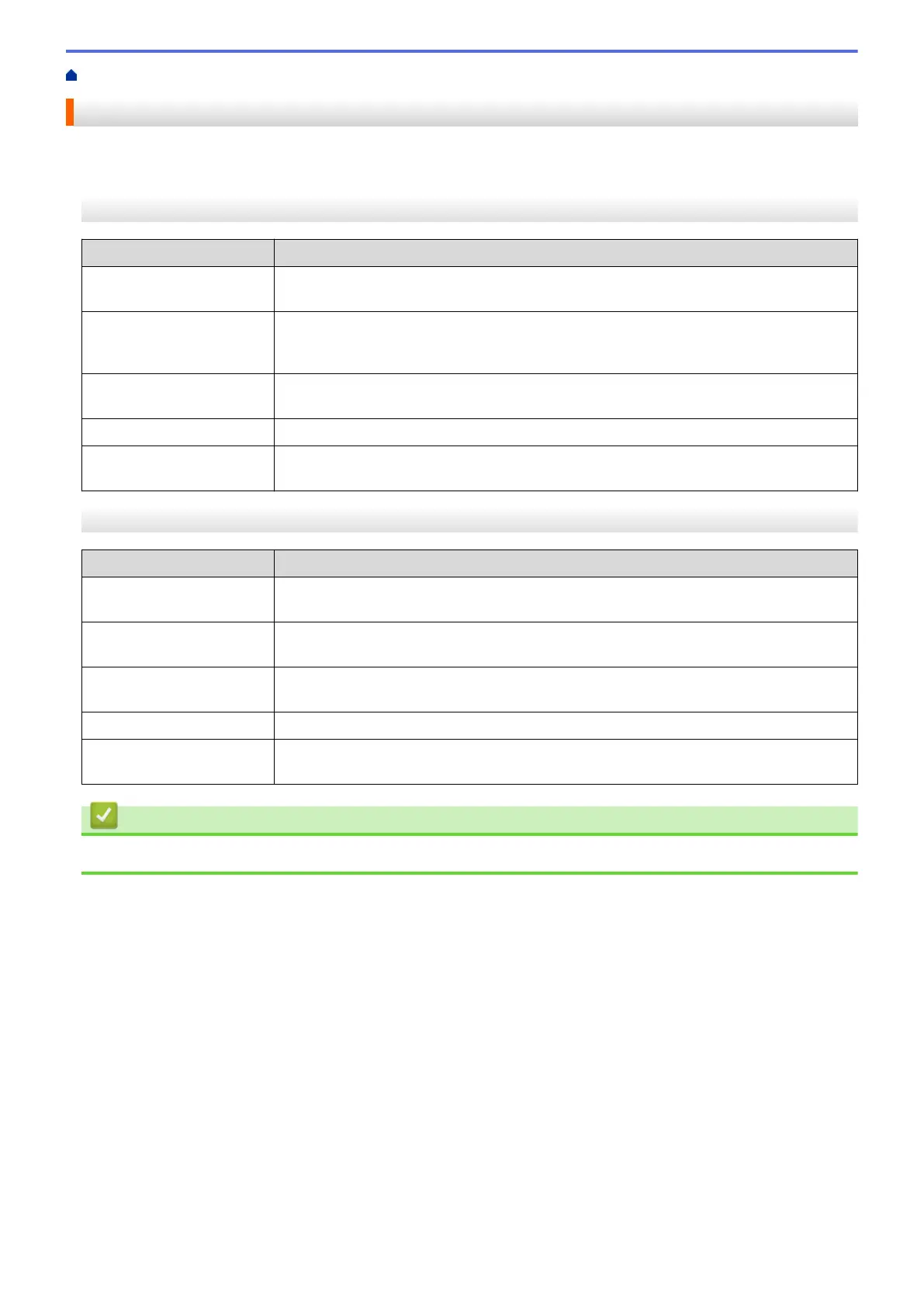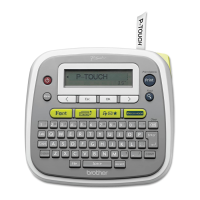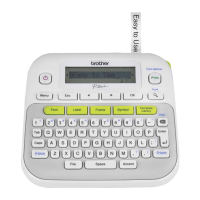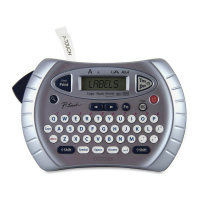Home > Troubleshooting > Error and Maintenance Messages
Error and Maintenance Messages
>> PT-D410
>> PT-D460BT
PT-D410
Message
Cause/Remedy
Check no. of digits
entered
The number of digits entered in the barcode data does not match the number of digits
set in the barcode parameters. Enter the correct number of digits.
Cutter error
The Tape Cutter Lever was pressed while trying to print or feed the tape. If the tape is
jammed in the Cutter unit, remove the tape. Turn the Label Printer off and then on again
before continuing.
Length limit
The printed label length using the text entered is longer than 999 mm. Edit the text so
that the label length is less than 999 mm.
System error XX
Contact Brother customer service.
Text too long
The printed label length using the text entered is longer than the length setting. Edit the
text to fit within the set length or change the length setting.
PT-D460BT
Message
Cause/Remedy
Check no. of digits
entered
The number of digits entered in the barcode data does not match the number of digits
set in the barcode parameters. Enter the correct number of digits.
Cutter malfunction
If the tape is jammed in the Cutter unit, remove the tape. Turn the Label Printer off and
then on again before continuing.
Label too long
The printed label length using the text entered is longer than 999 mm. Edit the text so
that the label length is less than 999 mm.
System error XX
Contact Brother customer service.
Text too long
The printed label length using the text entered is longer than the length setting. Edit the
text to fit within the set length or change the length setting.
Related Information
• Troubleshooting
108
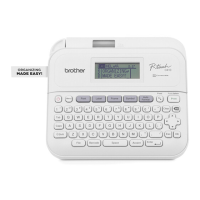