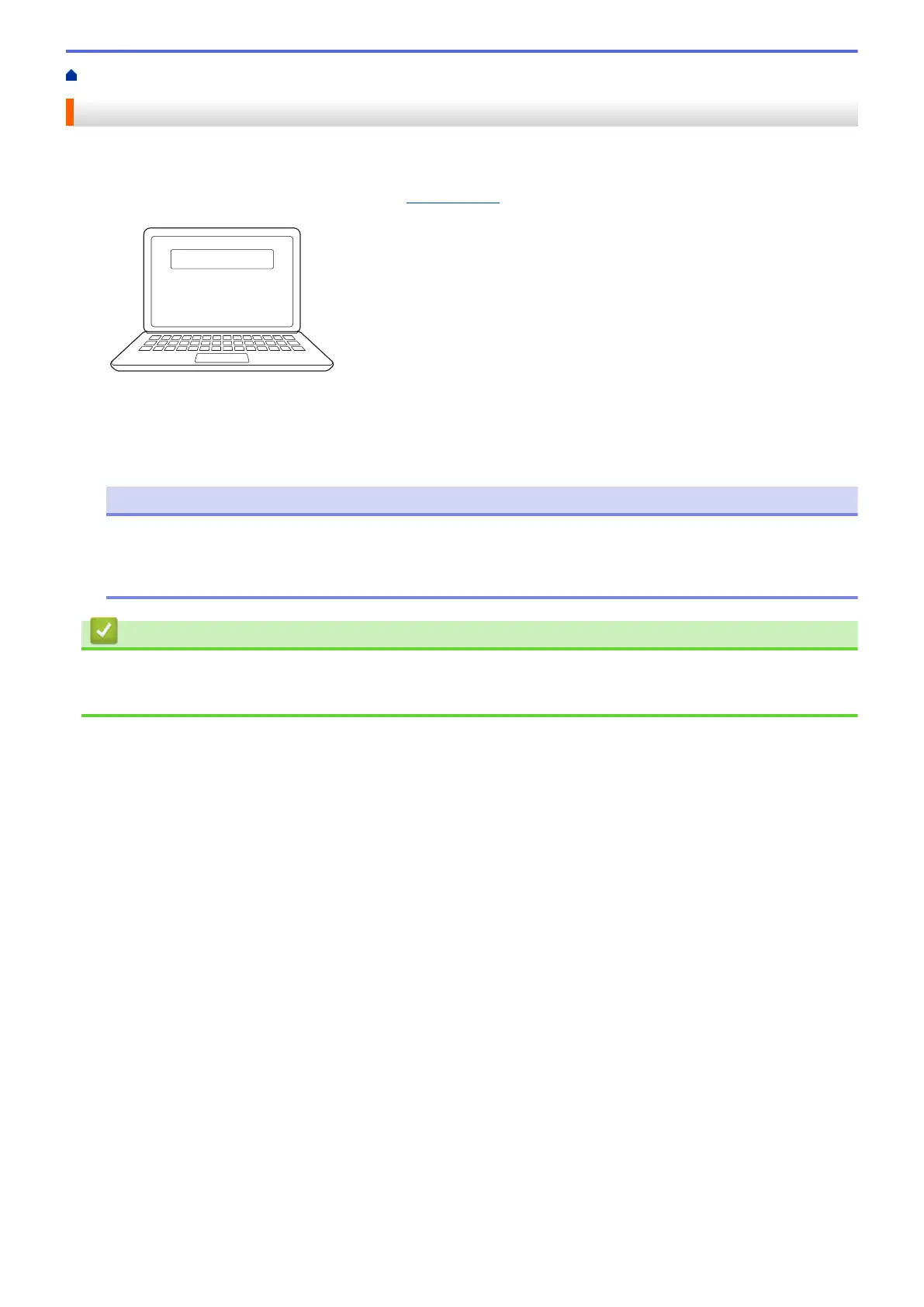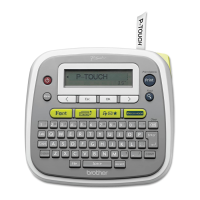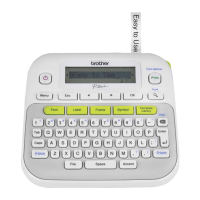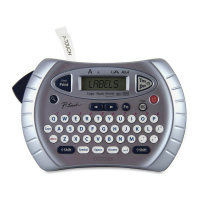Home > Install Software > Install the Printer Driver and Software on a Computer (Windows)
Install the Printer Driver and Software on a Computer (Windows)
To print from your Windows computer, install the printer driver and the Brother P-touch Editor software on your
computer.
1. Open your preferred web browser and type install.brother in the address bar.
2. Click the Download button to download the Software/Documentation Installer.
3. Navigate to your computer's Downloads folder, double-click the downloaded installer file, and follow the on-
screen instructions.
NOTE
• When you connect the Label Printer to your computer using Bluetooth, make sure you set the
Bluetooth data transfer setting in your operating system to bi-directional. (PT-D460BT)
• Press the required button on the Label Printer for pairing when you confirm the passcode.
Related Information
• Install Software
• Available Applications
27
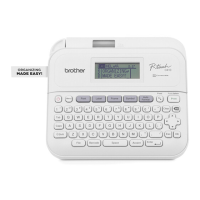