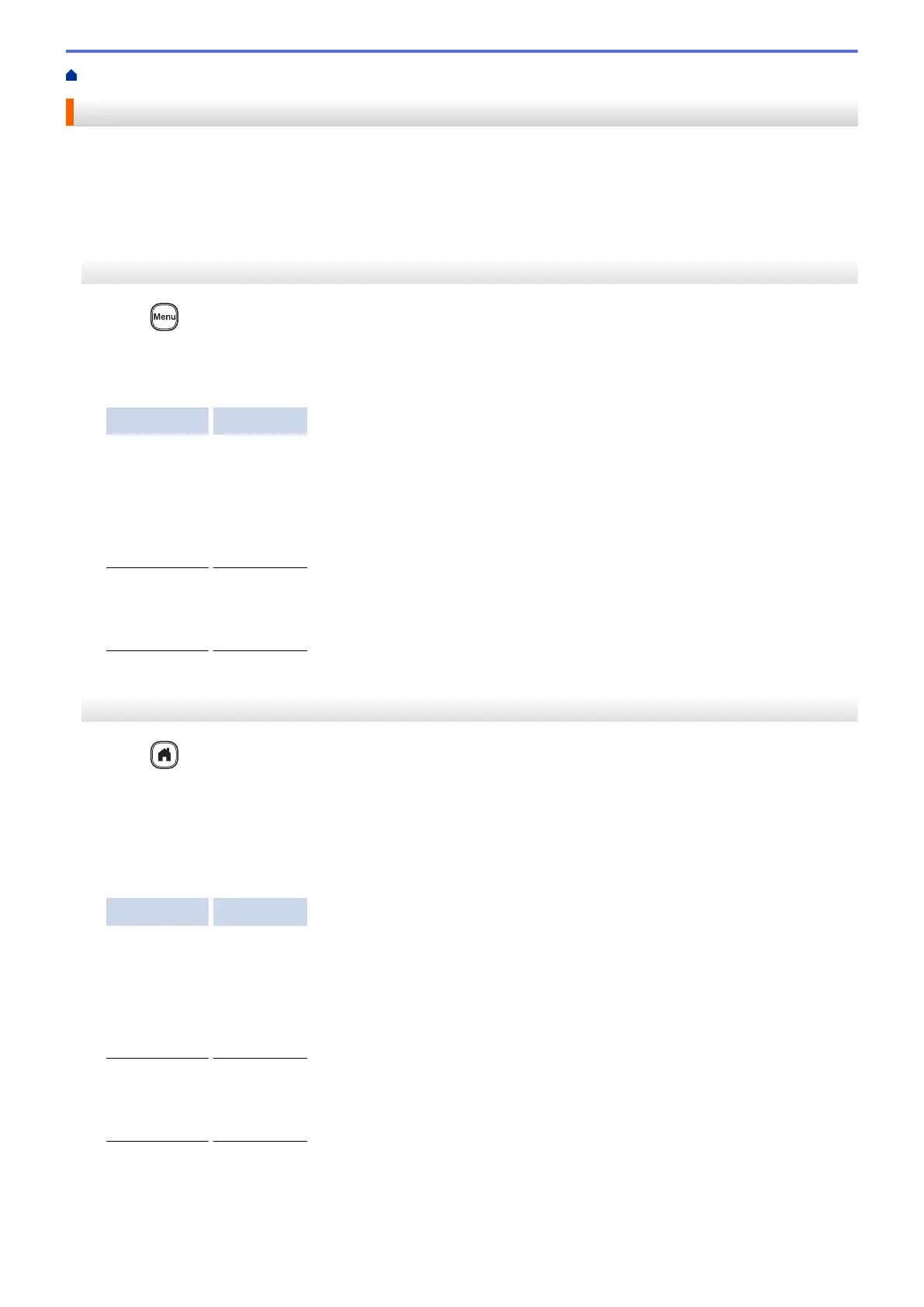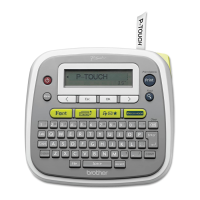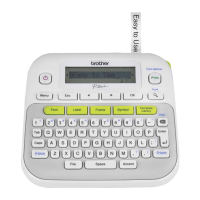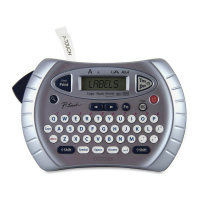Home > Set Up Your Label Printer > Set Auto Power-Off Time
Set Auto Power-Off Time
Your Label Printer has a power saving function that automatically turns the printer off if no key is pressed within a
certain time, under certain operating conditions. Regardless of whether you use the AC Adapter or the batteries,
you can change the automatic powering-off time.
>> PT-D410
>> PT-D460BT
PT-D410
1. Press .
2. Press a or b to display [Auto Power Off], and then press OK.
3. Press a,b, d or c to select following options:
Option Description
AC Adapter Off
1hr.
2hr.
4hr.
8hr.
Battery 5min.
10min.
30min.
4. Press OK.
PT-D460BT
1. Press
.
2. Press d or c to display [Settings], and then press OK.
3. Press a or b to display [Auto Power Off], and then press OK.
4. Press a or b to display [AC Adapter] or [Battery], and then press OK.
5. Press a or b to select one of the following options:
Option Description
AC Adapter Off
1hr.
2hr.
4hr.
8hr.
Battery 5min.
10min.
30min.
6. Press OK.
20
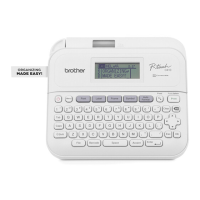