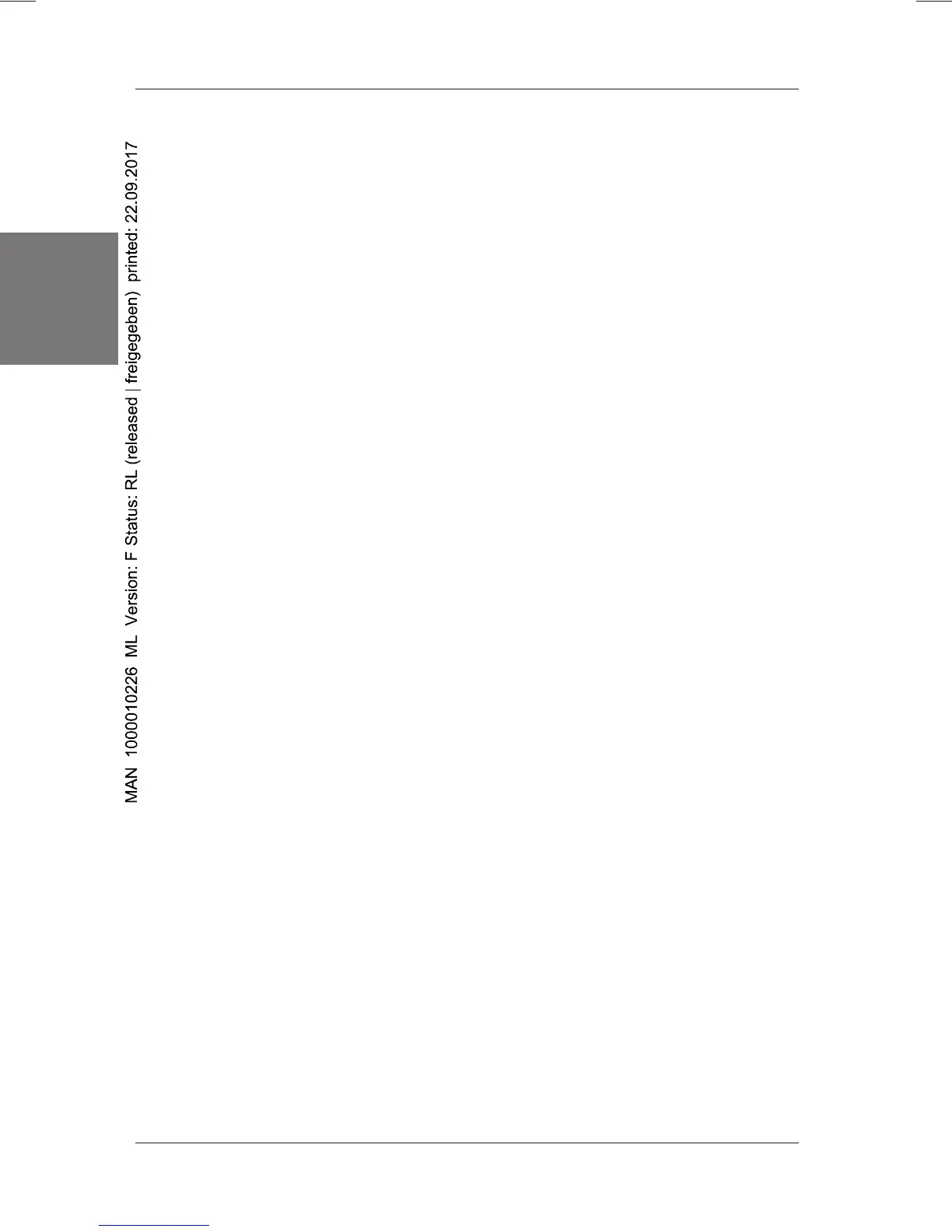66 - 1110
DIGITAL INDUSTRIAL CONTROLLER
english
BinOut
Definition of the binary output’s function
none
Not active
Alarm
Output active when an alarm occurs
man/auto
Output active in MANUAL mode
Error
Output active if one of the following errors occurs:
• Input error
• Output error
• Internal error
Ramp
Definition of the parameters for the setpoint ramp
off:
Setpoint ramp not active
on:
Setpoint ramp active. An entered setpoint is moved to via the
setpoint ramp.
D:
Setpoint ramp pitch
Adjustment range: 0 ≤ D ≤ 999
(Setpoint change per minute)
The setpoint ramp and the Tune or Adaption function (in the case of cascade control;
adaption of the main controller) cannot be executed simultaneously. If the ramp
function is activated in the configuration or parametrisation level, Tune and Adaption
are deactivated automatically in the AdapReg or AdapReg 1 menus. Conversely,
activating Tune or Adaption in the configuration or parametrisation level deactivates
the ramp function. The function activated last (Tune or Adaption or ramp) therefore
has priority.
SP track
Definition of the parameters for setpoint tracking
SPT: off
Setpoint tracking not in operation
SPT: on
Setpoint tracking is on
(Jolt-free changeover between MANUAL and AUTOMATIC mode)
S:
Pitch of the setpoint tracking ramp
Adjustment range: 0 ≤ S ≤ 9999
(Setpoint change per minute)
