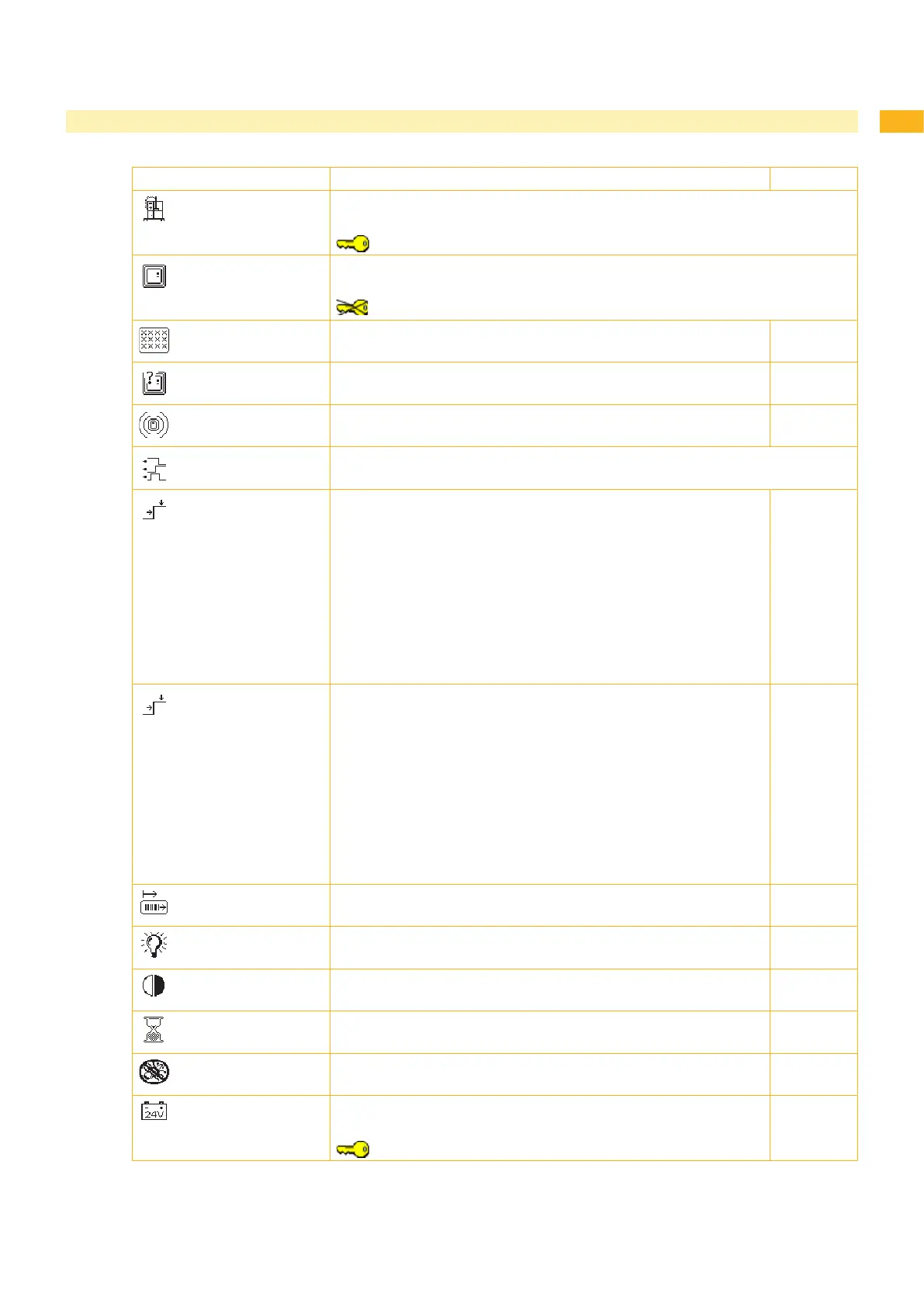15
Parameter Meaning Default
Applicator
at A+ only
Conguration of the optional applicator. Operating instructions of the applicator
If applicator is not installed, access only with service key inserted
RFID
at MACH4 with RFID unit only
Conguration of the RFID unit
If RFID unit is not installed, no access to the RFID parameters
> Void invalid
labels
RFID labels with defective transponders are voided by block printing
Off
> RFID error
Number of consecutive invalid RFID labels prior the operation is
stopped and an error message is displayed
1
> RFID power
Adaptation of the RFID power to the used labels
Standard
I/O signals
at PX only
Conguration of the input signals of the I/O interface
> Mode START
Conguration of the START signal
Edge :
A label will be printed by switching on 24V between START and
GND_EXT.
Level :
In Rewind mode labels are printed as long as 24V are switched on
between START and GND_EXT.
In Peel-off mode a label will be printed after receiving the signal
ETE as long as 24V are switched on between START and
GND_EXT.
Edge
> Mode WDR
Conguration of the WDR signal
Edge :
A label will be repeated by switching on 24V between WDR and
GND_EXT.
Level :
A label will be repeated as long as 24V are switched on between
WDR and GND_EXT.
New/repeat :
A label will be repeated when 24V are switched on between WDR
and GND_EXT and the START signal will be activated additionally.
Edge
Backfeed
position
Offset of the backfeed movement
0,0 mm
Brightness LCD
Brightness of the LCD display from 1 to 10.
10
Contrast LCD
Contrast of the LCD display from 4 to 8.
6
Time Powersave
Time between the last operation and activation of energy-saving
mode.
5 min
Debug mode
Operating mode which supports the rmware programmer when
localizing errors.
Off
Battery mode
at MACH4 only
Setting the control to 24 V battery mode
Access only with service key inserted!
Off
6 Parameters of the menu Setup > Machine param.Table
4 Conguration