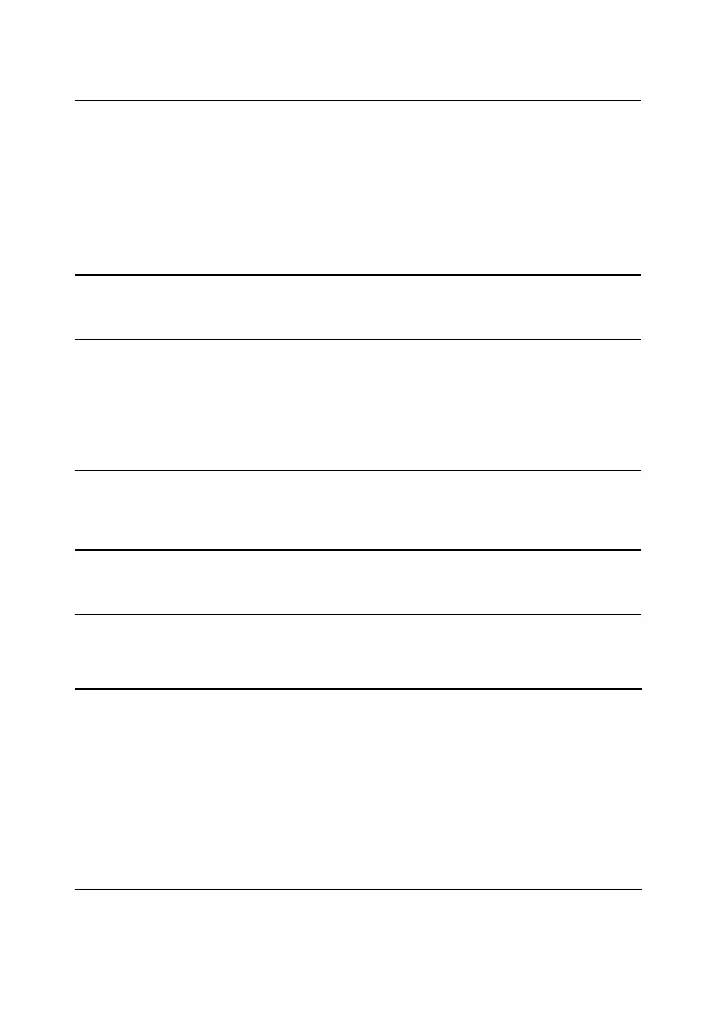16 — Ma c h i n i s t ca l c ™ Pr o
(cont’d)
KEYSTROKE DISPLAY
1.05m+
1.05 MM
1.75m+
2.8 MM
4.35m=
7.15 MM
-3.5m=
3.65 MM
Multiplying Dimensions
Multiply 1.6 meters by 2.85 meters:
KEYSTROKE DISPLAY
1.6g9*
1.6 M
2.85g9=
4.56 SQ M
Multiply 1.15 meters by 7:
KEYSTROKE DISPLAY
1.15g9*7=
8.05 M
Dividing Dimensions
Divide 8.75 mm by 4:
KEYSTROKE DISPLAY
8.75m,4=
2.1875 MM
Calculating Percentages
The
%
key can be used for nding a given percent of a
number or for working add-on, discount or division percentage
calculations. It can be used with any type of number, in any
dimension (millimeter, meter, Feet, Inch, etc.) and any type of
convention (non-dimensioned, linear, square or cubic).
Find 18% of 15.25 meters:
KEYSTROKE DISPLAY
OO
0.
15.25g9*18%
2.745 M
