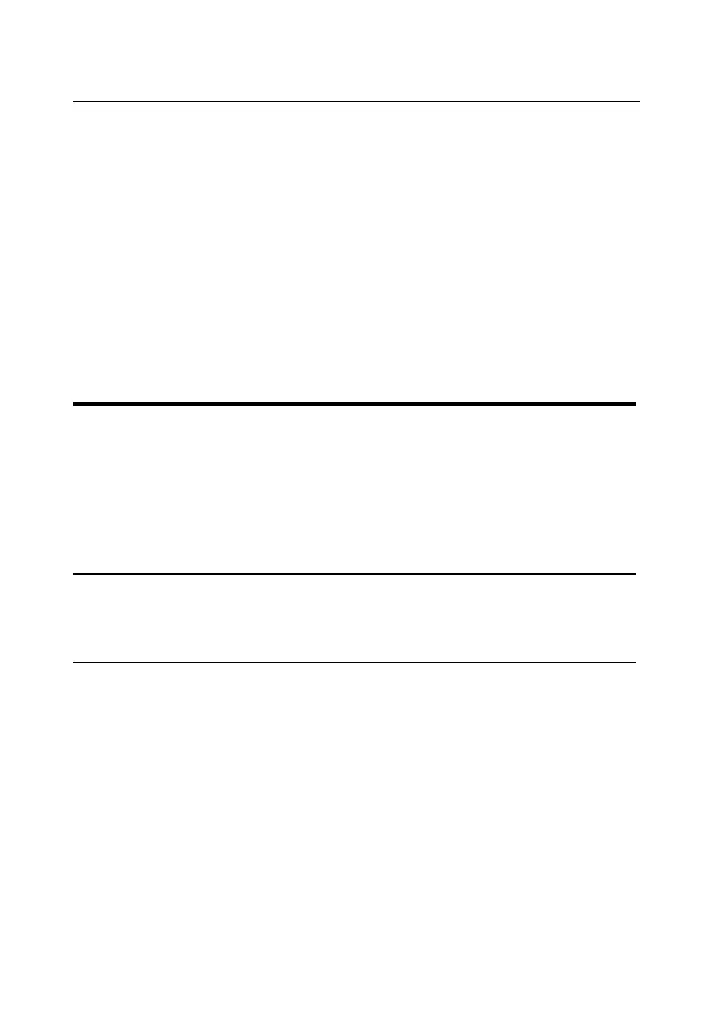Us e r 's GU i d e — 25
3. Enter the RPM:
1000R
RPM
$
1000.
4. Calculate the Feed Rate:
f
FEED 500.0000 MM/MIN
f
RPM
$
1000.
f
CUT
$
0.5 MM/REV*
* This Cutting Feed is calculated based on the entered Feed/Tooth and
Number of Teeth. It, along with RPM, is then used to calculate the
Feed Rate.
CuTTING SPEED
Cutting Speed is the speed of the workpiece surface relative to
the edge of the cutting tool during a cut, typically measured in
surface meters per minute. You can calculate Cutting Speed by
entering the Diameter of the tool or material you’re using and the
RPM (Spindle Speed).
Cutting Speed – Milling
Calculate the Cutting Speed for a mill using a 15 mm tool
running at 1 250 RPM (Spindle Speed):
KEYSTROKE DISPLAY
OO
0.
1. Enter the Diameter of the tool:
15d
DIA
$
15. MM
2. Enter the RPM:
1250R
RPM
$
1250.
3. Calculate the Cutting Speed:
C
*
CUT 59. M/MIN
C
DIA
$
15. MM
C
RPM
$
1250.
KEYSTROKE DISPLAY
(cont’d)
