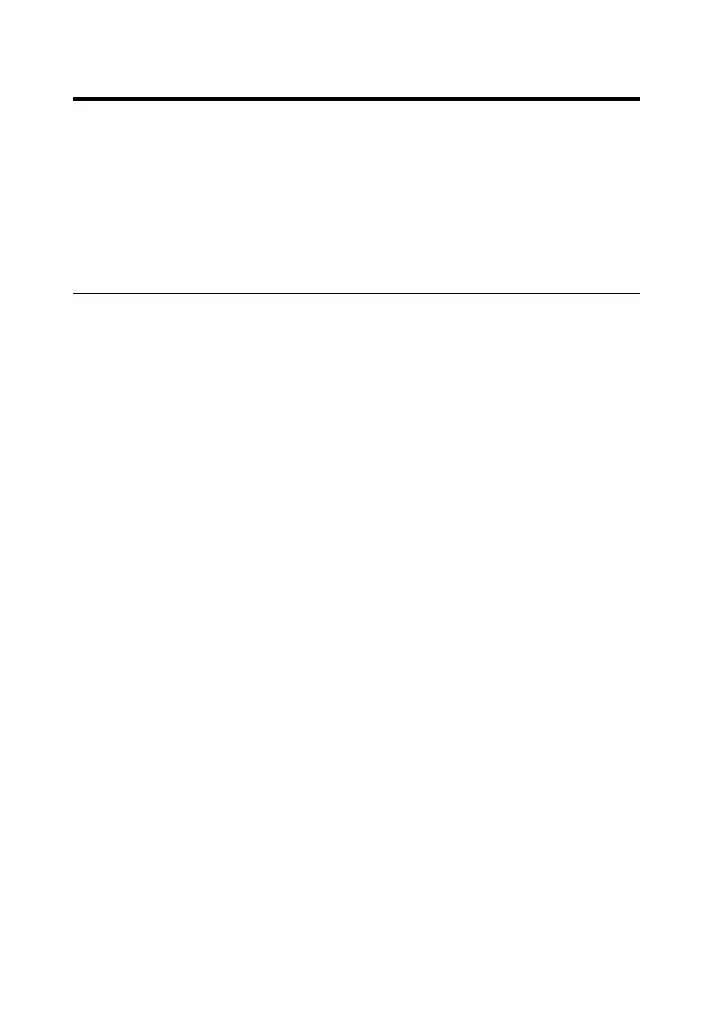12 — Ma c h i n i s t ca l c ™ Pr o
PREFERENCE SETTINGS
Press
g
, then
S
to access the Preferences menu. Continue
pressing
S
to toggle through different Preferences. Press
+
or
-
keys to toggle between options of the different Preferences.
Press
O
to exit Preferences. Your calculator will keep your
Preference Settings until a Full Reset alters your settings to the
default values (see Appendix for more information).
KEYSTROKE DISPLAY
gSS
(Prefs)
(Functional Result Rounding)
F-RND 0.0000
+
F-RND 0.000
+
F-RND FLOAT
+
(repeats options) F-RND 0.0000
Third press of
S
:
(Default Unit Format) METRC UnITS
+
US UnITS
+
(repeats options) METRC UnITS
Fourth press of
S
:
(Area Answer Format) AREA Std.
+
AREA 0. SQ FEET
+
AREA 0. SQ INCH
+
AREA 0. SQ M
+
(repeats options) AREA Std.
Fifth press of
S
:
(Volume Answer Format) VOL Std.
+
VOL 0. CU FEET
+
VOL 0. CU M
+
VOL 0. CU INCH
+
(repeats options) VOL Std.
