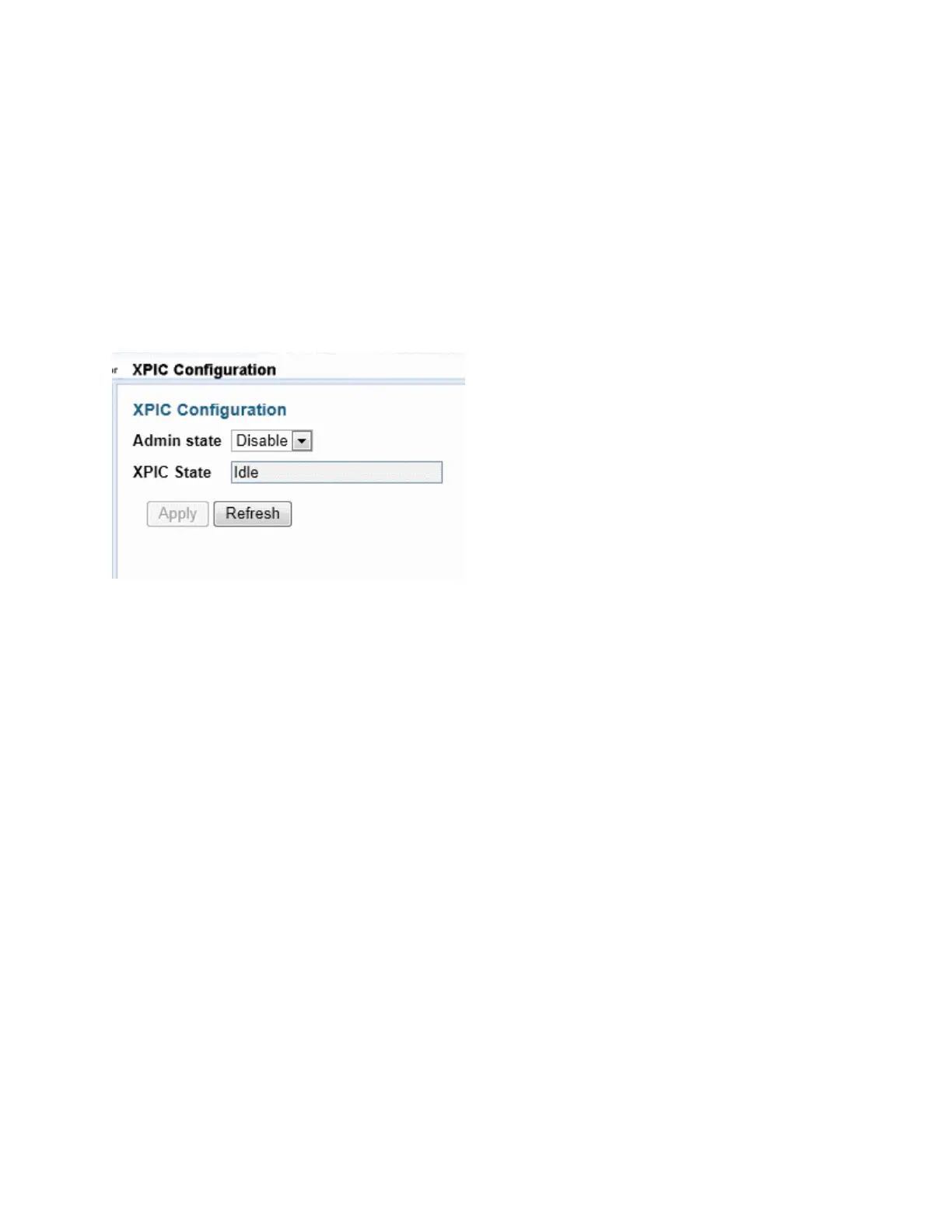Chapter 3: Configuration Guide
phn-3963_004v000
Page 3-27
3. In the XPIC page, create an XPIC group that consists of the two RMCs that will be in the XPIC
group. See Creating an XPIC Group.
Creating an XPIC Group
To create an XPIC group:
1. Select Radio > Groups > XPIC. The XPIC page opens.
Figure 54 XPIC Configuration Page
2. In the XPIC Configuration page, select Enable in the Admin state field and click Apply.
To disable XPIC, select Disable in the Admin state field and click Apply.
