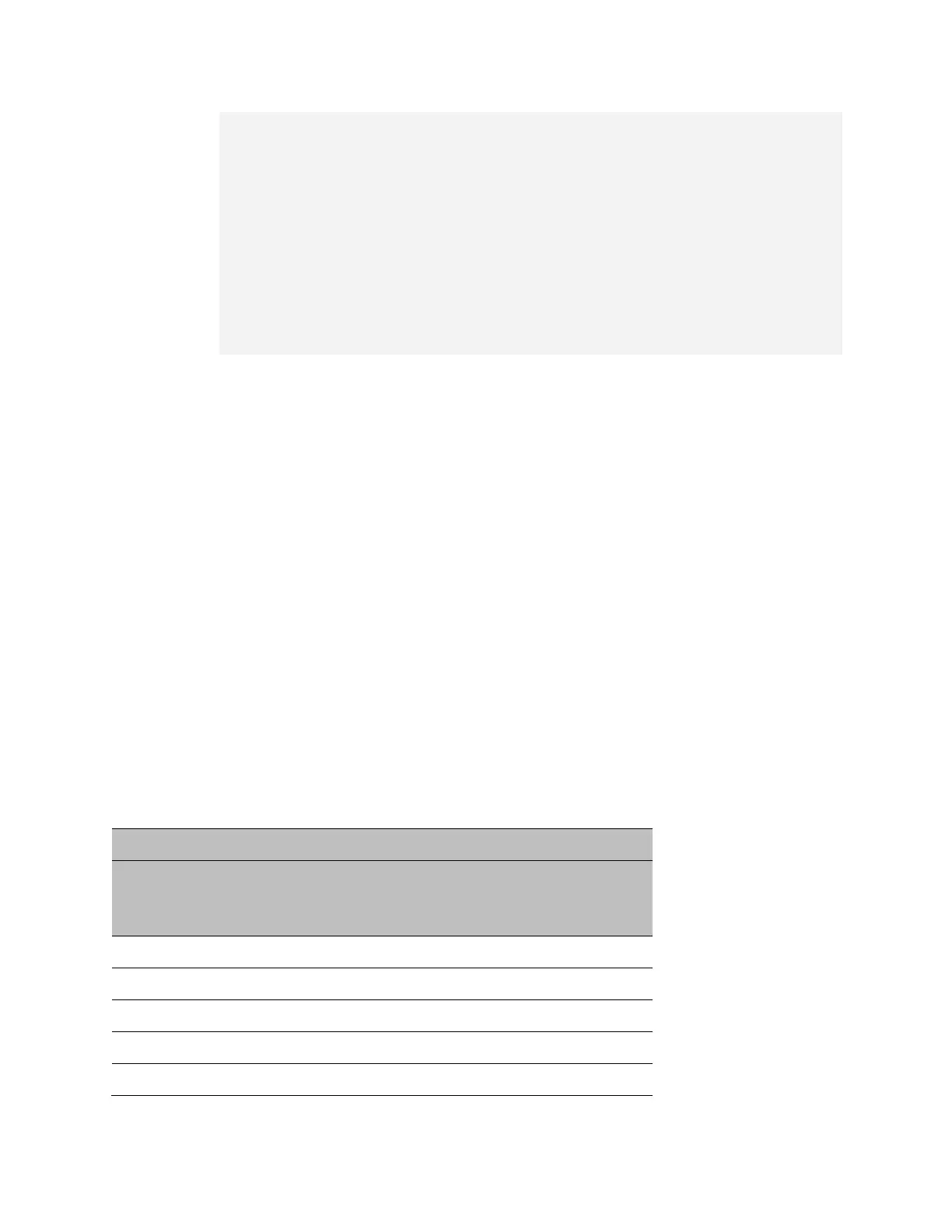Chapter 18: Quality of Service (QoS) (CLI)
Configuring Scheduling (CLI)
phn-3963_004v000
Page 18-369
0 1 1 best effort
1 2 1 data service
2 2 1 data service
3 2 1 data service
4 2 1 data service
5 3 1 real time
6 3 1 real time
7 4 4 management
eth type eth [1/1]>
Configuring Weighted Fair Queuing (WFQ) (CLI)
This section includes:
Overview of WFQ (CLI)
Configuring a WFQ Profile (CLI)
Attaching a WFQ Profile to an Interface (CLI)
Overview of WFQ (CLI)
The scheduler serves the queues based on their priority, but when two or more queues have data
to transmit and their priority is the same, the scheduler uses Weighted Fair Queuing (WFQ) to
determine the priorities within each priority. WFQ defines the transmission ratio, in bytes, between
the queues. All the service bundles under the interface inherit the WFQ profile attached to the
interface.
The system supports up to six WFQ interface profiles. Profile ID 1 is a pre-defined read-only profile,
and is used as the default profile. Profiles 2 to 6 are user-defined profiles.
The following table provides an example of a WFQ profile.
Table 181 WFQ Profile Example
Queue Weight (Yellow – not
visible to users, and cannot be
edited)
