
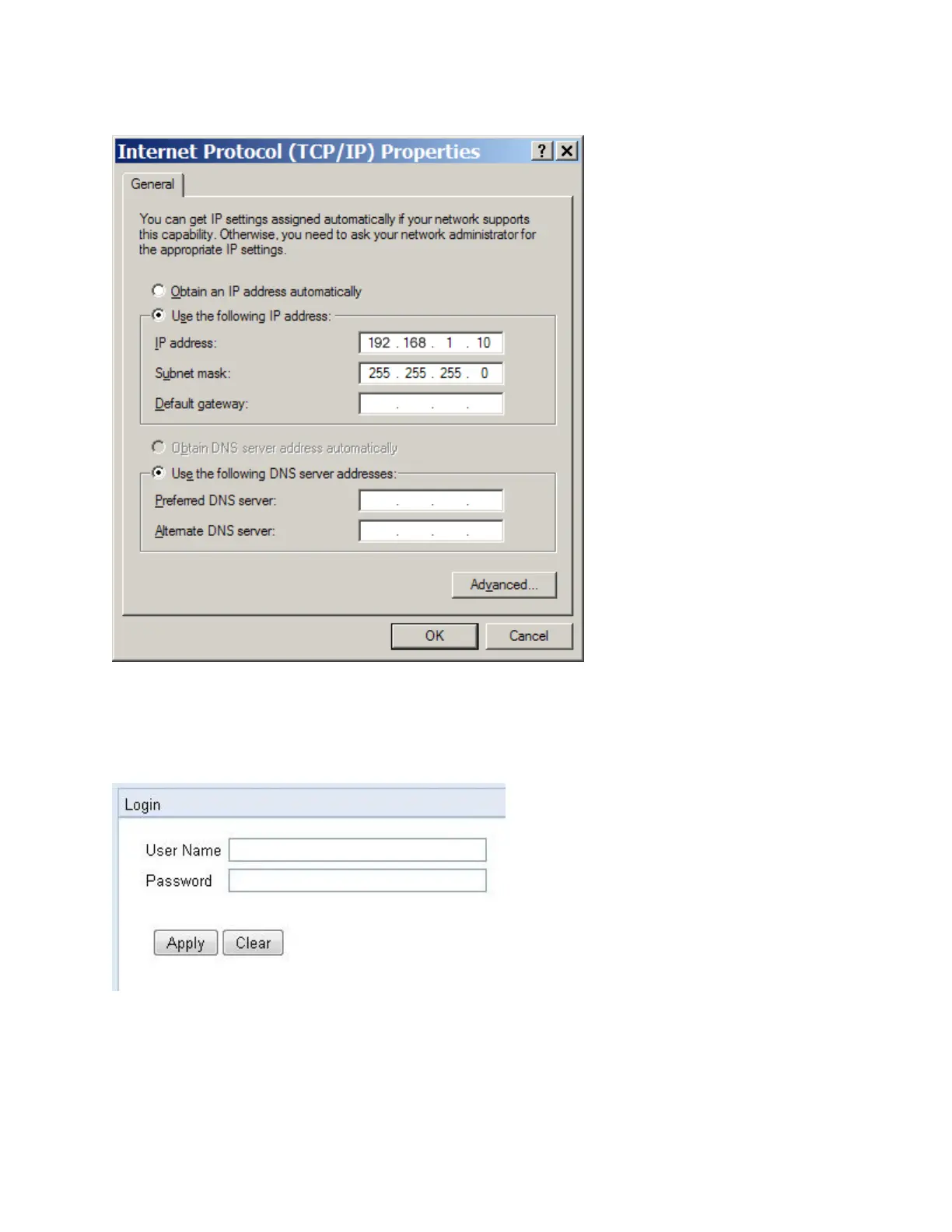 Loading...
Loading...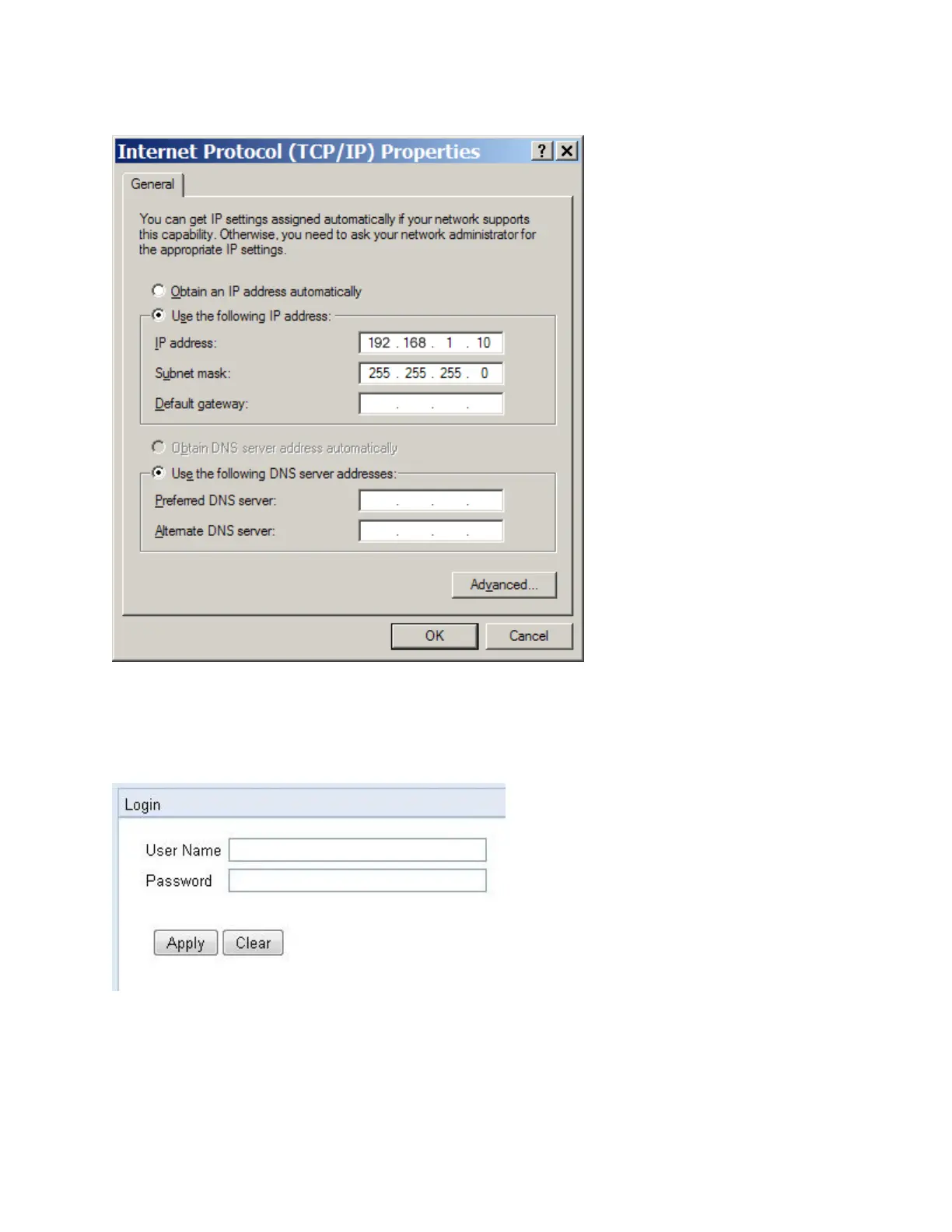
Do you have a question about the Cambium Networks PTP 820C and is the answer not in the manual?
| Category | Network Router |
|---|---|
| Management Interface | Web GUI, SNMP, CLI |
| Max Range | Up to 120 km |
| Ethernet Ports / Interfaces | 2 x 10/100/1000 Mbps |
| Security | AES encryption |
| Operating Temperature | -40°C to +60°C |
| Ingress Protection | IP67 |
| Frequency Bands | 6, 7, 8, 10, 11, 13, 15, 18, 23, 26, 28, 32, 38, 42 GHz |
| Modulation | QPSK to 4096QAM |