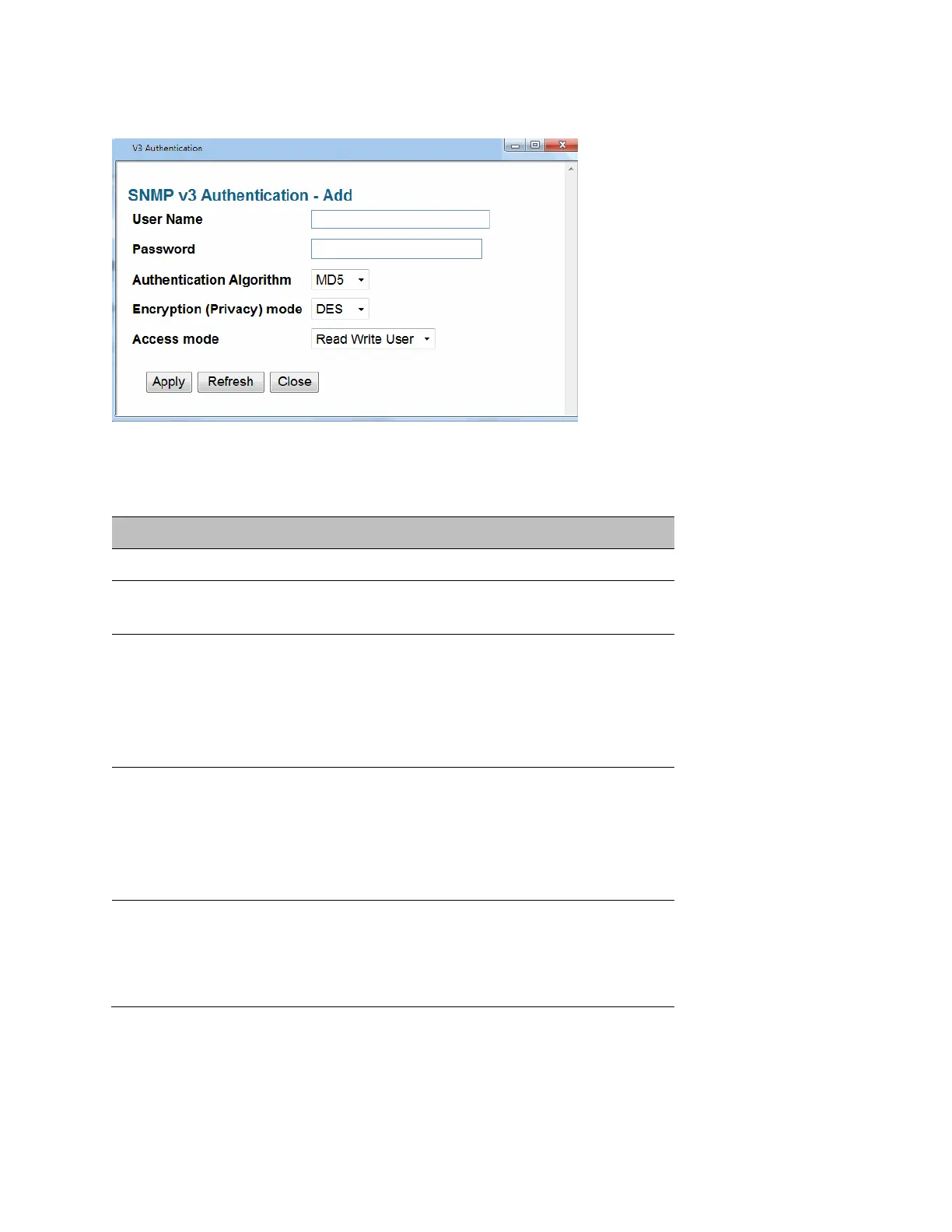Chapter 4: Unit Management
phn-3963_004v000
Page 4-52
Figure 72 V3 Users - Add Page
3. Configure the SNMP V3 Authentication parameters, as described below.
4. Click Apply, then Close.
Table 8 SNMP V3 Authentication Parameters
Enter the SNMPv3 user name.
Enter a password for SNMPv3 authentication.
The password must be at least eight characters.
Select an authentication algorithm for the user.
Options are:
Encryption (Privacy)
Mode
Select an encryption (privacy) protocol for the
user. Options are:
Select an access permission level for the user.
Options are:
Read Write User
Read Only User
.
