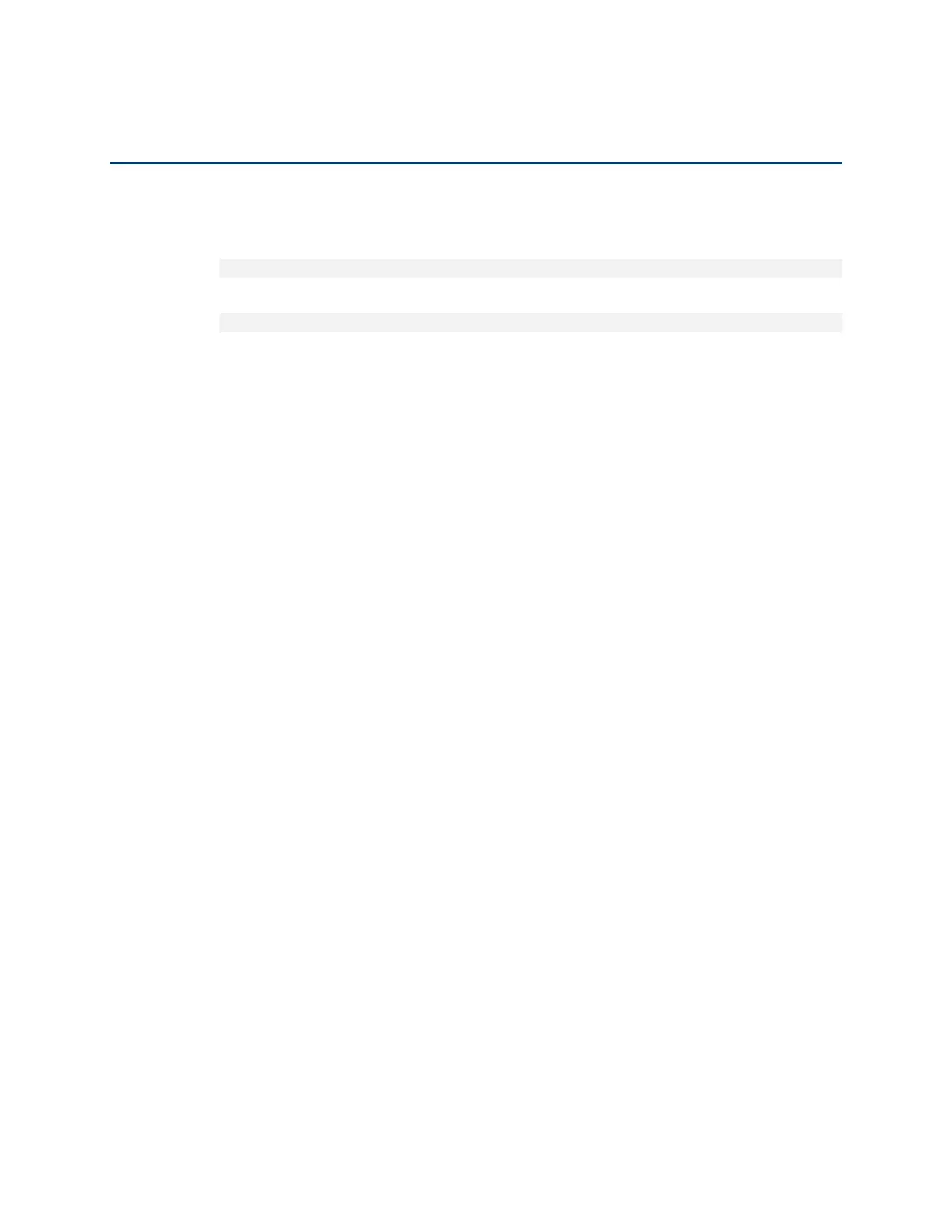Chapter 22: Alarm Management and Troubleshooting (CLI)
Viewing the Event Log (CLI)
phn-3963_004v000
Page 22-425
Viewing the Event Log (CLI)
The Event Log displays a list of current and historical events and information about each event.
To display the event log, enter the following command in root view:
root> platform status event-log show module unit
To clear the event log, enter the following command in root view:
root> platform status event-log clear module unit
