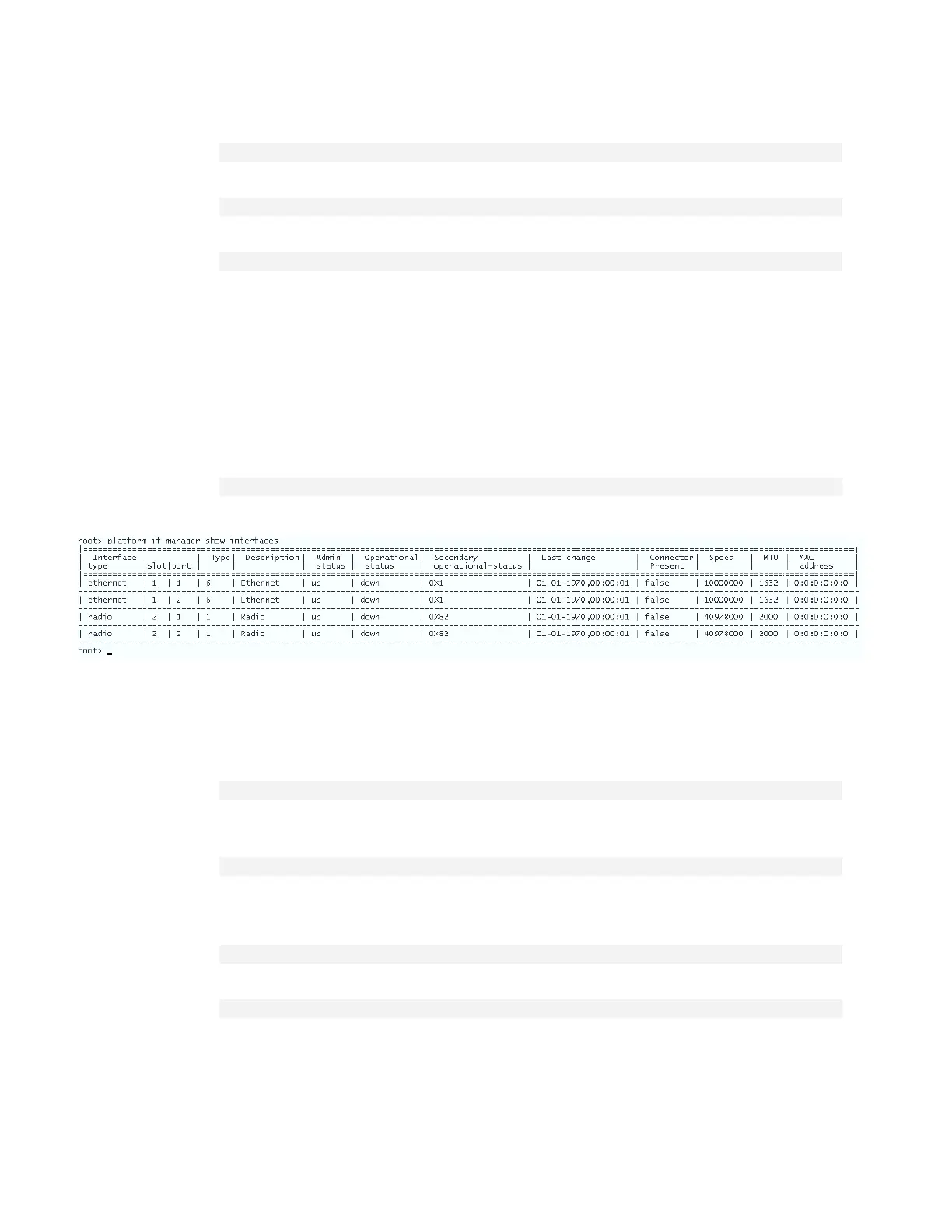Chapter 17: Ethernet Services and Interfaces (CLI)
Configuring Ethernet Interfaces (CLI)
phn-3963_004v000
Page 17-308
The following prompt appears:
radio [16/1]>
The following command enters interface view for LAG 1:
root> ethernet interfaces group lag1
The following prompt appears:
eth type group [64/1]>
Note: For simplicity, the examples in the following sections show the prompt for
an Ethernet interface.
Displaying the Operational State of the Interfaces in the Unit
(CLI)
To display a list of all interfaces in the unit and their operational states, enter the following
command:
root> platform if-manager show interfaces
The following is a sample output of this command:
Viewing Interface Attributes (CLI)
To display an interface’s attributes, go to interface view for the interface and enter the following
command:
eth type eth [x/x]>summary show
To display an interface’s current operational state (up or down), go to interface view for the
interface and enter the following command:
eth type eth [x/x]>operational state show
Examples
The following command shows the attributes of GbE 1:
eth type eth [1/1]>summary show
The following command shows the operational state of GbE 1:
eth type eth [1/1]>operational state show
