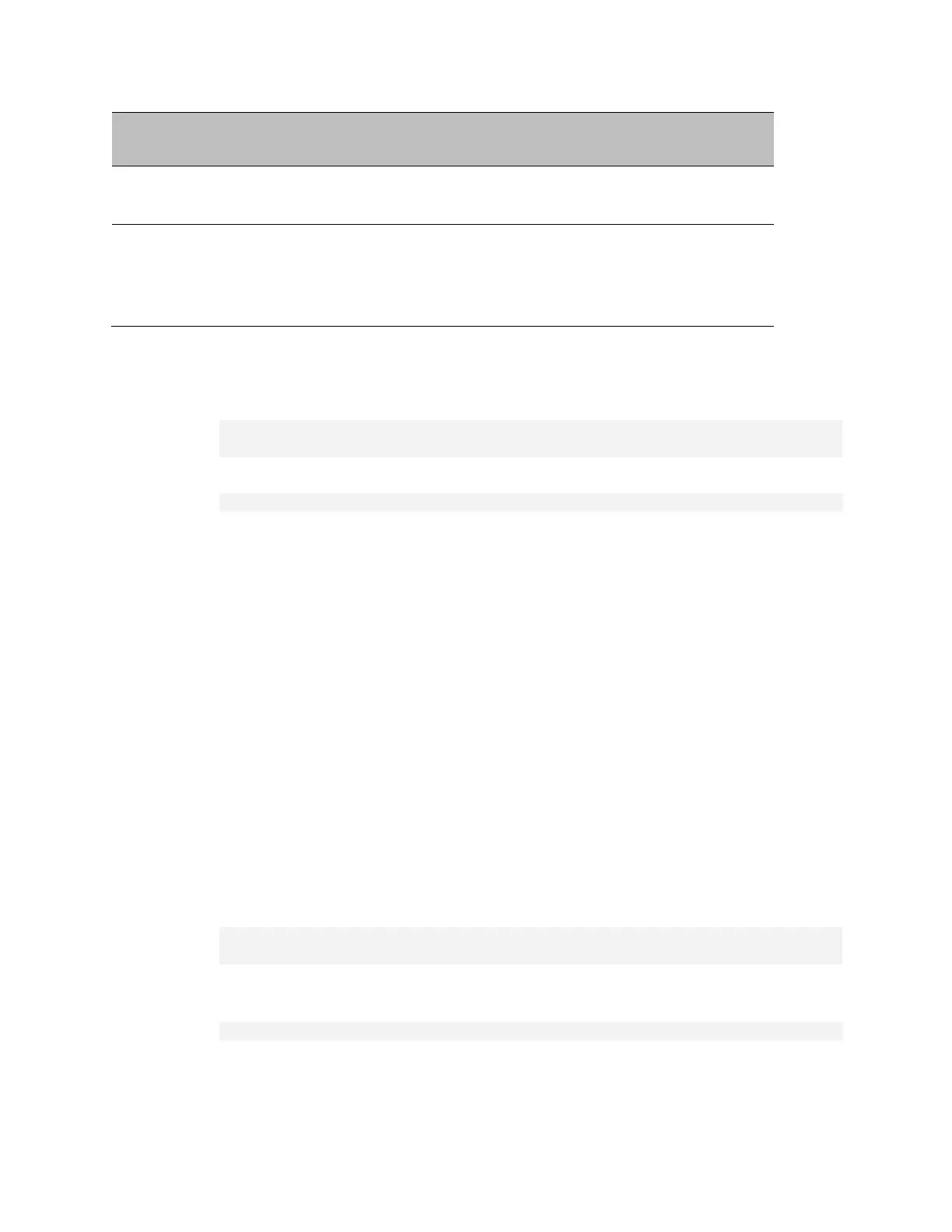Chapter 18: Quality of Service (QoS) (CLI)
Displaying Egress Statistics (CLI)
phn-3963_004v000
Page 18-374
If you enter yes, the statistics are cleared
once you display them.
yes – Statistics are represented as Layer 1
statistics, including preamble and IFG.
no – Statistics are represented as Layer 2
statistics.
The following command displays PMs for the CoS 0 queue in Service Bundle 1, on GbE 2. The PMs
are cleared after they are displayed.
eth type eth [1/2]> tm-queue show statistics service-bundle-id 1 cos 0
clear-on-read yes layer-1 yes
The following command clears PMs for all queues in Service Bundle 1, on GbE 2.
eth type eth [1/2]> tm-queue clear statistics service-bundle-id 1
Displaying Service Bundle-Level PMs (CLI)
PTP 820 supports the following counters per service bundle at the service bundle level:
Transmitted Green Packets (64 bits counter)
Transmitted Green Bytes (64 bits counter)
Transmitted Green Bits per Second (32 bits counter)
Dropped Green Packets (64 bits counter)
Dropped Green Bytes (64 bits counter)
Transmitted Yellow Packets (64 bits counter)
Transmitted Yellow Bytes (64 bits counter)
Transmitted Yellow Bits per Second (32 bits counter)
Dropped Yellow Packets (64 bits counter)
Dropped Yellow Bytes (64 bits counter)
To display service bundle-level PMs, enter interface view for the interface and enter the following
command:
eth type eth [x/x]> tm-service-bundle show statistics service-bundle-id
<service-bundle-id> clear-on-read <clear-on-read> layer-1 <layer-1>
To clear service bundle-level PMs for all service bundles on an interface, enter interface view for
the interface and enter the following command:
eth type eth [x/x]> tm-service-bundle clear statistics
