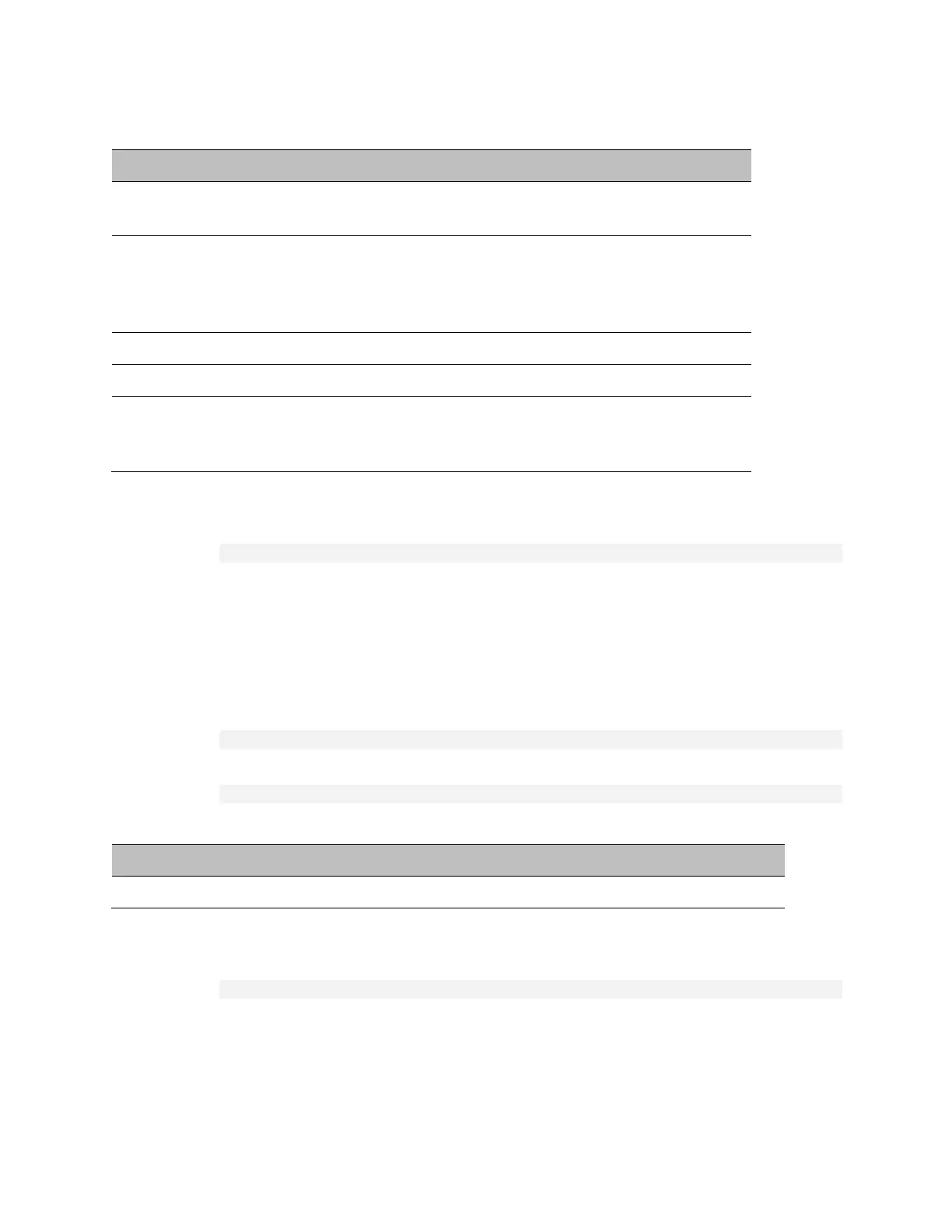Chapter 16: Radio Configuration (CLI)
Configuring and Viewing Radio PMs and Statistics
(CLI)
phn-3963_004v000
Page 16-268
Table 98 MSE PMs (CLI)
The number of the interval: 1-30 for daily PM reports, and 1-96 for
15 minute PM reports.
Indicates whether the values received at the time and date of the
measured interval are reliable. "1" in the column indicates that the
values are not reliable due to a possible power surge or power
failure that occurred at that time.
Indicates the minimum MSE in dB, measured during the interval.
Indicates the maximum MSE in dB, measured during the interval.
Indicates the number of seconds the MSE exceeded the MSE PM
threshold during the interval.
The following command sets the MSE threshold to -30:
radio [2/1]>modem set mse-exceed threshold -30
Configuring the XPI Thresholds and Displaying the XPI PMs
(CLI)
To configure the modem XPI threshold for calculating XPI Exceed Threshold seconds, enter the
following command:
radio[x/x]>modem set threshold-xpi-exceed threshold <threshold>
To display the currently configured XPI threshold, enter the following command:
radio[x/x]>modem show threshold-xpi-below
Table 99 XPI Threshold CLI Parameters
To display XPI PMs in 15-minute intervals, enter the following command:
radio[x/x]>modem pm-xpi show interval 15min
