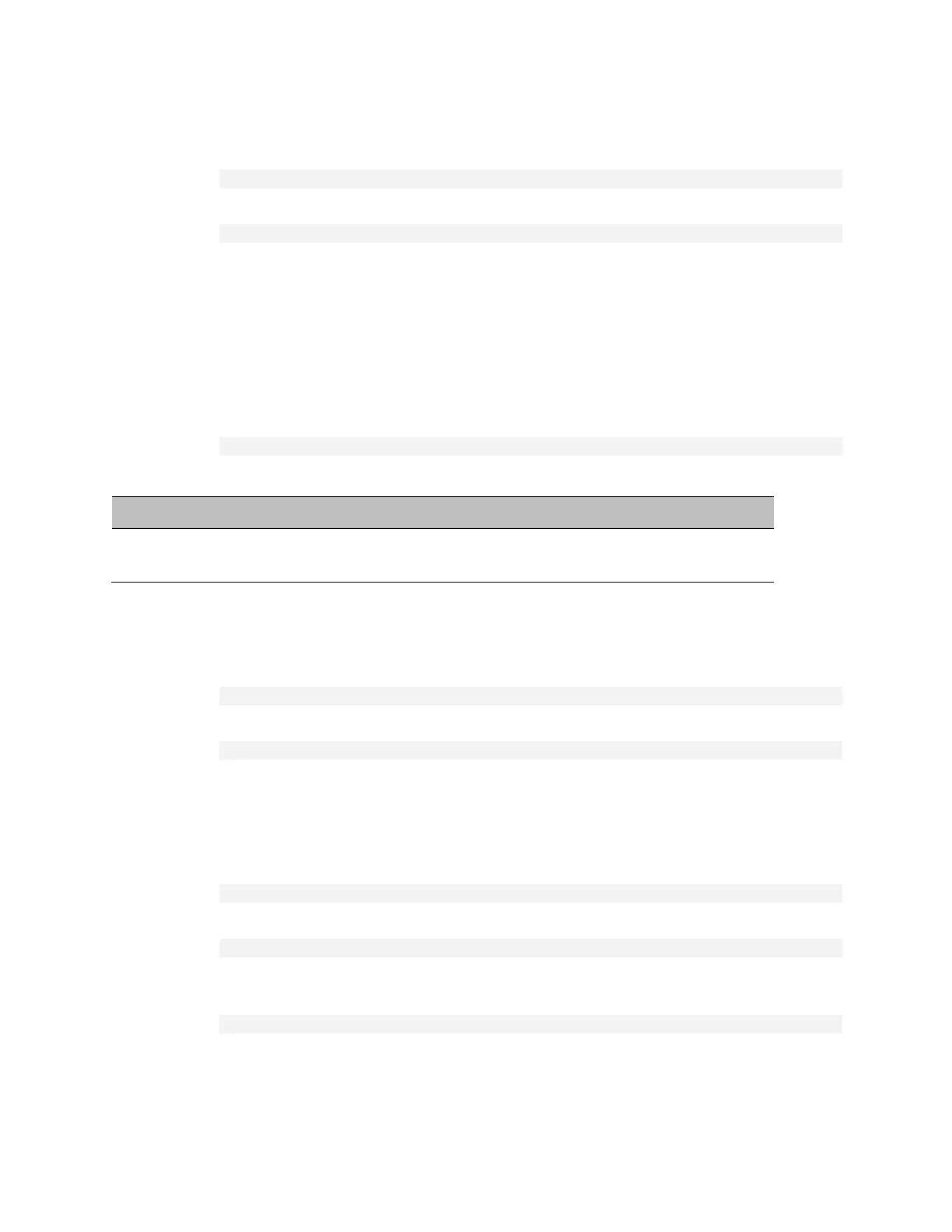Chapter 17: Ethernet Services and Interfaces (CLI)
Configuring Ethernet Interfaces (CLI)
phn-3963_004v000
Page 17-311
Example
The following command sets the ifg for GbE 1 to 12:
eth type eth [1/1]>ifg set 12
The following displays the currently configured ifg for GbE 1:
eth type eth [1/1]>ifg get
Configuring an Interface’s Preamble (CLI)
Although you can modify an Ethernet interface’s preamble, it is strongly recommended not to
modify the default value of 8 bytes without a thorough understanding of how the modification will
impact traffic.
To configure an Ethernet interface’s preamble, go to interface view for the interface and enter the
following command:
eth type eth [x/x]>preamble set <preamble>
Table 135 Interface Preamble CLI Parameters
Sets the interface’s preamble (in
bytes).
Example
The following command sets the preamble for GbE 1 to 8:
eth type eth [1/1]>preamble set 8
The following command displays the current preamble for GbE 1:
eth type eth [1/1]>preamble get
Adding a Description for the Interface (CLI)
You can add a text description for an interface. To add a description, go to interface view for the
interface and enter the following command:
eth type eth [x/x]>description set <description>
To delete a description, go to interface view for the interface and enter the following command:
eth type eth [x/x]>description delete
To display an interface’s description, go to interface view for the interface and enter the following
command:
eth type eth [x/x]>description show
