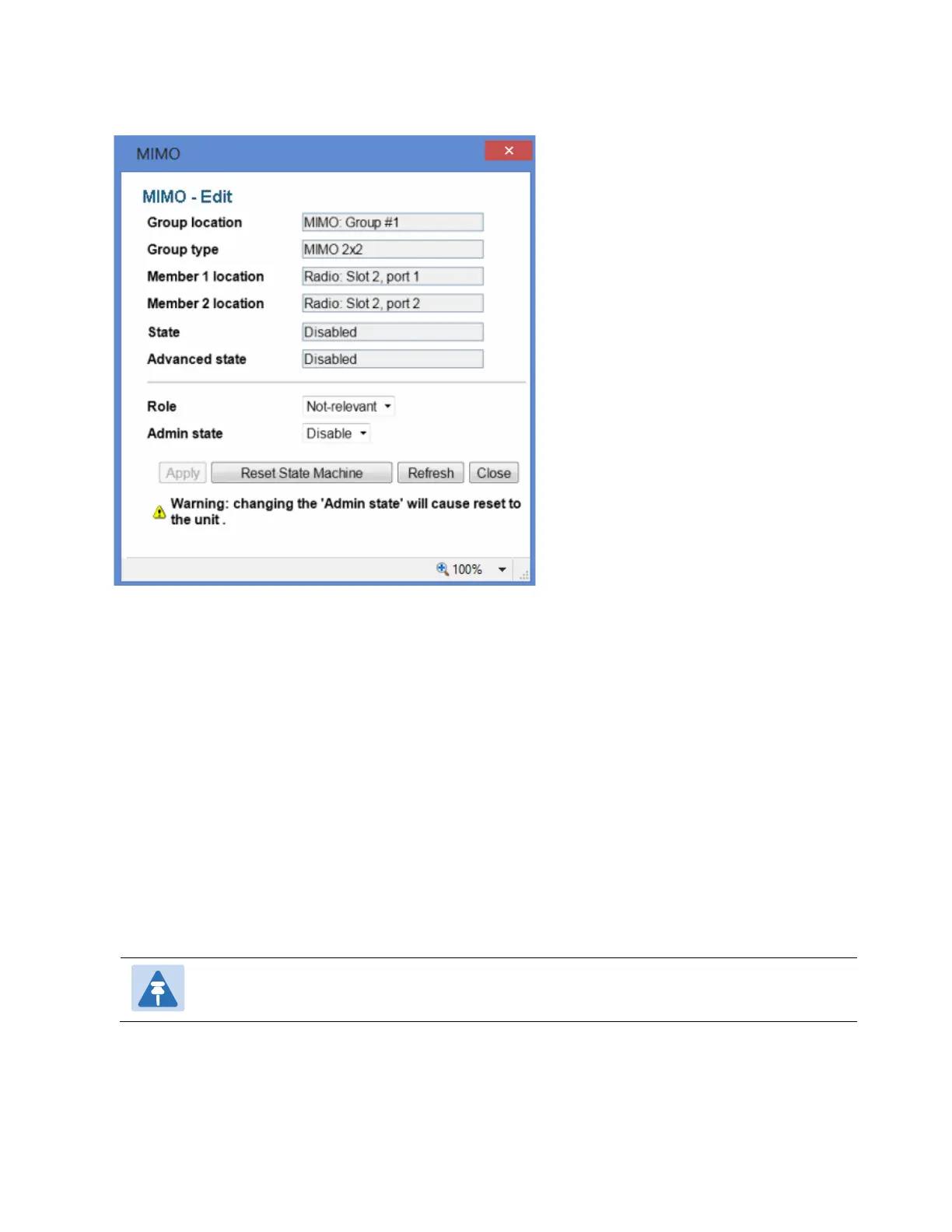Chapter 3: Configuration Guide
Configuring MIMO and Space Diversity
phn-3963_004v000
Page 3-40
Figure 63 MIMO - Edit Page
4. Perform the following:
o For 4x4 MIMO configurations and 2+2 Space Diversity configurations,
select Master or Slave in the Role field. This determines the role of the PTP 820C unit in the
overall MIMO or Space Diversity configuration.
o For MIMO 2x2 configurations and 1+0 Space Diversity configurations, select Not-
Relevant in the Role field.
5. Click Apply.
Resetting MIMO
In hardware failure scenarios, MIMO 4x4 provides a resiliency mechanism that enables the link to
continue functioning as a 2+0 XPIC link.
To restore full MIMO operation, the faulty equipment must be replaced. The replacement
equipment must be pre-configured to the same configuration as the equipment being replaced.
Once the new equipment has been properly installed and, if necessary, powered up, you must
reset MIMO.
MIMO reset causes a traffic interruption.
