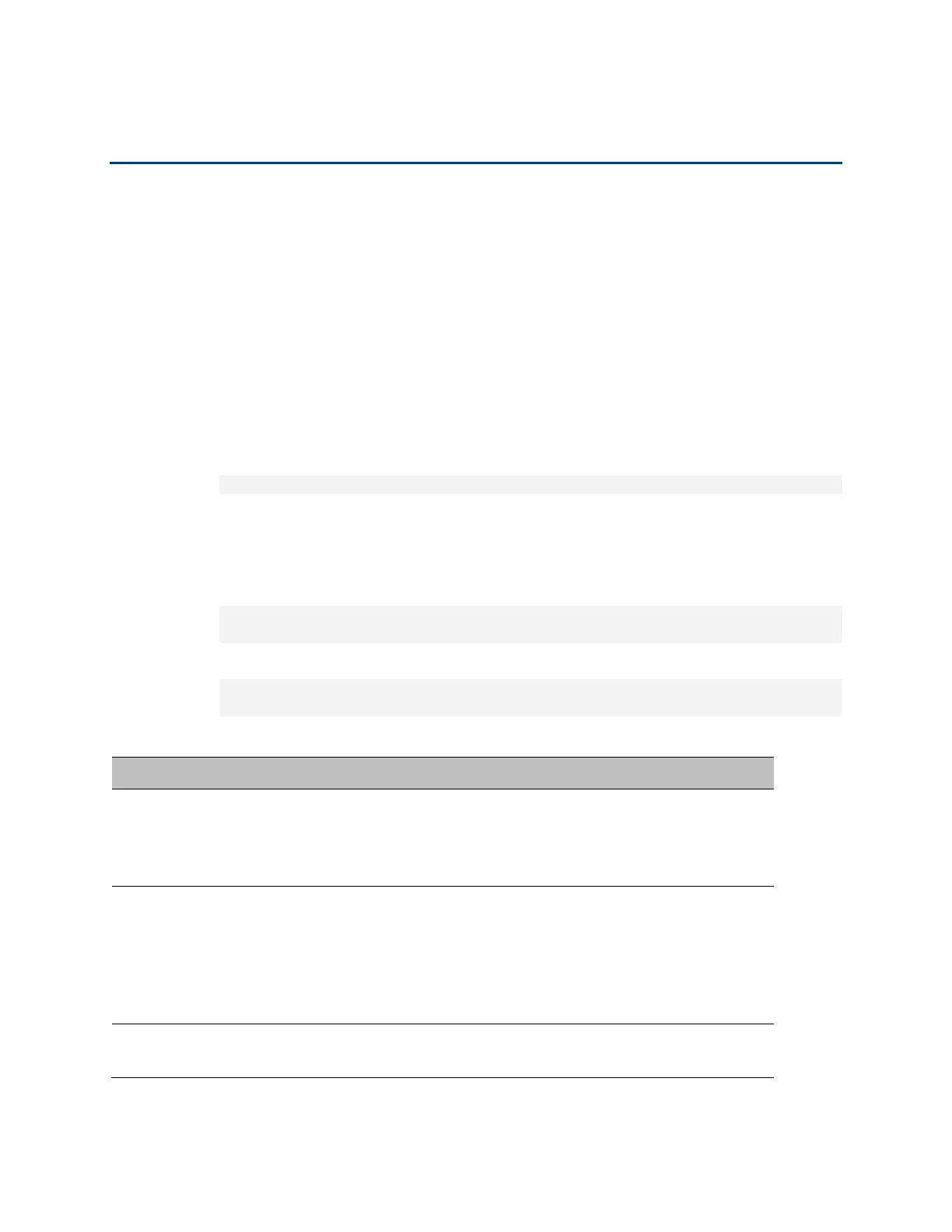Chapter 22: Alarm Management and Troubleshooting (CLI)
Editing Alarm Text and Severity (CLI)
phn-3963_004v000
Page 22-426
Editing Alarm Text and Severity (CLI)
You can view a list of alarm types, edit the severity level assigned to individual alarm types, and
add additional descriptive text to individual alarm types.
This section includes:
Displaying Alarm Information (CLI)
Editing an Alarm Type (CLI)
Setting Alarms to their Default Values (CLI)
Displaying Alarm Information (CLI)
To display a list of all alarm types and their severity levels and descriptions, enter the following
command in root view:
root> platform status alarm-management show alarm-id all
Editing an Alarm Type (CLI)
To edit an alarm type’s severity level, enter the following command in root view:
root> platform status alarm-management set alarm-id <alarm-id> severity-
level <severity-level>
To add descriptive information to an alarm type, enter the following command in root view:
root> platform status alarm-management set alarm-id <alarm-id>
additional-text <additional-text>
Table 209 Editing Alarm Text and Severity CLI Parameters
All valid alarm type
IDs, depending on
system
configuration
Enter the unique Alarm ID that
identifies the alarm type.
indeterminate
critical
major
minor
warning
The severity of the alarm, as
displayed to users.
An additional text description of
the alarm type.
