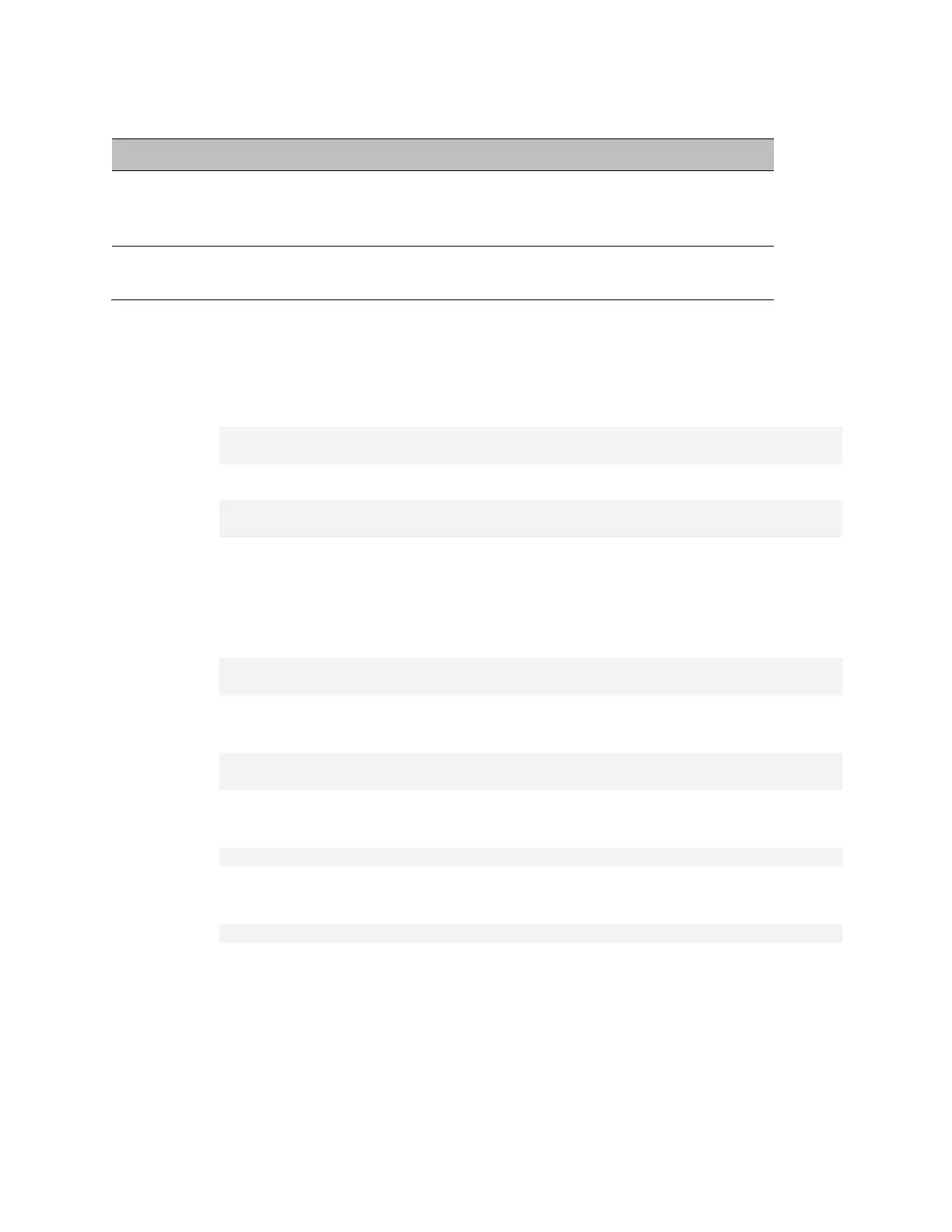Chapter 18: Quality of Service (QoS) (CLI)
Configuring Policers (Rate Metering) (CLI)
phn-3963_004v000
Page 18-343
Table 160 Assigning Rate Meter for Multicast Traffic CLI Parameters
Enables or disables rate metering on
multicast traffic flows from the
logical interface.
Select from the rate meter profiles
defined in the system.
Examples
The following command assigns Rate Meter Profile 1 to multicast traffic on GbE 1, and enables
rate metering on the port.
eth type eth [1/1]>rate-meter multicast add capability admin-state enable
profile-id 1
The following command changes the rate meter (policer) profile for multicast traffic on GbE 1 to 4:
eth type eth [1/1]>rate-meter multicast edit admin-state enable profile-
id 4
Assigning a Rate Meter (Policer) for Broadcast Traffic (CLI)
To assign a rate meter (policer) profile for broadcast traffic to the interface, go to interface view for
the interface and enter the following command:
eth type eth [x/x]>rate-meter broadcast add capability admin-state
<admin-state> profile-id <profile-id>
To change the rate meter (policer) profile for broadcast traffic, go to interface view for the interface
and enter the following command:
eth type eth [x/x]>rate-meter broadcast edit admin-state <admin-state>
profile-id <profile-id>
To display the current broadcast rate meter (policer) settings for an interface, go to interface view
for the interface and enter the following command:
eth type eth [x/x]>rate-meter broadcast show configuration
To delete the rate meter (policer) profile for broadcast traffic, go to interface view for the interface
and enter the following command:
eth type eth [x/x]>rate-meter broadcast delete
