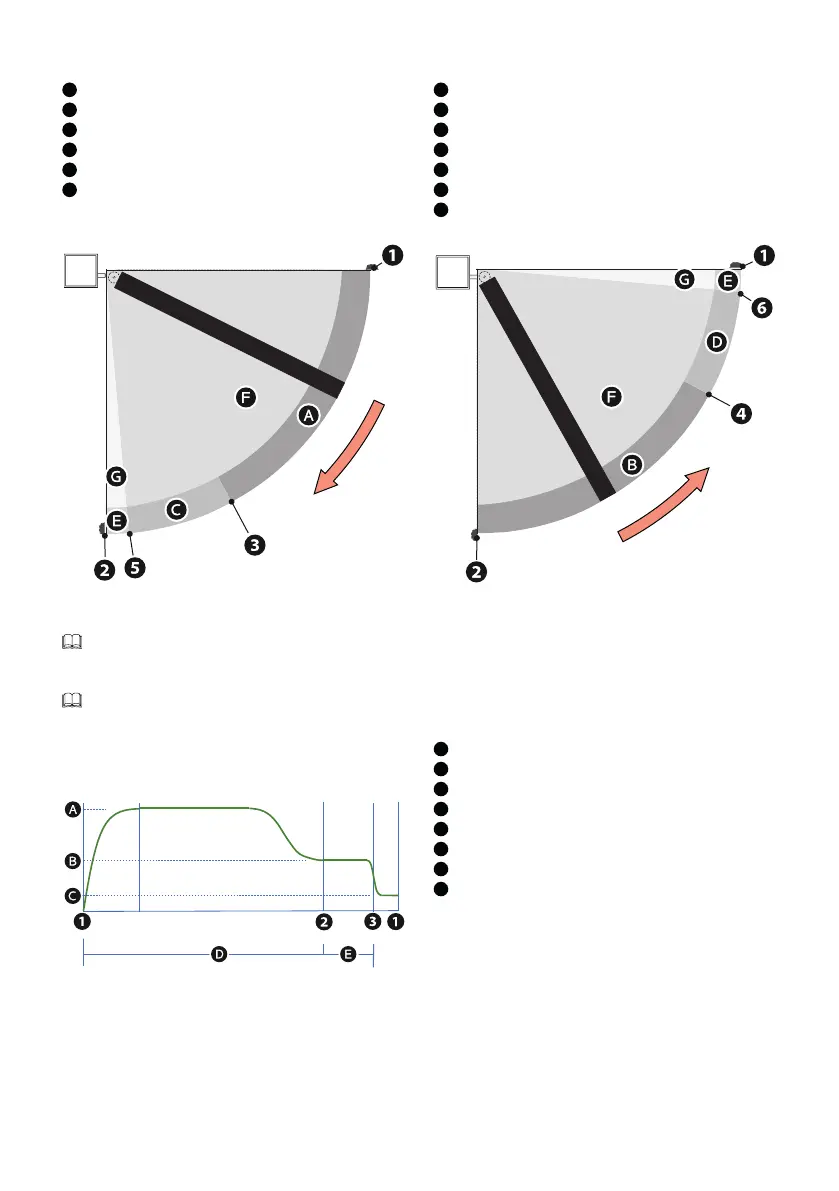Page 24 - Manual FA01554-EN - 01/2021 - © CAME S.p.A. - The contents of this manual may be changed at any time and without notice. - Translation of the original instructions
Diagrams showing leaf speed, slowdown and approach points
1
Closing limit-switch
2
Opening limit-switch
3
Opening slowdown point
4
Closing slowdown point
5
Opening approach point
6
Closing approach point
A
Opening speed
B
Closing speed
C
Opening slowdown speed
D
Closing slowdown speed
E
Approach speed (fi xed)
F
Invert-motion zone in case of obstructions
G
Stop-motion zone in case of obstructions
Graph showing speed curves during movement, slowdown and approach.
Moving between the various speeds always involves a gentle acceleration/slowdown slope.
Using slowdown space (slowdown space > 0)
With a slowdown space greater than 0, the obstruction detector, when near the approach points, is more
sensitive, as per the impact testing.
A
Opening or closing speed
B
Opening or closing slowdown speed
C
Approach speed (fi xed)
D
Obstruction travel sensitivity
E
Slowdown obstruction sensitivity
1
Opening or closing limit-switch
2
Opening or closing slowdown point
3
Opening or closing approach point
