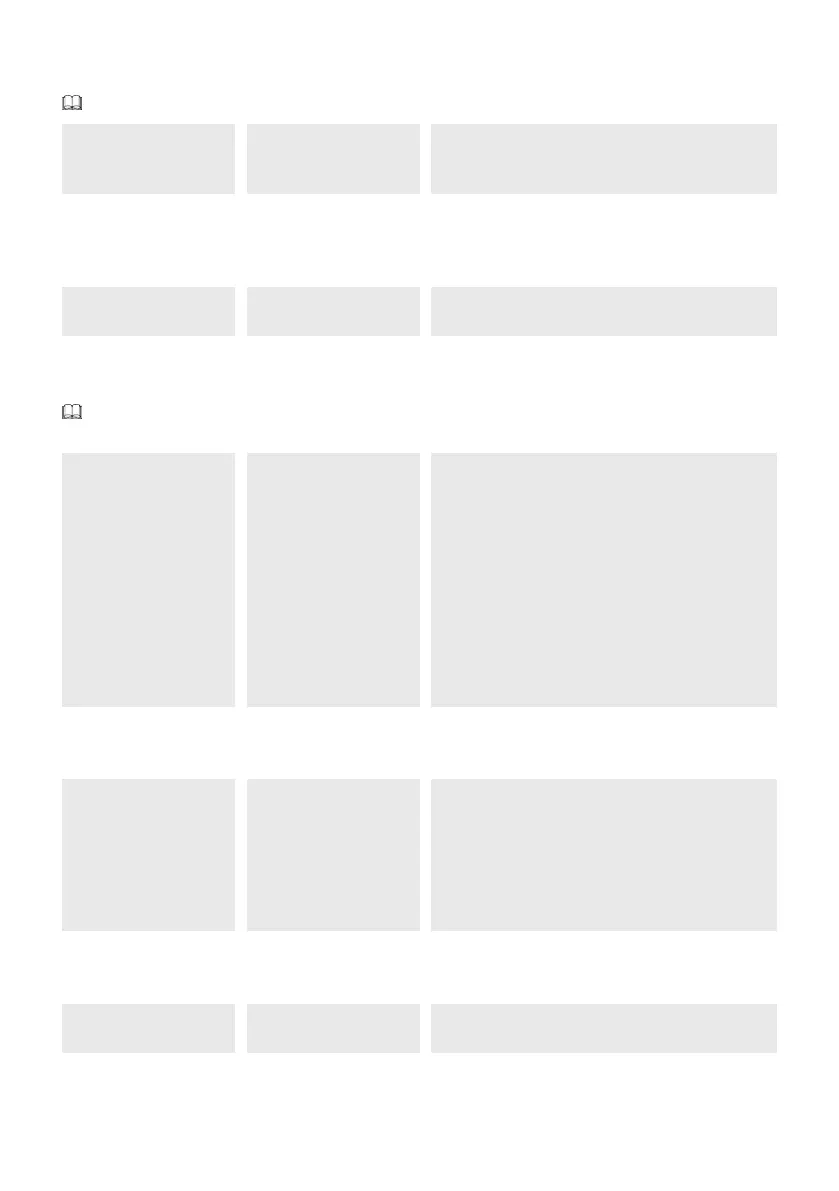Page 33 - Manual FA01554-EN - 01/2021 - © CAME S.p.A. - The contents of this manual may be changed at any time and without notice. - Translation of the original instructions
Type of limit switch
Input operation for slowdown/ end-of-travel switches
The function only appears for motors confi gured for this purpose.
F72 Type of limit switch OFF = Deactivated
2 = Slowdown (Default)
3 = Limit switch in open, slowdown in close
Removing obstacles
If an obstacle is detected via the AST control on the board or by a safety edge input, the [Remove obstruction] function inverts
the gate leaf far enough to free the obstruction, then it stops.
F83 Removing obstacles OFF = Inversion caused by obstacle (Default)
ON = Remove obstruction
New user
Register up to a maximum of 250 users and assign a function to each one.
The operation can be carried out by using a transmitter or a BUS selector device (e.g. a keypad or transponder
reader). The board that manages the control devices (AF) must be inserted into the connector.
U1 New user 1 = Step-by-step
2 = Sequential
3 = Open
4 = Pedestrian/partial opening
Choose the function to be assigned to the user.
Press ENTER to confi rm.
The free position in the memory is shown intermittently for
a maximum of 10 seconds. During this phase, send the
code from the control device.
Repeat the procedure to add other users.
Remove user
Remove one of the registered users.
U2 Remove user Use the arrows to choose the number associated with the
user you want to remove.
No. 1 > 250
Alternatively, the control device associated with the user
you want to remove can be activated.
Press ENTER to confi rm.
“CLr” will appear to confi rm deletion.
Remove all
Remove all registered users.
U3 Remove all OFF (Cancel operation)
ON (Run operation)
