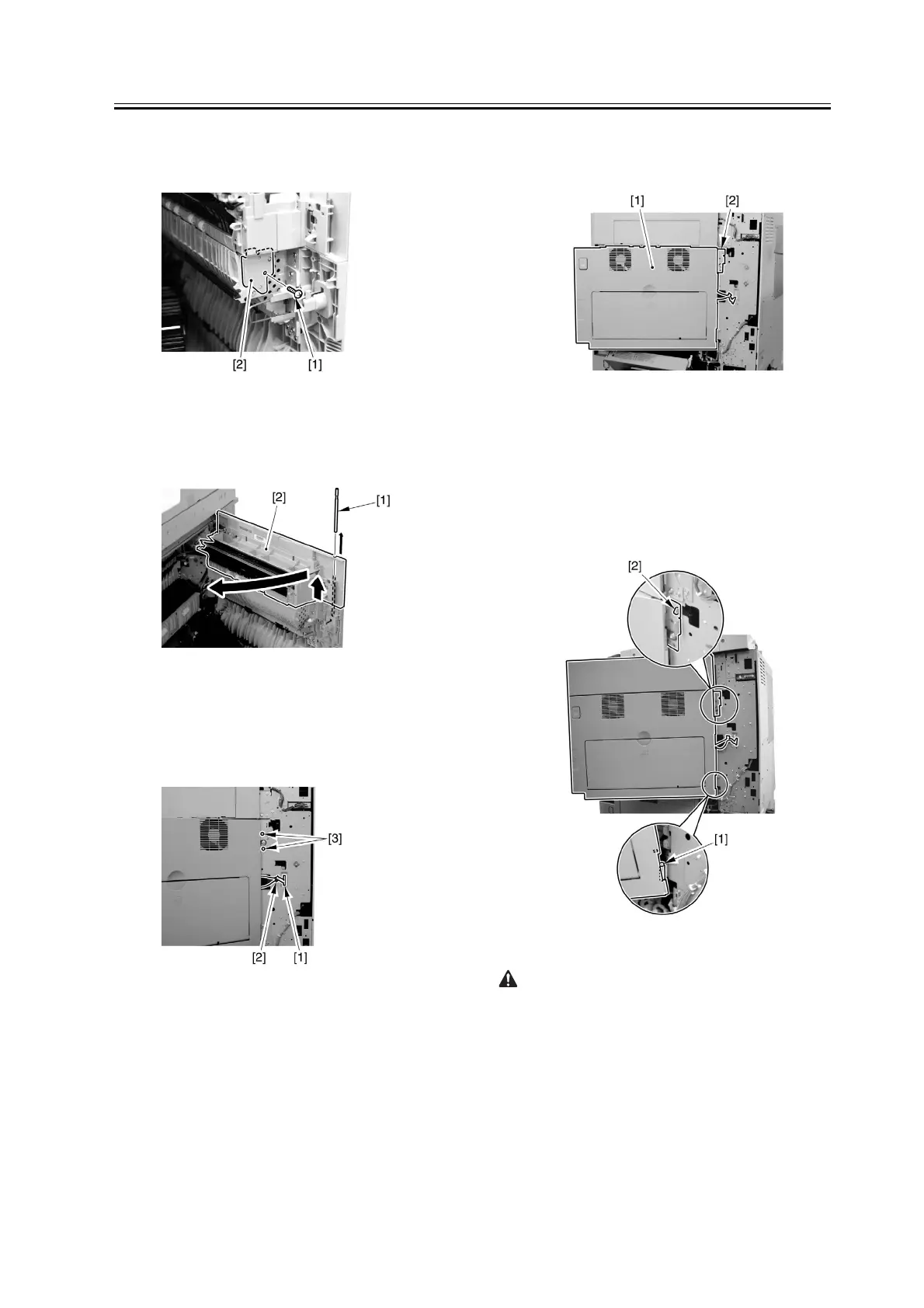Chapter 3
3-43
2) Remove the screw [1], and detach the fixing plate
[2].
F-3-192
3) Remove the joint shaft [1], and free the extension
delivery unit [2] from the right door.
F-3-193
4) Disconnect the connector [1], and remove the reuse
band [2]; then, remove the 2 screws (M4x8; RS
tightening).
F-3-194
5) While freeing the hinge assembly [2], detach the
right door.
F-3-195
Attaching the Right Door
1) Match the hinge [1] found at the bottom of the right
door against the lug.
2) Engage the hinge [2] found on the top of the right
door with the hook found on the side plate.
F-3-196
When tightening the 2 screws used to fix the hinge in
place, be sure to close the right door first.