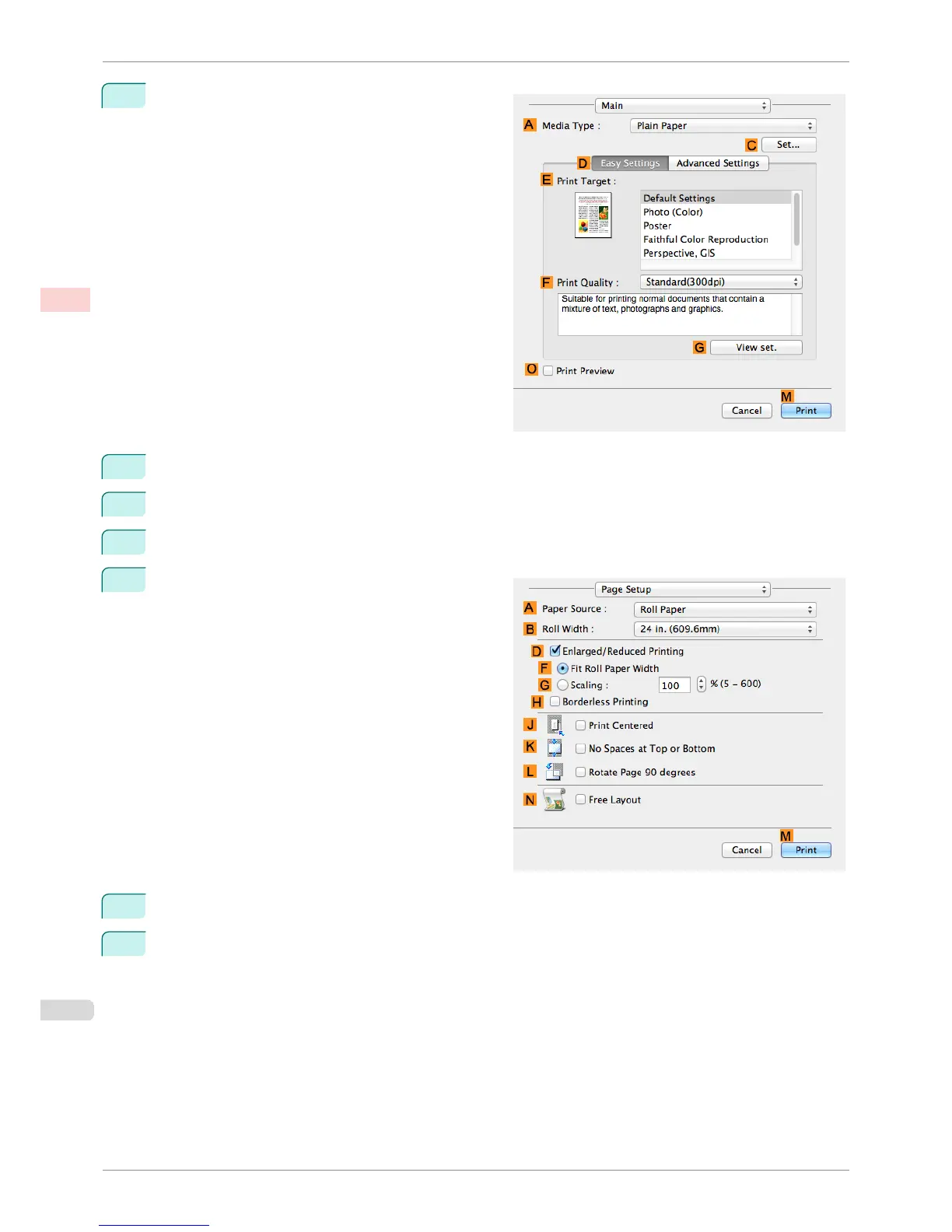7
Access the Main pane.
8
In the AMedia Type list, select the type of paper that is loaded. In this case, click Plain Paper.
9
Make your selection in the EPrint Target list.
10
Make your selection in the FPrint Quality list.
11
Access the Page Setup pane.
12
Select and click a roll paper in the APaper Source list.
13
Select the paper width of the roll loaded in the printer for B Roll Width. In this case, ISO A2/A3 (420.0mm)
is selected.
Printing Multiple Pages Per Sheet (Mac OS)
iPF8400SE
User's Guide
Enhanced Printing Options Tiling and multiple pages per sheet
104
