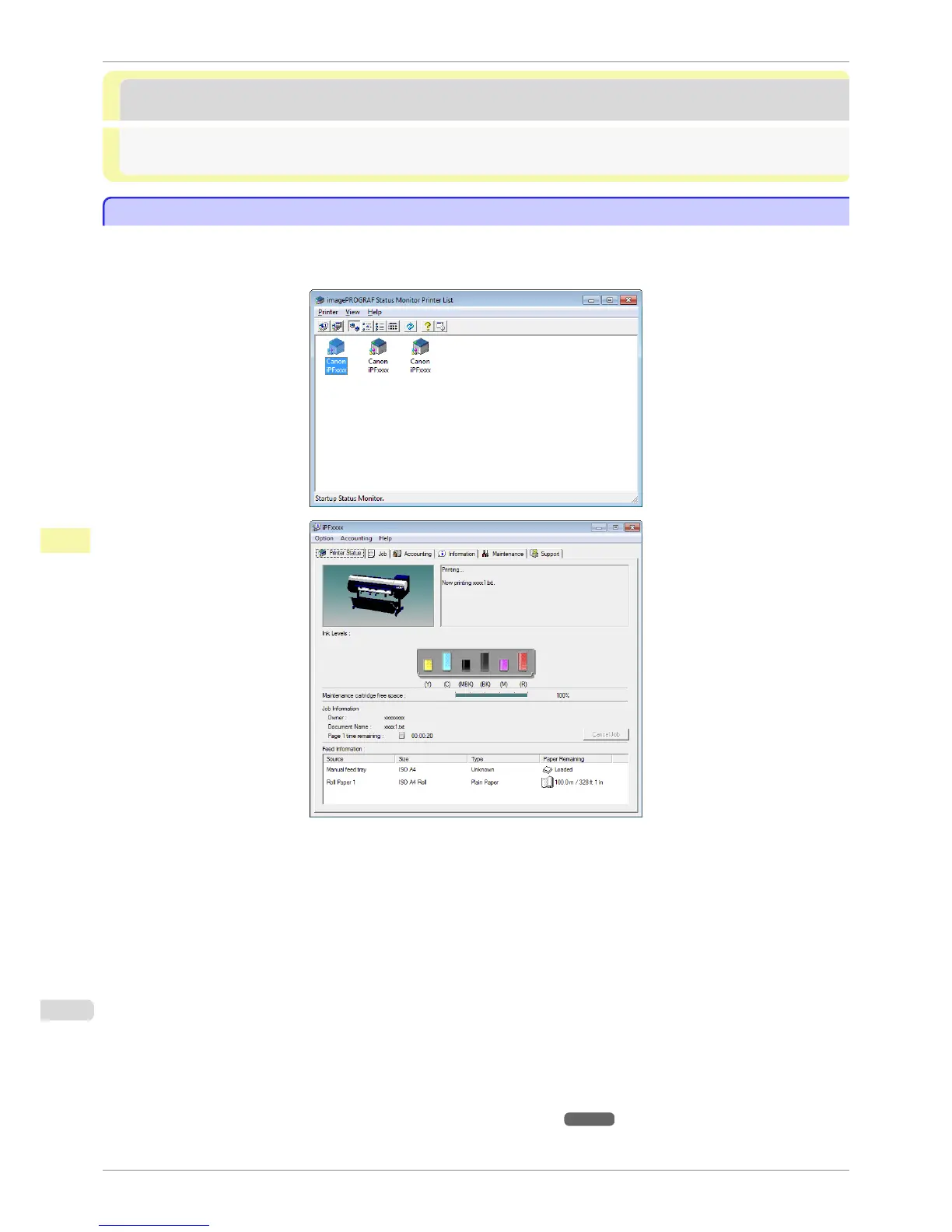Status Monitor (Windows)
Status Monitor (Windows)
The Features of imagePROGRAF Status Monitor ............................................................................................. 502
Job Management Using imagePROGRAF Status Monitor ............................................................................. 503
The Features of imagePROGRAF Status Monitor
The Features of imagePROGRAF Status Monitor
imagePROGRAF Status Monitor is a utility for checking the printer status and managing print jobs.
Two screens are available in imagePROGRAF Status Monitor : Printer List shows a list of printers, and Status
Monitor shows details for each printer.
•
You can view a list of the printers for which printer drivers have been installed on your computer, printers con-
nected to your computer, and printers found on the network.
•
If a printer error occurs, you can investigate the corrective action immediately.
•
Printer status can be checked in real time on a computer monitor.
•
Displays the ink level of every color in the printer. An icon and warning message will notify you when ink levels
are low.
•
The type of paper loaded in each media source is identified. You can also check to see if paper has run out.
•
This way, the utility enables you to check printer information and take care of printer maintenance for optimal
printing results.
•
You can also set up automatic email notification of any printer problems or errors to email addresses you des-
ignate in advance.
•
You can use the Accounting Manager to collect the print job logs for the printers and check information such
as the printing costs.
For details of the Accounting Manager, see "Accounting Manager." ➔ P.506
The Features of imagePROGRAF Status Monitor
iPF8400SE
User's Guide
Print Job Management Status Monitor (Windows)
502
