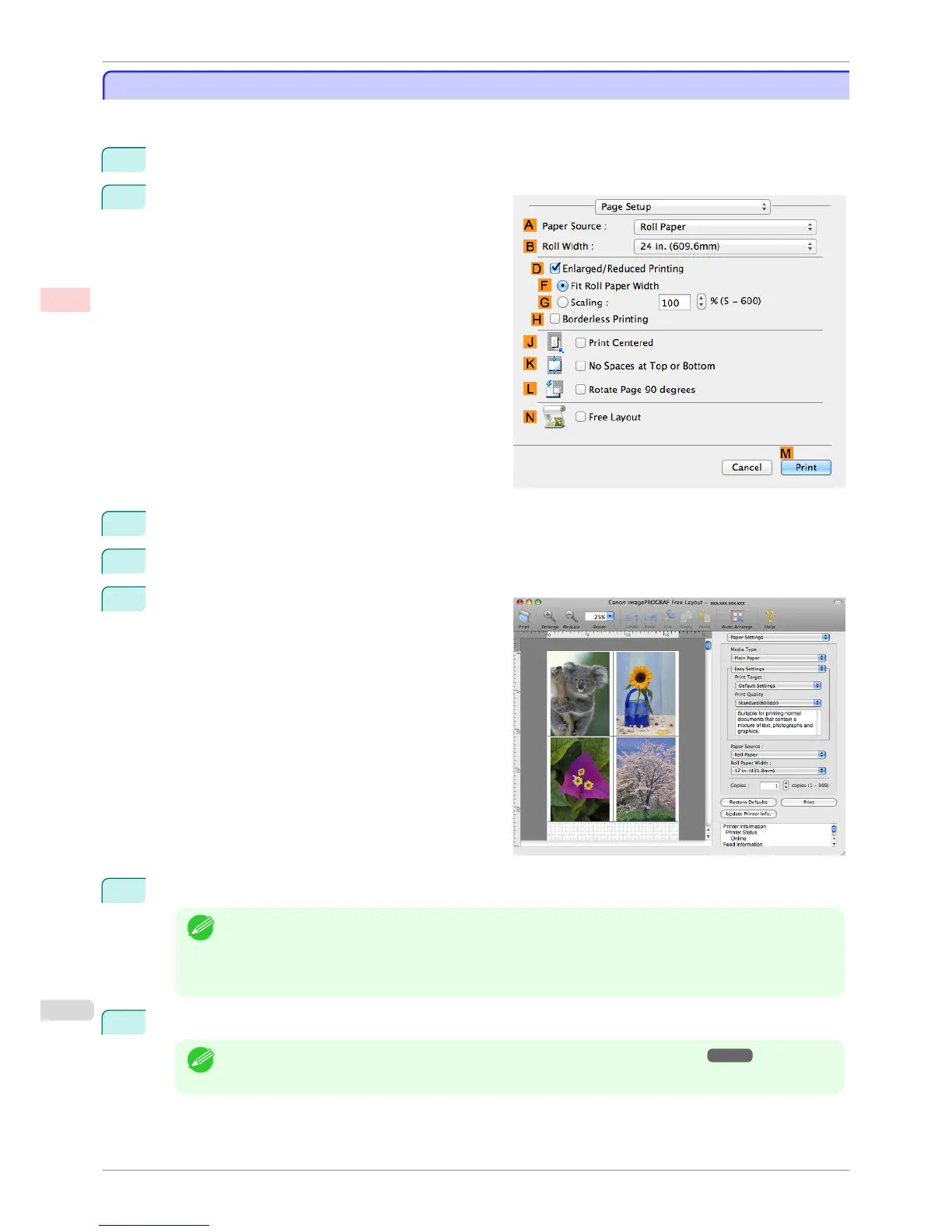Printing Multiple Originals Next to Each Other (Mac OS)
Printing Multiple Originals Next to Each Other (Mac OS)
This topic describes how to use the Free Layout function to arrange multiple originals next to each other before
printing.
1
Choose Print in the application menu.
2
Access the Page Setup pane.
3
Select the NFree Layout check box.
4
Click MPrint.
5
The Canon imagePROGRAF Free Layout window
is displayed.
6
Edit and rearrange the image in the Canon imagePROGRAF Free Layout window as desired.
Note
• Without closing the Canon imagePROGRAF Free Layout window, repeat steps 1 to 4 to arrange origi-
nals from multiple applications on the same page.
• For instructions on editing and rearranging images, refer to the Canon imagePROGRAF Free Layout
help topic.
7
Print from the Canon imagePROGRAF Free Layout menu.
Note
• For details on Canon imagePROGRAF Free Layout functions, see "Free Layout." ➔ P.287
Printing Multiple Originals Next to Each Other (Mac OS)
iPF8400SE
User's Guide
Enhanced Printing Options Tiling and multiple pages per sheet
96
