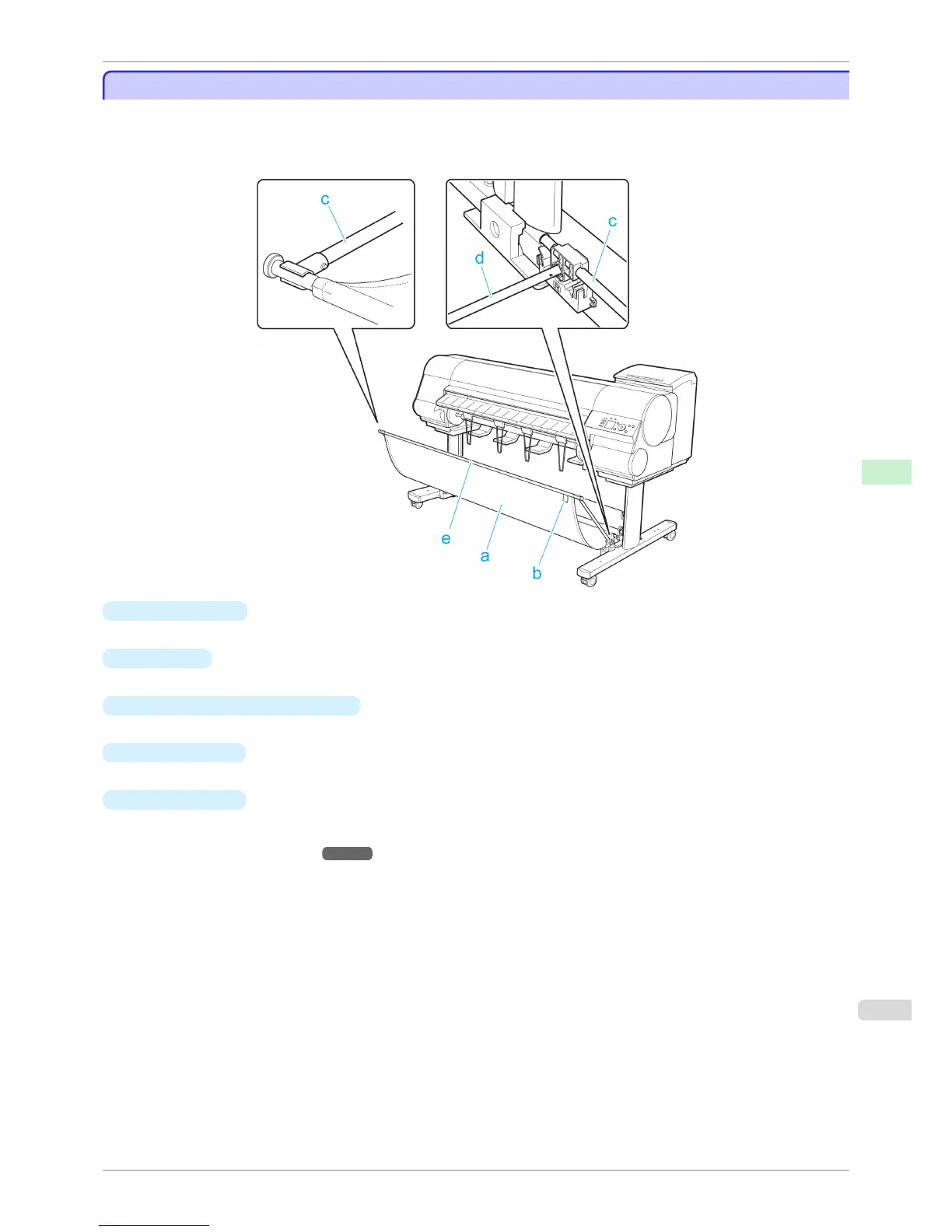Output Stacker
Output Stacker
a
Output Stacker
A cloth tray that catches ejected documents.
b
White tag
A point of reference for attaching the Output Stacker in the right direction.
c
Basket Arm R and Basket Arm L
Hold Basket Rod #2 which passes through the Output Stacker.
d
Basket Rod #1
Keeps Basket Arm R and Basket Arm L at the same angle.
e
Basket Rod #2
Affix the cloth Output Stacker to the ends of Basket Arm R/Basket Arm L.
(See "Using the Output Stacker.") ➔ P.367
iPF8400SE
Output Stacker
User's Guide
Printer Parts Printer parts
469
