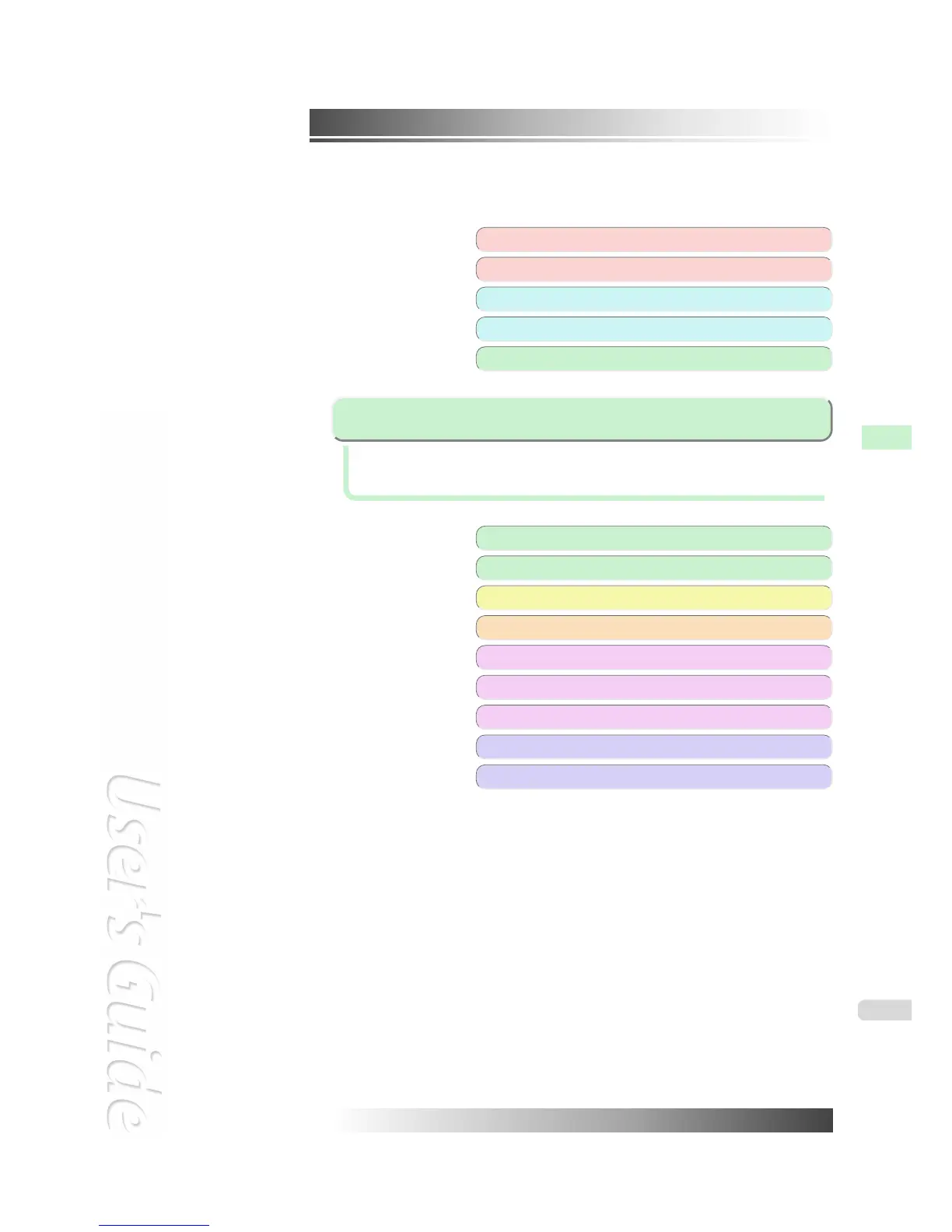User's Guide
Basic Printing Workflow 15
Enhanced Printing Options 29
Windows Software 137
Mac OS Software 247
Handling and Use of Paper 325
Control Panel
Operations and Display Screen ......................................................... 428
Printer Menu ...................................................................................... 437
Printer Parts 461
Network Setting 471
Print Job Management 501
Adjustments for Better Print Quality 519
Maintenance and Consumables 533
Troubleshooting 579
Error Message 609
Specifications 629
Appendix 633
