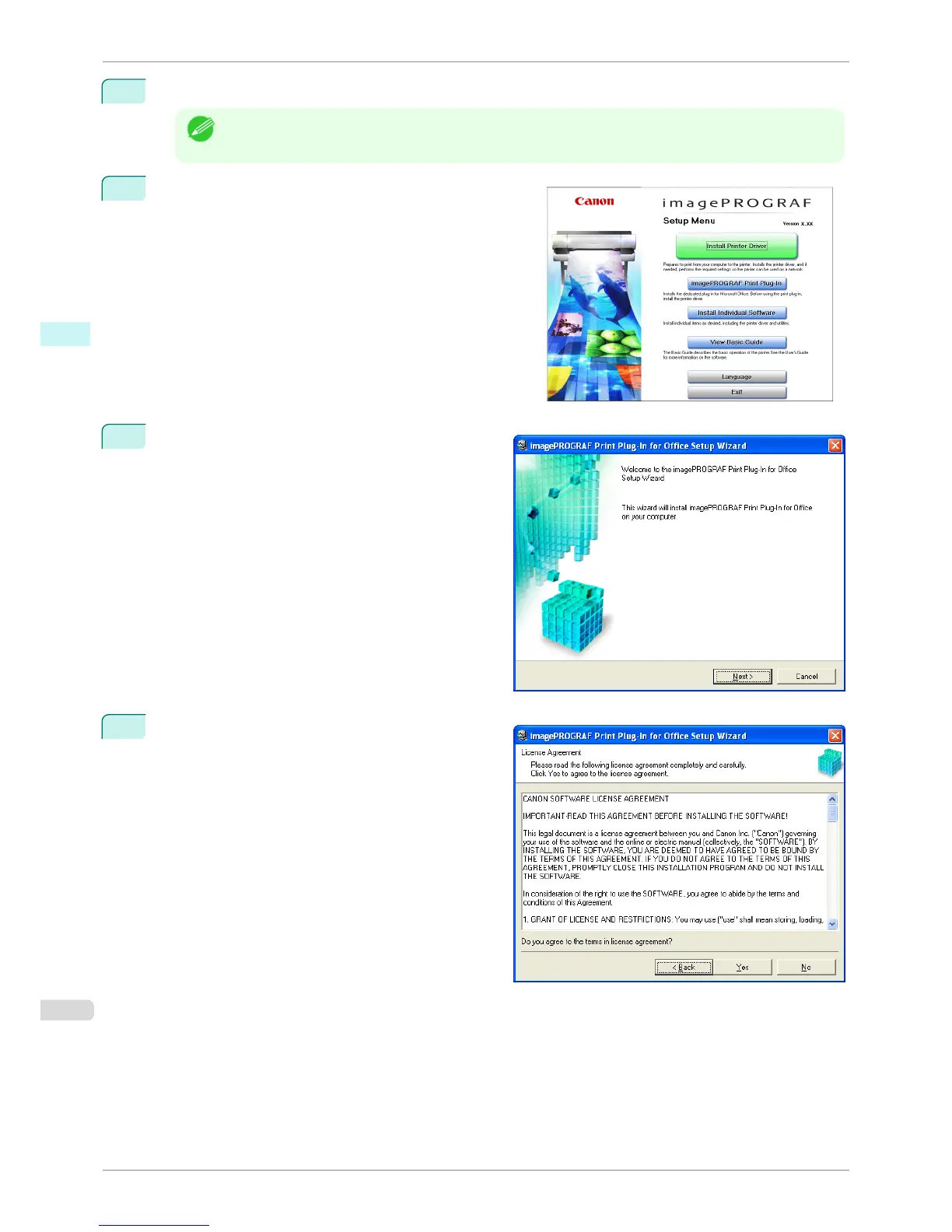1
Insert "User Software CD-ROM" into the CD-ROM drive and start the installer.
Note
• If the installer screen does not display, open the CD-ROM icon from My Computer, click iPFInst.exe,
and open the icon.
2
Click the imagePROGRAF Print Plug-In button.
3
Click the Nextbutton.
4
Read the License Agreement, and click the Yes
button.
Steps to install
iPF8400SE
User's Guide
Windows Software Print Plug-In for Office
210
