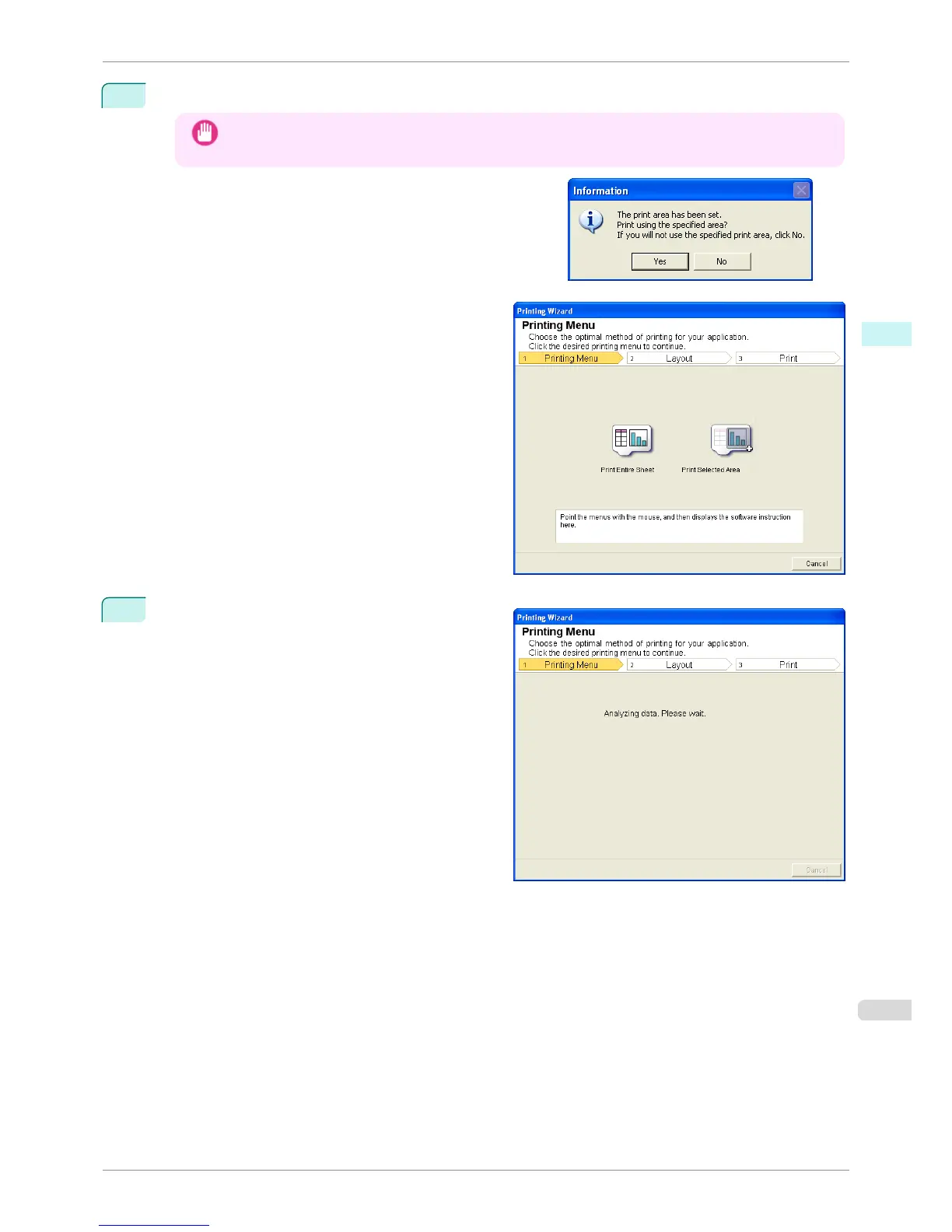3
Click Print from the imagePROGRAF Print Plug-In toolbar/ribbon.
Important
• When more than one worksheet is selected, the Printing Wizard cannot be run. Select only one work-
sheet and click Print again.
If a print area is set, a confirmation message dialog box will
appear.
To print the entire sheet, cancel the setting of the print area.
The Printing Wizard dialog box is displayed.
4
Click Print Entire Sheet.
A message will appear informing you that analysis is
in progress.
iPF8400SE
Print Entire Sheet(Excel)
User's Guide
Windows Software Print Plug-In for Office
239
