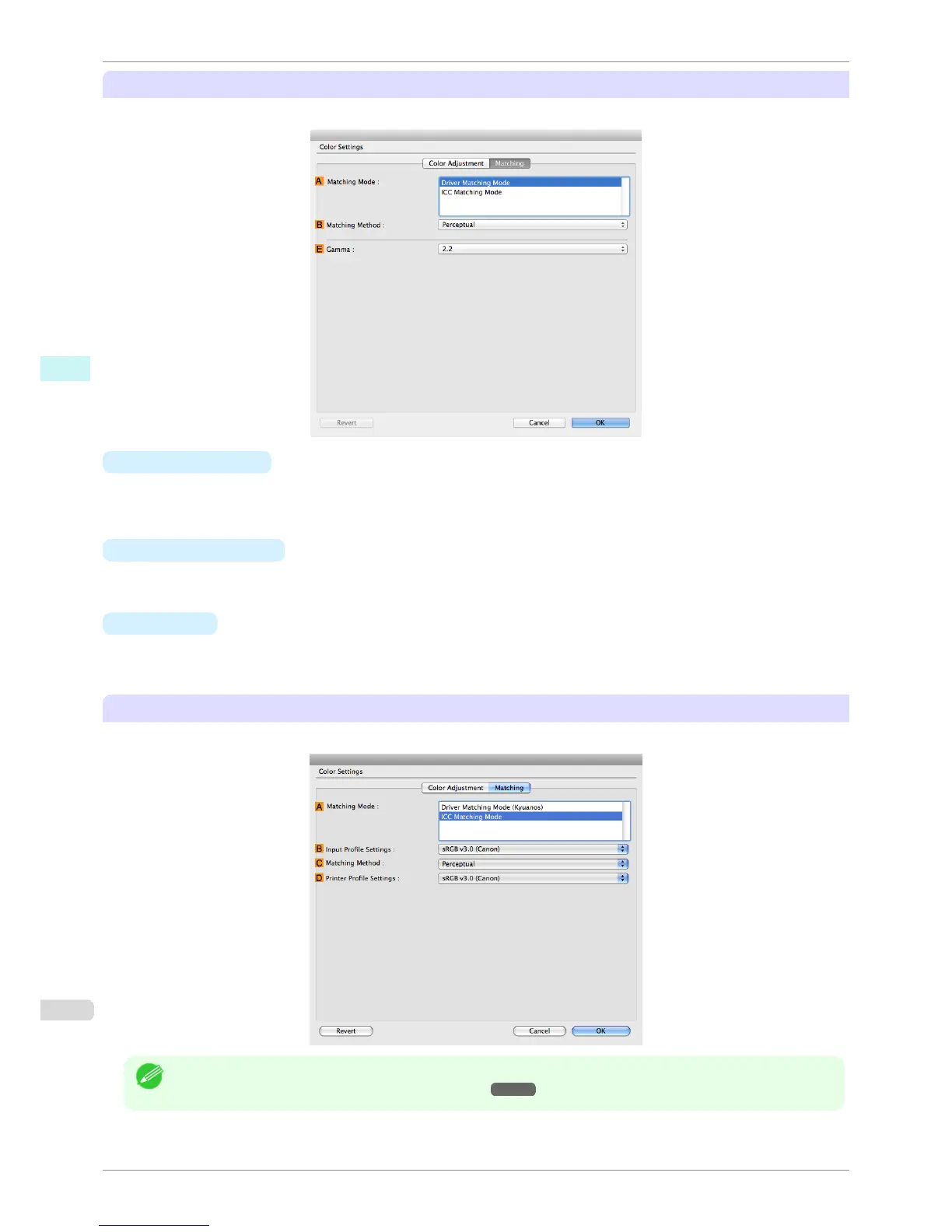Driver Matching Mode
The following options are available when you select Driver Matching Mode in the A Matching Mode list.
• A Matching Mode
Select the color matching mode to use, as desired.
Normally, select Driver Matching Mode. For color matching based on ICC profiles, select ICC Matching
Mode depending on your color matching system.
• B Matching Method
Select the color matching method that suits the document to be printed. Various BMatching Method options
are available depending on your selection in A Matching Mode.
• E Gamma
You can adjust the gradation of intermediate tones in an image.
2.2 is normally selected. If you want a softer impression than 2.2, select 1.8.
ICC Matching Mode
The following options are available when you select ICC Matching Mode, in the A Matching Mode list.
Note
• To display the Matching pane, on the Main pane, click Color Settings by Color Mode in Advanced Settings,
and then click the Matching tab. (See "Main Pane .") ➔P.253
Matching pane
iPF8400SE
User's Guide
Mac OS Software Printer Driver
260
