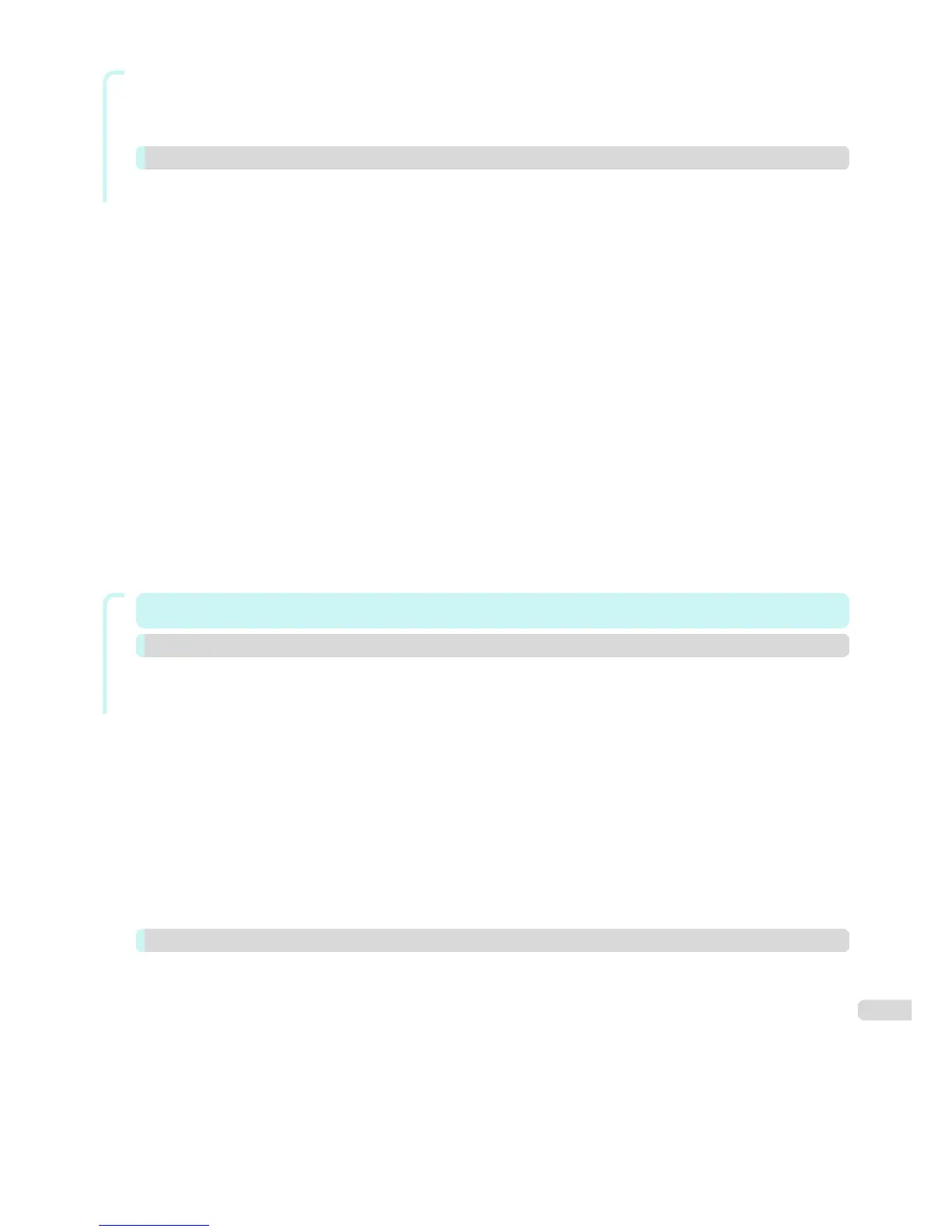Windows Software
Creating a New Hot Folder ................................................................................................................................................... 202
Specifying an Existing Shared Folder as a Hot Folder ............................................................................................. 205
Setting the Print Parameters ............................................................................................................................................... 207
Printing Enlargements of Scanned Originals from a Color imageRUNNER .................................................... 208
Print Plug-In for Office 209
Print Plug-In for Officefeatures .......................................................................................................................................... 209
Steps to install ........................................................................................................................................................................... 209
Steps to uninstall ...................................................................................................................................................................... 212
When Print Plug-In for Office is not displayed ............................................................................................................ 212
To start from Microsoft Word ............................................................................................................................................ 215
Print Matching Roll Width(Word) ....................................................................................................................................... 217
Borderless Printing(Word) .................................................................................................................................................... 219
Multi-Page Printing(Word) .................................................................................................................................................... 221
Register the settings (Word) ............................................................................................................................................... 222
Print Using Registered Settings(Word) ........................................................................................................................... 223
Portrait Orientation/Landscape Orientation(Word) ................................................................................................... 225
To start from Microsoft PowerPoint ................................................................................................................................ 226
Print Matching Roll Width(PowerPoint) ........................................................................................................................... 228
Borderless Printing(PowerPoint) ........................................................................................................................................ 229
Multi-Page Printing(PowerPoint) ........................................................................................................................................ 232
Register the settings (PowerPoint) ................................................................................................................................... 233
Print Using Registered Settings(PowerPoint) .............................................................................................................. 234
Portrait Orientation/Landscape Orientation(PowerPoint) ....................................................................................... 236
To start from Microsoft Excel ............................................................................................................................................. 237
Print Entire Sheet(Excel) ........................................................................................................................................................ 238
Print Selected Area(Excel) .................................................................................................................................................... 241
Configuring Binding (Excel) ................................................................................................................................................. 243
Configuring Special Settings ............................................................................................................................................... 244
Mac OS Software
Mac OS Software 247
Printer Driver 248
Printer Driver Settings .......................................................................................................................................................... 248
Specifying Paper in the Printer Driver ........................................................................................................................... 249
Confirming Print Settings .................................................................................................................................................... 251
Checking the Layout in a Preview Before Printing ................................................................................................... 251
Using Favorites ........................................................................................................................................................................ 252
Accessing the Printer Driver Dialog Box from Applications ................................................................................. 253
Main Pane ................................................................................................................................................................................... 253
Paper Detailed Settings Dialog Box .......................................................................................................................... 257
View set. Dialog Box for the Printing Application ............................................................................................... 259
Matching pane ..................................................................................................................................................................... 259
Color Settings Pane: Color ........................................................................................................................................... 261
Object Adjustment dialog box: Color ........................................................................................................................ 262
Color Settings Pane: Monochrome ........................................................................................................................... 263
Object Adjustment dialog box: Monochrome ........................................................................................................ 264
Page Setup Pane ..................................................................................................................................................................... 264
Preview 266
The Features of Preview ........................................................................................................................................................ 266
Starting Preview ........................................................................................................................................................................ 266
Preview Main Window ............................................................................................................................................................. 268
Paper Settings Panel ............................................................................................................................................................... 270
Easy Settings ....................................................................................................................................................................... 271
Advanced Settings ............................................................................................................................................................ 272
Output Settings Panel ............................................................................................................................................................ 273
Color Settings Panel ................................................................................................................................................................ 275
Color Adjustment ............................................................................................................................................................... 276
Matching ................................................................................................................................................................................ 277
Driver Matching Mode ............................................................................................................................................... 279
ICC Matching Mode .................................................................................................................................................... 280
5