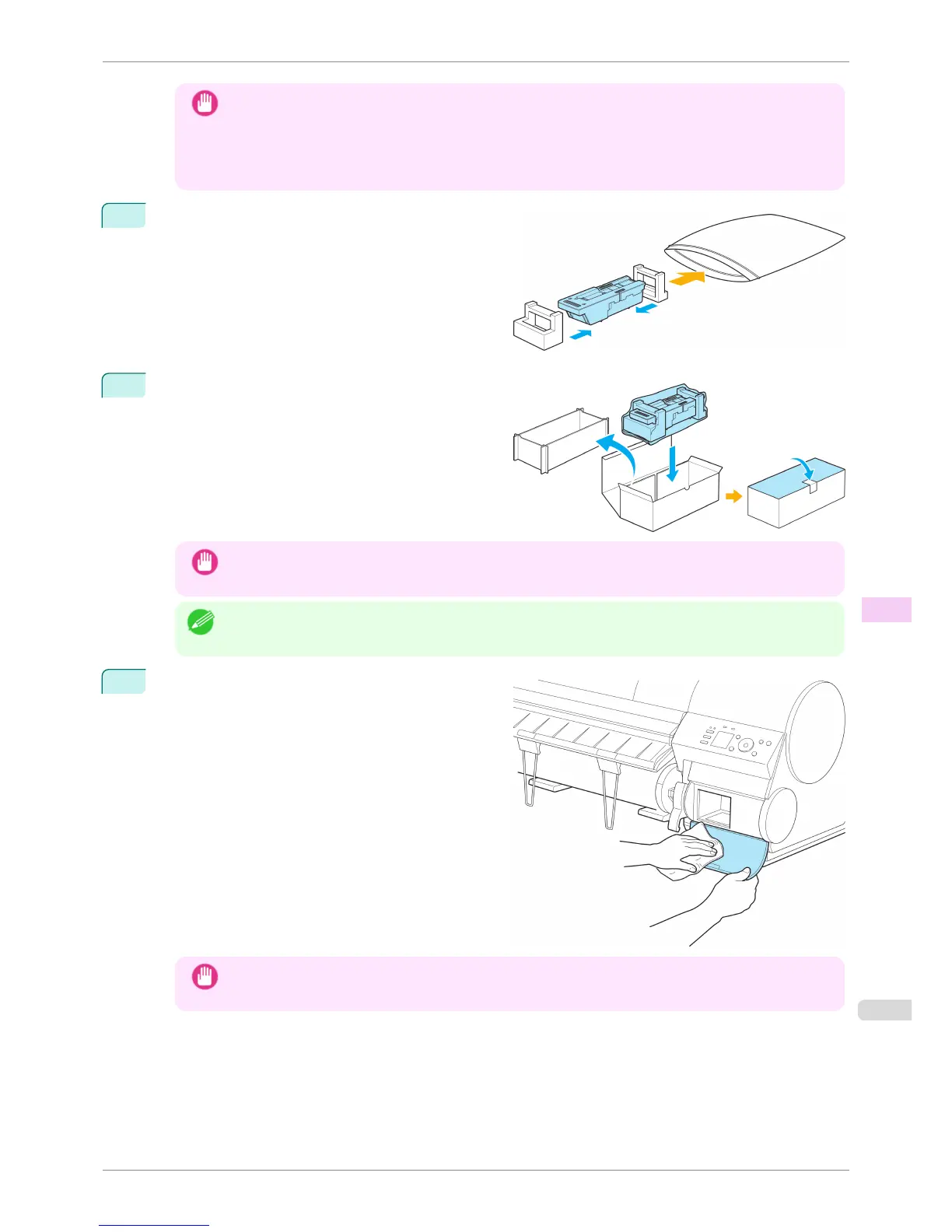Important
• Used maintenance cartridges are heavy. Always grasp the cartridge firmly and keep the cartridge level
during removal and storage. If you drop a used Maintenance Cartridge or store it at an angle, ink may
leak and cause stains.
• The remaining Maintenance Cartridge capacity is recorded on each printer. Do not install a used Mainte-
nance Cartridge in another printer.
4
Attach the packaging material to the used Mainte-
nance Cartridge. Keep it level as you put it in the
plastic bag. Expel excess air from the plastic bag and
seal the zipper.
5
Confirm the Maintenance Cartridge is right-side up,
put it in the box, and store it so that it stays level.
Important
• Always put the used Maintenance Cartridge back in the box and store the box on a flat surface. Also,
seal the zipper thoroughly. Otherwise, ink may leak and cause stains.
Note
• Put the used Maintenance Cartridge in the plastic bag of the new cartridge, and dispose of it in accord-
ance with local regulations.
6
Wipe away any soiling on the Maintenance Cartridge
Cover.
Important
• Support the Maintenance Cartridge Cover from underneath as you wipe it.
iPF8400SE
Replacing the Maintenance Cartridge
User's Guide
Maintenance and Consumables Maintenance Cartridge
561
