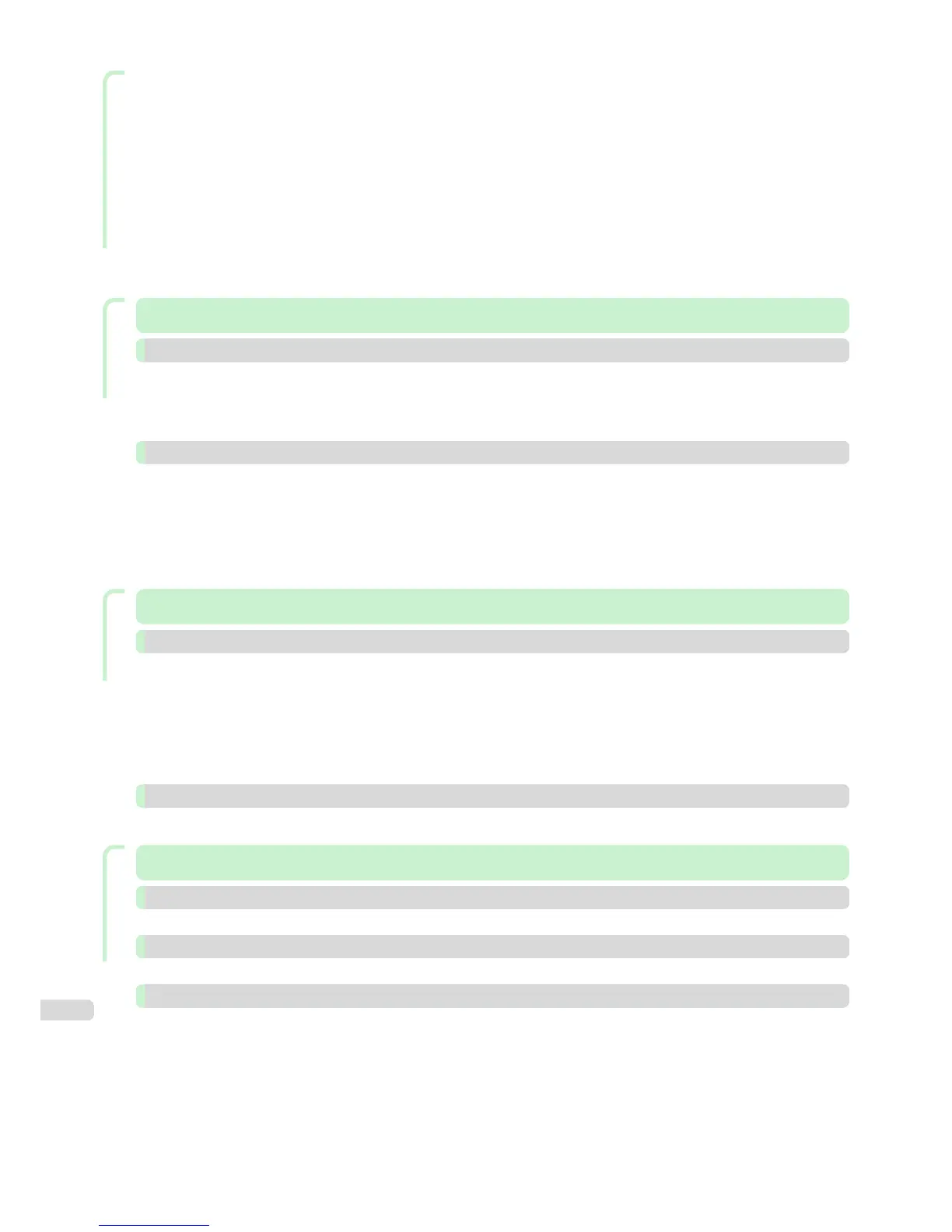Handling and Use of Paper
Deleting Media Types You Have Added ................................................................................................................... 407
Switching Media Types Display Show/Hide ............................................................................................................ 408
Changing the Display Order of Media Types ......................................................................................................... 410
Using Paper Other than Genuine Paper and Feed Confirmed Paper ................................................................ 411
Compatible Paper .............................................................................................................................................................. 413
Add Custom Paper ............................................................................................................................................................ 414
Delete Custom Paper ....................................................................................................................................................... 420
Edit Custom Paper ............................................................................................................................................................ 420
Export Custom Media Information ............................................................................................................................. 421
Import Custom Media Information ............................................................................................................................. 422
Warnings ................................................................................................................................................................................ 423
Checking the update ............................................................................................................................................................... 425
Control Panel
Control Panel 427
Operations and Display Screen 428
Control Panel .............................................................................................................................................................................. 428
Control Panel Display .............................................................................................................................................................. 430
How to View Instructions With Navigate ........................................................................................................................ 434
Checking Instructions During Printer Operations ...................................................................................................... 436
Printer Menu 437
Printer Menu Operations ....................................................................................................................................................... 437
Menu Operations ...................................................................................................................................................................... 438
Menu Structure ......................................................................................................................................................................... 441
Menu Settings ............................................................................................................................................................................ 446
Status Print ................................................................................................................................................................................. 454
Printing Interface Setting Reports .................................................................................................................................... 456
Printer Parts
Printer Parts 461
Printer parts 462
Front ............................................................................................................................................................................................... 462
Back ................................................................................................................................................................................................ 464
Top Cover (Inside) .................................................................................................................................................................... 465
Carriage ........................................................................................................................................................................................ 466
Ink Tank Cover (Inside) ........................................................................................................................................................... 467
Stand .............................................................................................................................................................................................. 468
Output Stacker .......................................................................................................................................................................... 469
Optional accessories 470
Roll Holder Set ........................................................................................................................................................................... 470
Network Setting
Network Setting 471
Network Environment 472
Network Environment ............................................................................................................................................................. 472
Using RemoteUI 475
Using RemoteUI ........................................................................................................................................................................ 475
Initial Settings 477
Configuring the IP Address on the Printer .................................................................................................................... 477
Configuring the IP Address Using the Printer Control Panel ......................................................................... 477
Configuring the IP Address Using ARP and PING Commands ...................................................................... 478
Configuring TCP/IPv6 Network Settings ........................................................................................................................ 480
Configuring the Printer Driver Destination (Windows) ............................................................................................. 480
Configuring the Printer Driver Destination (Mac OS) ............................................................................................... 481
Configuring the Printer's TCP/IP Network Settings With RemoteUI .................................................................. 481
8
